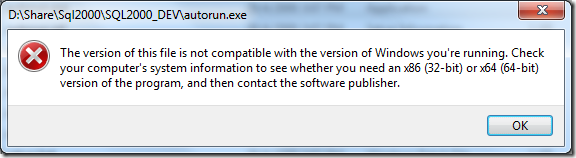SSIS package Transaction Error: 0x8004D01B The Transaction Manager is not available
Categories: Database; Tagged with: ETL • SQL Server • SSIS; @ December 9th, 2012 11:43
Error: 0xC001401A at Transaction: The SSIS Runtime has failed to start the distributed transaction due to error 0x8004D01B "The Transaction Manager is not available.". The DTC transaction failed to start. This could occur because the MSDTC Service is not running
make sure the service called”Distributed Transaction Coordinator” is running.
SSIS Designer(Visual Studio 2005) cannot open package: Exception from HRESULT: 0x8007007E (System.Windows.Forms)
Categories: Database; Tagged with: BIDS • DTSX • ETL • SQL Server • SSIS • Visual Studio; @ December 8th, 2012 17:31I try to apply SQL Server 2005 in my PC(Win 7 64bits), failed, After that, when I try to open SSIS package in BIDS, I got this Error every time:
TITLE: Microsoft Visual Studio
——————————
An error prevented the view from loading.
——————————
ADDITIONAL INFORMATION:
The specified module could not be found. (Exception from HRESULT: 0x8007007E) (System.Windows.Forms)
—————————— BUTTONS: OK ——————————
It’s kind of ridiculous. because I need to finish my DTSx package design, so I re-install SQL Server sp1. but seems no change.
Then I got this link:
2008 SSIS Designer stops working after installing VS11 Dev Preview
the chosen answer seems not for me, and I got the solution from one of the reply:
I solved the problem by deleting the whole folder “C:\Program Files (x86)\Common Files\microsoft shared\MSDesigners8“, and copying it from a machine that was working. Not the smoothest solution, I know, but it did work!
Gorgeous!
SSIS: Get Variables/Properties In Script task
Categories: Database; Tagged with: DTSX • ETL • SQL Server • SSIS • VB; @ November 25th, 2012 15:52Requirement:
Get variables/properties in Script task.
Note: Do remember to set the variables in the component editor.
Solution(in VB):
1. Get properties:
MsgBox(Dts.Connections(“fileDest”).ConnectionString)
2. Get variables:
MsgBox(Dts.Variables(“User::Counter”).Value.ToString)
Installing SQL Server 2000 in Windows 7 professional Windows 7专业版下安装SQL Server 2000
Categories: Database; Tagged with: SQL Server • SQL Server 2000 • windows 7; @ November 8th, 2012 16:25It seems to me I cannot install SQL Server 2000 in my win 7 pro:
I try to google it and follow some guides, but it seems can not work for me.
Then I want to use VM, at least I need one Windows licence, it’s not easy for me to get this….
Ohhhhh, that’s a feature called ‘Windows XP mode’ in Windows7!
After run the ‘Win XP mode’, actually, it’s a XP VM, install SQL SERVER 2000 in the XP, and then I can run the SQL SERVER 2000 from Win7!
—–
简单来说, 就是使用Win7自带的XP模式(XP虚拟机)安装SQL Server 2000。
Change Script Task Script Language in SSIS 2005
Categories: Database; Tagged with: ETL • SQL Server • SSIS; @ November 2nd, 2012 18:02The answer in we can no choose language in 2005, “The scripting language is Microsoft Visual Basic .NET.” no other options. http://msdn.microsoft.com/en-us/library/ms187649(v=sql.90).aspx