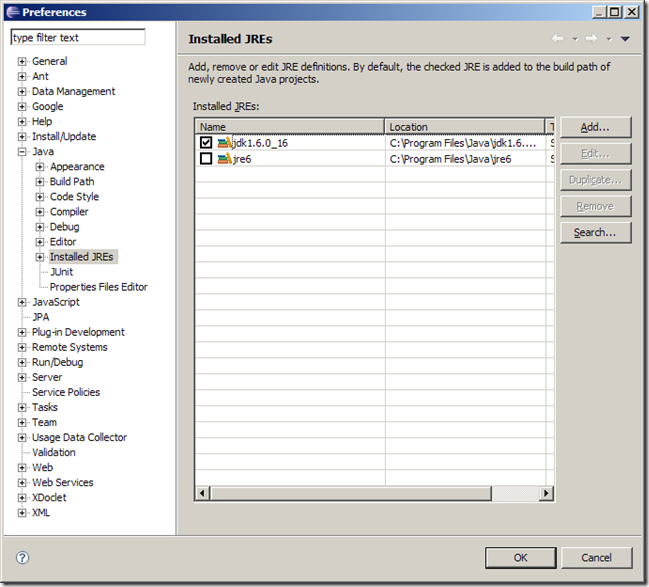Linux Mint: Modify JAVA HOME for All Users
Categories: Linux; Tagged with: Java • JDK • Linux • Mint; @ April 27th, 2014 12:14Solution A: Modify /usr/bin/java link
# which java /usr/bin/java # java -version java version "1.7.0_25" OpenJDK Runtime Environment (IcedTea 2.3.12) (7u25-2.3.12-4ubuntu3) OpenJDK 64-Bit Server VM (build 23.7-b01, mixed mode) # ls -ld /usr/bin/java lrwxrwxrwx 1 root root 22 Apr 16 21:47 /usr/bin/java -> /etc/alternatives/java # rm /usr/bin/java # ln -s /guoliangDev/tools/sun-jdk/jdk1.7.0_55/bin/java /usr/bin/java # java -version java version "1.7.0_55" Java(TM) SE Runtime Environment (build 1.7.0_55-b13) Java HotSpot(TM) 64-Bit Server VM (build 24.55-b03, mixed mode)
Solution B: Modify /etc/profile
#vi /etc/profileAppend:
export JAVA_HOME=/guoliangDev/tools/sun-jdk/jdk1.7.0_55 export PATH=$JAVA_HOME/bin:$PATH
save the file, and
source /etc/proflieJRE/JDE related ANT build Errors
Categories: Java; Tagged with: ANT • Java • JDK; @ July 30th, 2012 18:35I’m trying to build some java project in my new pc, got some error:
build.xml:46: Unable to find a javac compiler;
com.sun.tools.javac.Main is not on the classpath.
Perhaps JAVA_HOME does not point to the JDK.
It is currently set to “C:\Program Files (x86)\Java\jre7”
or :
cannot access java.util.ArrayList
[javac] bad class file: C:\Program Files (x86)\Java\jre7\lib\rt.jar(java/util/ArrayList.class)
[javac] class file has wrong version 51.0, should be 49.0
[javac] Please remove or make sure it appears in the correct subdirectory of the classpath.
[javac] import java.util.ArrayList;
[javac] ^
[javac] 1 error
[javac] 100 warnings
I have config the Path environment variable, and the JRE installed in Eclipse preferences, I got those Errors also, and I forget there also need to config the ant run configuration: run as… and switch to ‘JRE’ tab, select the right JDK.
Singleton In JDK: java.lang.Runtime
Categories: Java; Tagged with: Java • JDK • Singleton Pattern; @ July 3rd, 2012 23:21Some times we need write some Singleton class for some reasons, like we need a singleton to store application settings. btw, we need this singleton thread safe.
Here is a good example for open JDK:
/** * Every Java application has a single instance of class *Runtimethat allows the application to interface with * the environment in which the application is running. The current * runtime can be obtained from thegetRuntimemethod. ** An application cannot create its own instance of this class. * * @author unascribed * @see java.lang.Runtime#getRuntime() * @since JDK1.0 */ public class Runtime { private static Runtime currentRuntime = new Runtime(); /** * Returns the runtime object associated with the current Java application. * Most of the methods of class
Runtimeare instance * methods and must be invoked with respect to the current runtime object. * * @return theRuntimeobject associated with the current * Java application. */ public static Runtime getRuntime() { return currentRuntime; } /** Don't let anyone else instantiate this class */ private Runtime() {}
http://grepcode.com/file/repository.grepcode.com/java/root/jdk/openjdk/7-b147/java/lang/Runtime.java
The private static runtime instance will initialized when the class loaded by JVM, so thread safe is guaranteed by JVM class load mechanism.
Eclipse is running in a JRE, but a JDK is required 解决方法
Categories: Java; Tagged with: Eclipse • Java • JDK; @ October 7th, 2010 9:08安装Maven后每次启动出现警告信息:
Eclipse is running in a JRE, but a JDK is required
Some Maven plugins may not work when importing projects or updating source folders.
分两步解决问题:
1. 检查Eclipse正在使用的JRE
‘Window’ -> ‘Preferences’ -> ‘Java’ -> ‘Installed JREs’ 确定正在使用JDK而非JRE.
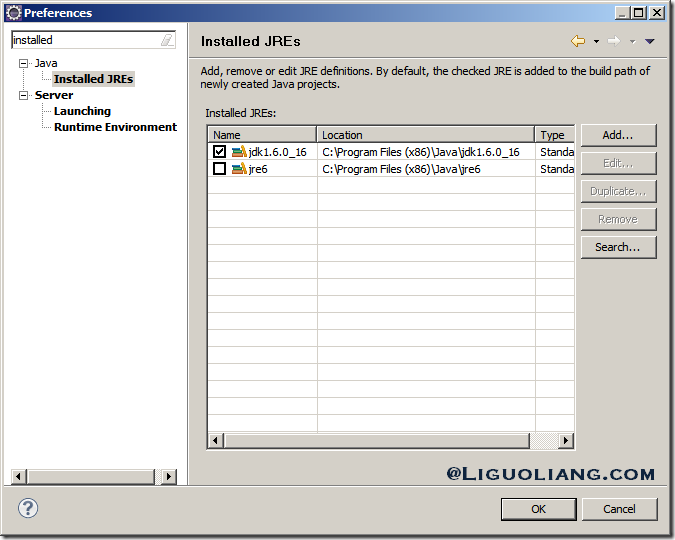
如果没有JDK, 则先新增一个Standard VM.
2. 配置Eclipse.ini
检查Eclipse配置文件, 增加/编辑以下代码:
-vm C:\Progra~2\Java\jdk1.6.0_16\jre\bin\javaw
注意事项:
1. 第一行参数名称, 第二行为值, 不能写到同一行中
2. 关于第二行的值, 因为不允许出现空格, 所以使用Progra~1或2 替代”Program Files (x86)”.
如果在Program Files下, 请使用Progra~1, 如果在x86下, 则使用Progra~2
3. 在文件中的位置, 不能放到最后(不能在-vmargs之后), 不放心的直接放到文件最前, 如:
-vm C:\Progra~2\Java\jdk1.6.0_16\jre\bin\javaw -startup ..... --launcher.defaultAction openFile -vmargs -Dosgi.requiredJavaVersion=1.5 -Xms240m -Xmx912m
3. 重启Eclipse, 警告不再出现.
See: http://tech.karolzielinski.com/m2eclipse-eclipse-is-running-in-a-jre-but-a-jdk-is-required
为Eclipse指定JDK
Categories: Java; Tagged with: Eclipse • Java • JDK; @ March 27th, 2010 15:23菜鸟上路记.