Install Subversion for Eclipse Indigo3.7/Helios3.6/Galileo3.5 Eclipse安装Subversion插件
Categories: Flex • Java; Tagged with: Eclipse • Subversion • SVN; @ March 17th, 2012 16:02Subversive installation instructions
http://www.eclipse.org/subversive/documentation/gettingStarted/aboutSubversive/install.php
Update sites:
Indigo 3.7
Update Site is a part of Indigo Update Site. Look at Help > Install New Software… > select Indigo – http://download.eclipse.org/releases/indigo > Collaboration Tools
Helios 3.6
Update Site is a part of Helios Update Site. Look at Help > Install New Software… > select Helios – http://download.eclipse.org/releases/helios > Collaboration Tools
Galileo 3.5
Try: http://download.eclipse.org/releases/galileo> Collaboration Tools
Or: http://subclipse.tigris.org/update_1.6.x
more info: http://www.eclipse.org/subversive/downloads.php
About the Error occurred while uninstalling Eclipse plugins
Categories: Flex • Java; Tagged with: Eclipse; @ August 18th, 2011 13:30When I try to install some plugins for my eclipse, there always some error like:
An error occurred while uninstalling
session context was:(profile=epp.package.java,
phase=org.eclipse.equinox.internal.provisional.p2.engine.phases.Uninstall,
operand=[R]org.apache.commons.lang 2.3.0.v200803061910 –>
[R]org.apache.commons.lang 2.3.0.v201005080501,
action=org.eclipse.equinox.internal.p2.touchpoint.eclipse.actions.UninstallBundleAction).
Error while loading manipulator.
Error while loading manipulator.
At first, I think maybe it’s because my proxy set up. but after try my times, I think maybe because my eclipse has been changed.
So I download a pure eclipse, and I can install the plugins now.
Then I check the config file of Eclipse(eclipse.ini), it has been modifed, and just few paramerters like: xms, xmx…I think it’s just because the config. and here is a bug page:https://bugs.eclipse.org/bugs/show_bug.cgi?id=325757(some one think it’s a bug)
And my solution is:
Check your eclipse config file(eclipse.ini), make sure it’s correct, see: http://wiki.eclipse.org/FAQ_How_do_I_increase_the_heap_size_available_to_Eclipse%3F
Eclipse/Myeclipse 设置JSP创建默认编码为UTF-8
Categories: Java; Tagged with: Eclipse • JSP; @ March 25th, 2011 23:00Eclipse新建JSP默认编码为ISO8859-1, 不支持中文; 调整方法:
Window/Preferences/JSP Files, Encoding设置为: ISO 10646/Unicode(UTF-8)
Myeclipse设置基本同上, 可参考: http://tmsoft.lsxy.com/index.php?load=read&id=922
Eclipse is running in a JRE, but a JDK is required 解决方法
Categories: Java; Tagged with: Eclipse • Java • JDK; @ October 7th, 2010 9:08安装Maven后每次启动出现警告信息:
Eclipse is running in a JRE, but a JDK is required
Some Maven plugins may not work when importing projects or updating source folders.
分两步解决问题:
1. 检查Eclipse正在使用的JRE
‘Window’ -> ‘Preferences’ -> ‘Java’ -> ‘Installed JREs’ 确定正在使用JDK而非JRE.
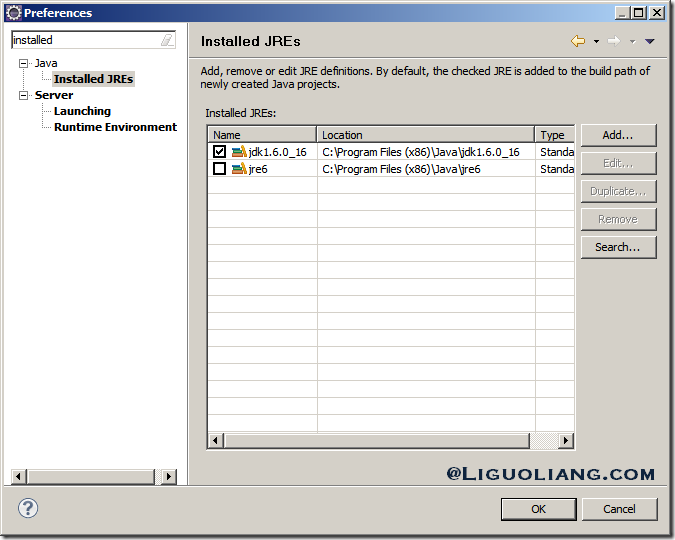
如果没有JDK, 则先新增一个Standard VM.
2. 配置Eclipse.ini
检查Eclipse配置文件, 增加/编辑以下代码:
-vm C:\Progra~2\Java\jdk1.6.0_16\jre\bin\javaw
注意事项:
1. 第一行参数名称, 第二行为值, 不能写到同一行中
2. 关于第二行的值, 因为不允许出现空格, 所以使用Progra~1或2 替代”Program Files (x86)”.
如果在Program Files下, 请使用Progra~1, 如果在x86下, 则使用Progra~2
3. 在文件中的位置, 不能放到最后(不能在-vmargs之后), 不放心的直接放到文件最前, 如:
-vm C:\Progra~2\Java\jdk1.6.0_16\jre\bin\javaw -startup ..... --launcher.defaultAction openFile -vmargs -Dosgi.requiredJavaVersion=1.5 -Xms240m -Xmx912m
3. 重启Eclipse, 警告不再出现.
See: http://tech.karolzielinski.com/m2eclipse-eclipse-is-running-in-a-jre-but-a-jdk-is-required
Eclipse 插件 Properties Editor 安装地址
Categories: Java; Tagged with: Eclipse • Properties Editor; @ April 1st, 2010 19:44编辑properties文件用.
Update地址:
URL : http://propedit.sourceforge.jp/eclipse/updates/
更多说明: http://propedit.sourceforge.jp/howto_eclipseplugin_install_en.html
QQREADERBD3573356C8E4503