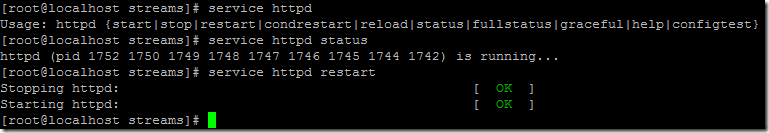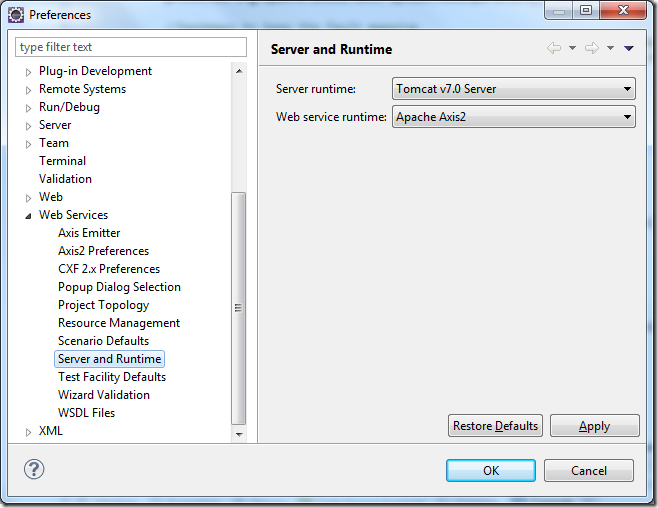Axis2: IWAB0489E Error when deploying Web service to Axis runtime
Categories: Java; Tagged with: Apache • Axis • Java • WebService; @ February 27th, 2013 19:28I try to get started with Axis2, but when I try to create Web Service in Eclipse, I got the following Error:
IWAB0489E Error when deploying Web service to Axis runtime
After googling, I got the solution:
Make sure the config of web service Server and Runtime is correct:
Parse EXCEL usint Apache POI-HSSF and POI-XSSF
Categories: Java; Tagged with: Apache • Apache POI • Excel • Java; @ July 27th, 2012 8:24HSSF is the POI Project’s pure Java implementation of the Excel ’97(-2007) file format. XSSF is the POI Project’s pure Java implementation of the Excel 2007 OOXML (.xlsx) file format. HSSF and XSSF provides ways to read spreadsheets create, modify, read and write XLS spreadsheets.
package com.test;
import java.io.FileInputStream;
import java.io.FileNotFoundException;
import java.io.IOException;
import org.apache.poi.ss.usermodel.Cell;
import org.apache.poi.ss.usermodel.Row;
import org.apache.poi.ss.usermodel.Sheet;
import org.apache.poi.ss.usermodel.Workbook;
import org.apache.poi.xssf.usermodel.XSSFWorkbook;
public class HSSFTest {
public static void main(String[] args) {
String xlsName = "D:/justForTest.xlsx";
FileInputStream fis;
try {
fis = new FileInputStream(xlsName);
Workbook workbook = new XSSFWorkbook(fis);
// Get the first sheet;
Sheet sheet = workbook.getSheetAt(0);
// for each row
for(Row row : sheet) {
Cell cell = row.getCell(0); // get the cell
// print cell contents.
System.out.println(cell.getStringCellValue());
}
} catch (FileNotFoundException e) {
// TODO Auto-generated catch block
e.printStackTrace();
} catch (IOException e) {
// TODO Auto-generated catch block
e.printStackTrace();
}
}
}
Configuring the Apache Web Server to Run Perl 在Apache中运行Perl
Categories: Development Notes; Tagged with: Apache • CGI • httpd • Perl • Perl CGI; @ May 5th, 2012 16:221. Install Perl
2. Install Apache & config httpd:
Options Indexes FollowSymLinks
Add ExecCGI to this line. The line should now look like the following:
Options Indexes FollowSymLinks ExecCGI
Next, search for the following:
#AddHandler cgi-script .cgi
Uncomment this line by removing the # in front of the line, and add a .pl to the end of the line. The new line should look like this:
AddHandler cgi-script .cgi .pl
3. Start the server, and check the server environment:
http://localhost:8080/cgi-bin/printenv.pl
There should be some environment variables like DOCUMENT_ROOT/PATH/SCRIPT_FILENAME….
4. Drop a Perl(hello.pl) into the server:
#!D:/perl/bin/perl.exe
print "Content-type: text/html; charset=utf-8\n\n";
print "<phtml><head><title>Learning Perl</title></head><body>";
print "<h1>PerlPage</h1>";
print "<form action='upload.pl' method='post'>";
print "<input type=file name=='file'>";
print "<input type=text name='comment' size=20 value=''>";
print "<input type=submit name=enter value='Upload'>";
print "<form>";
print "</body></html>";
you can just drop this file in your ApacheHome/cgi-bin or your site if you have configured the httpd.conf;
5. check the Perl page:
http://localhost:8080/cgi-bin/hello.pl
Ref:http://www.editrocket.com/articles/perl_apache_windows.html
XAMPP下修改Apache的Timeout
Categories: PHP; Tagged with: Apache • httpd • PHP • TimeOut; @ September 9th, 2010 9:30本以为是在httpd.conf中可直接修改TimeOut, 但未在该文件中发现该参数. 但有很多Include:
# Various default settings
Include conf/extra/httpd-default.conf
果然, 修改/extra/httpd-default.conf即可.
Linux下Apache安装及配置
Categories: Linux; Tagged with: Apache • httpd • Linux • Linux httpd; @ August 5th, 2010 21:34Apache yum安装, httpd.conf配置, Service操作