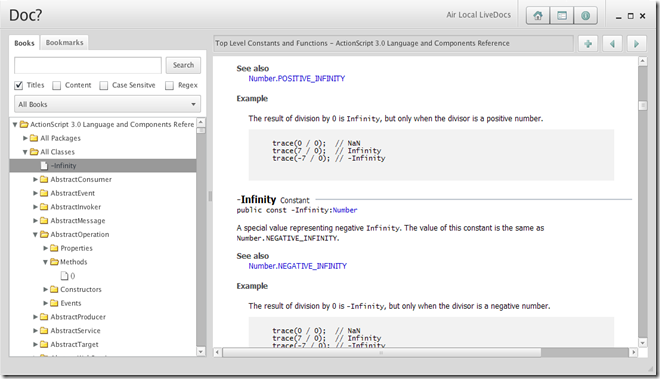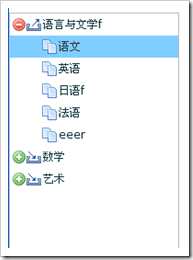失业了?没关系, 来领取免费的FlexBuilder 3 Professional
Categories: Flex; Tagged with: Flex • FlexBuilder; @ April 4th, 2009 11:04
失业滴: https://freeriatools.adobe.com/learnflex/
Adobe Flex Builder 3 software is currently available for free for software developers who are affected by the current economic condition and are currently unemployed.
Program eligibility:
To receive the product under this program, you must attest to the fact that you are currently unemployed and that the software will be used only for your personal use not for any production or commercial purposes.
I attest that the following statements are true:
1) I am not currently employed or being paid to develop software applications or web pages
2) Adobe Flex Builder 3 Software I receive under this program is for my personal use to learn about Adobe Flex and improve my skills
3) My license to use Flex Builder 3 under this program will not be used for production or commercial purposes, nor will it be transferred to any other person or entity, including to my employer should I become employed.
另外学生跟老师也还可继续申请免费的:
https://freeriatools.adobe.com/flex/
Flex文档查看工具: Doc? 离线查看, 搜索, 书签 FlexAPI
Categories: Flex; Tagged with: Flex • Flex API; @ March 29th, 2009 15:49详细的描述及使用方法: http://blogs.adobe.com/jinni/2009/03/docactionscript_api.html
缺点: 不能显示 文档中的example. 不过总体而言, 很方便, 偶尔懒的一级一级的找Class, 可以用下Doc?
抓图:
关于FlexBuilder的Event注释
Categories: Flex; Tagged with: Event • Flex; @ March 15th, 2009 10:28如果某个类派发某事件, 我们通常使用如下注释:
/** * Dispatched when …. * @eventType com.events.MyEvent.EVENT_TEST */
[Event(name=”myEvent” type=”com.events.MyEvent”)]
在使用new testr().addEvent…时提示的Const是错误的.MyEvent.MY_EVENT
解决方法:
[Event(name=”eventTest” type=”com.events.myevent”)]
此时的提醒为MyEvent.EVENT_TEST
[]中的name应与Event中的const的名字 如EVENT_TEST:String = "myEvent"; 中的EVENT_TEST对应 ,’_"后的字母保留大写去掉下划线->eventTest即可.
注意: Flex框架中的事件, 其Const 与String的name都是想对应的.
==>不得不承认 这样子比较挫<==
所以在编写自定义事件时, 最好也遵守这个不成文的规定:
public static const EVENT_EO_EDITOR:String = "eventEoEditor";
而不是随便乱写一个String, 这样便于在其他派发该事件的类中编写事件注释.
FLEX Image: 显示指定的图片范围, 而非缩放图片
Categories: Flex; Tagged with: Flex • Image; @ March 15th, 2009 10:15
第一副图截取该图片靠左上的500*65
第二幅图则将图片转换为500*65
Image的scaleContent默认为true,将其置为false, 则实现第一附图的效果.
private function setImgVisable(visable:Boolean, source:String=null):void {
_imgBanner.visible = visable;
if(visable) {
_imgBanner.scaleContent = false;
_imgBanner.explicitHeight = IMG_HEIGHT;
_imgBanner.explicitWidth = IMG_WEIHT;
_imgBanner.source = source;
}else {
_imgBanner.explicitHeight = 0;
_imgBanner.explicitWidth = 0;
_imgBanner.source = null;
}
}
Flex Tree样式: 如何修改Tree的Icon
Categories: Flex; Tagged with: ActionScript • Flex • Icon • Tree; @ March 12th, 2009 10:50可以通过设定Tree的样式来更改Tree的icon. 如下
_treeLAAndSub = new Tree();
_treeLAAndSub.iconField = "hahah@#$@#$";
_treeLAAndSub.setStyle("folderClosedIcon", ImagesForActions.iconImport); //文件夹关闭时
_treeLAAndSub.setStyle("folderOpenIcon", ImagesForActions.iconExport); //文件夹打开
_treeLAAndSub.setStyle("defaultLeafIcon", ImagesForActions.iconCopy); // 叶子
_treeLAAndSub.setStyle("disclosureOpenIcon", ImagesForActions.iconRemove); //文件夹打开时旁边的图示
_treeLAAndSub.setStyle("disclosureClosedIcon", ImagesForActions.iconAdd); //文件夹关闭时旁边的图示