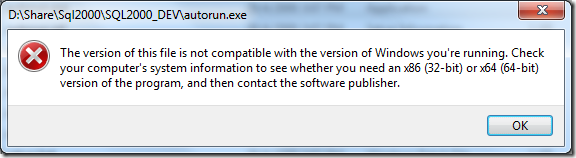Use expression to get dynamic data in SSIS package (file name with date)
Categories: Database; Tagged with: SSIS; @ November 21st, 2012 18:40Requirement:
Destination is flat file, and the file name should contains date: YYYYMMDD.
Solution:
Create one variable, stores the dir of the destination file.
Then use Expression to update the connection string of the file destination.
@[User::FileDestrination] +
"OVERSEAS_USER_INFO_"+
(DT_STR,4,1252) DatePart("yyyy",getdate()) +
Right("0" + (DT_STR,4,1252) DatePart("m",getdate()),2) +
Right("0" + (DT_STR,4,1252) DatePart("d",getdate()),2) + ".txt"
Installing SQL Server 2000 in Windows 7 professional Windows 7专业版下安装SQL Server 2000
Categories: Database; Tagged with: SQL Server • SQL Server 2000 • windows 7; @ November 8th, 2012 16:25It seems to me I cannot install SQL Server 2000 in my win 7 pro:
I try to google it and follow some guides, but it seems can not work for me.
Then I want to use VM, at least I need one Windows licence, it’s not easy for me to get this….
Ohhhhh, that’s a feature called ‘Windows XP mode’ in Windows7!
After run the ‘Win XP mode’, actually, it’s a XP VM, install SQL SERVER 2000 in the XP, and then I can run the SQL SERVER 2000 from Win7!
—–
简单来说, 就是使用Win7自带的XP模式(XP虚拟机)安装SQL Server 2000。
Change Script Task Script Language in SSIS 2005
Categories: Database; Tagged with: ETL • SQL Server • SSIS; @ November 2nd, 2012 18:02The answer in we can no choose language in 2005, “The scripting language is Microsoft Visual Basic .NET.” no other options. http://msdn.microsoft.com/en-us/library/ms187649(v=sql.90).aspx
Using function in T-SQL
Categories: Database; Tagged with: Database • SQL • TSQL; @ November 2nd, 2012 16:49Basic function:
ALTER FUNCTION fnGetAge(@birthDate datetime) RETURNS int
AS
BEGIN
-- RETURN MONTH(@birthDate)
RETURN DateDiff(day, @birthDate, getdate())/365.25
END
SELECT dbo.fnGetAge('09/10/1985');
Table-Valued Functions:
--INLINE Table-Valued Functions, returns a result set, like a view
CREATE FUNCTION fnGetStusByScore(@score int) RETURNS TABLE
AS
RETURN SELECT * FROM UserDavid WHERE score = @score
SELECT * FROM fnGetStusByScore(61)
Multi-Statement Table-Valued Functions:
-- Multi-Statement Table-Valued Functions, returns a table-type result set, the table is explicitly constructed in the script.
ALTER FUNCTION fnGetUsers(@score int)
RETURNS @userList TABLE
(UserID int, UserName varchar(32))
BEGIN
IF @score IS NULL
BEGIN
INSERT INTO @userList(UserID, UserName)
SELECT ID, userName FROM userDavid
END
ELSE
BEGIN
INSERT INTO @userList(UserID, UserName)
SELECT ID, userName FROM userDavid WHERE score > @score
END
RETURN
END
SELECT * FROM fnGetUsers()
TSQL: IF ELSE, For Loop
Categories: Database; Tagged with: SQL • TSQL; @ November 2nd, 2012 16:39IF:
CREATE PROCEDURE spTestDavid
@userID int
AS
IF EXISTS(SELECT * FROM UserDavid WHERE ID = @userID)
PRINT 'User EXISTS: ' + CAST(@userID AS VARCHAR(32))
ELSE
PRINT 'User CANNOT found' + CAST(@userID AS VARCHAR(32))
WHILE:
CREATE PROCEDURE spTestDavid2
@COUNTER int
AS
WHILE @COUNTER > 0
BEGIN
EXEC spTestDavid @userID = @COUNTER
SET @COUNTER = @COUNTER - 1;
END
EXEC spTestDavid2 @COUNTER = 30