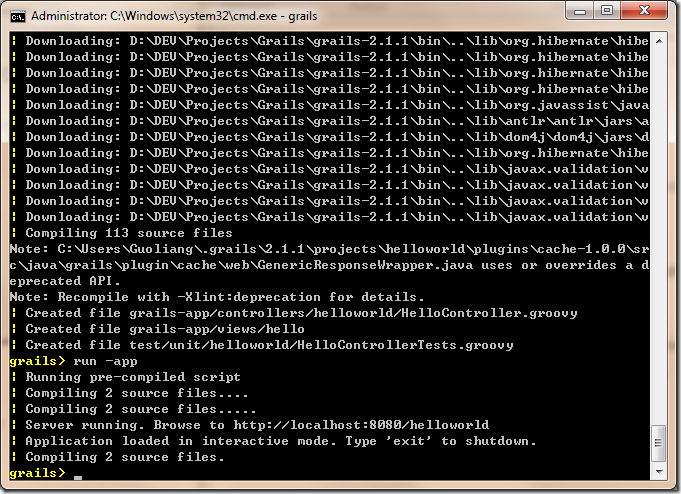Grails: Hello world!
Categories: Development Notes; Tagged with: Grails; @ December 2nd, 2012 23:571. Download Grails, unzip.
2. Add the bin path into PATH
3. run: grails –version, if you not set JAVA_HOME yet, there will be some info about this.
now, you are ready to create the application:
1. Run: grails create-app helloworld there’ll be some mesg about the application path.
Note: can not use this command in “Interactive Mode”
2. cd helloworld
3. Create controller: grails> create-controller hello, get some info after success:
| Created file grails-app/controllers/helloworld/HelloController.groovy
| Created file grails-app/views/hello
| Created file test/unit/helloworld/HelloControllerTests.groovy
4. Modify the controller:
package helloworld
class HelloController {
def index() {
render "Hello World!!"
}
}
5. Ok, everything is ready, now, just run the application: grails> run-app
Negative to the page, the console will be there, click the application link: “Hello world!!”
IBM WebSphere MQ 快速入门: 安装, 配置, Java调用 <->