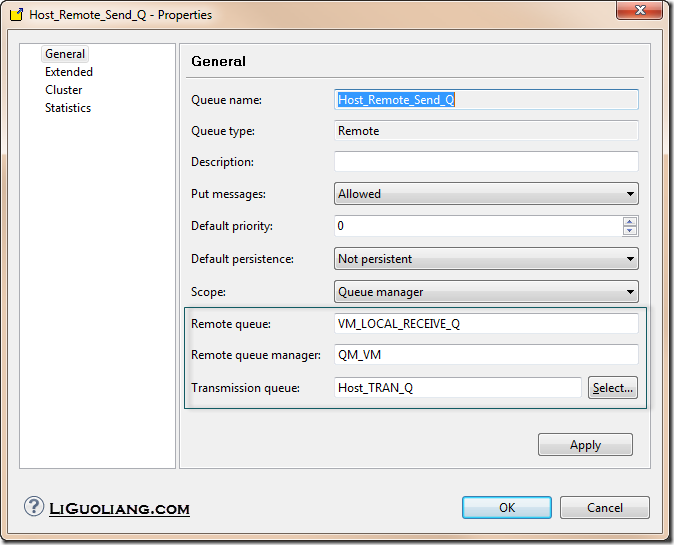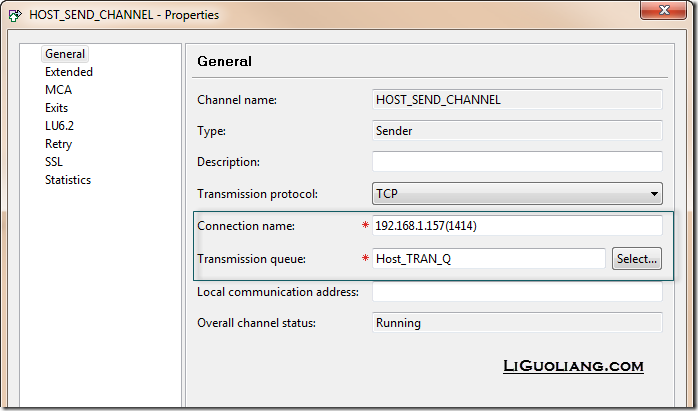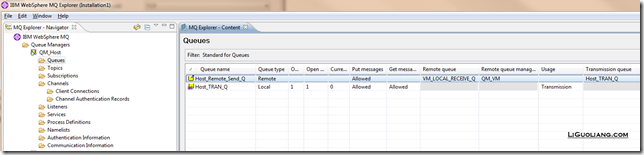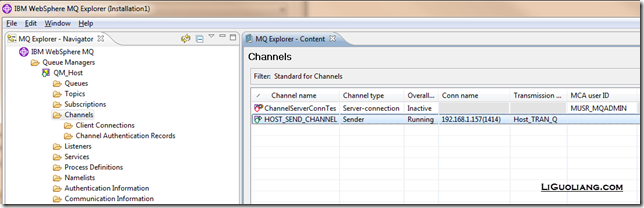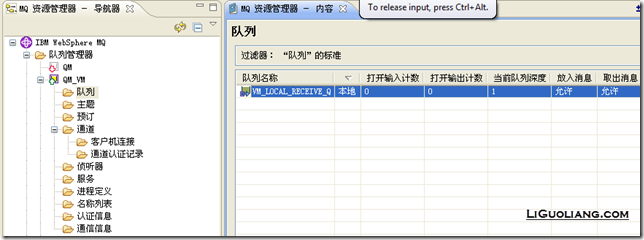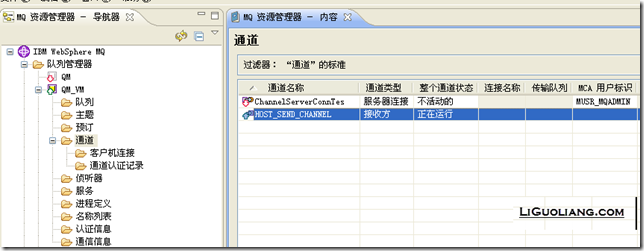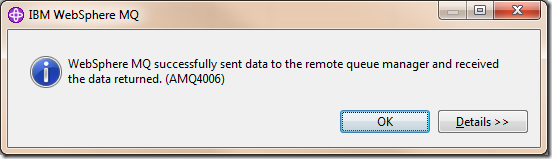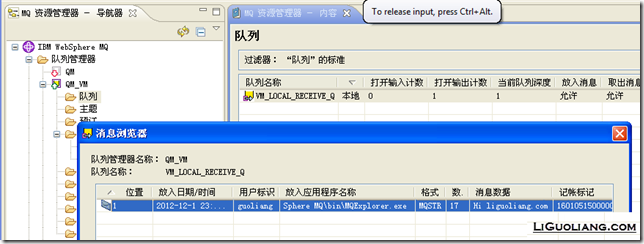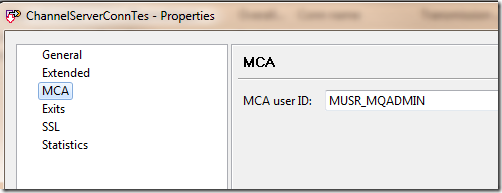IBM WebSphere MQ 快速入门: 安装, 配置, Java调用
Categories: Java; Tagged with: IBM MQ • Java; @ December 2nd, 2012 0:25非常简单的快速入门: 从Host发送Message到VM.
MQ版本: 7.5
操作系统版本:
主机/Host: Windows 7 64 Home
虚拟机/VM: XP Pro SP3
1. 下载及安装
在IBM.com可直接下载IBM的试用版. (需要登录)
之后的安装非常简单, 不做描述.
2. 配置
配置概要
依次配置: QueueManager, Queue, Channel:
| Name @Host | Name @VM | Remarks | |
| Queue Manager | QM_Host | QM_VM | Keep other options default |
| Queues | Host_TRAN_Q | VM_LOCAL_RECEIVE_Q | Local queue, Usage: Transmission |
| Host_Remote_Send_Q | VM只接受, 因此不需配置. | Remote queue. need config: 1. Remote queue: (For Host, VM is the remote) 2. Remote queue manager: 3. Transmission queue: Ref to screen capture 1 |
|
| Channels | HOST_SEND_CHANNEL Ref to screen capture 2 |
HOST_SEND_CHANNEL | [很抱歉, 命名很烂] Host端Type: Sender; VM端: Receiver 保持相同名称. |
| ChannelServerConnTes | ChannelServerConnTes | Type:Server-connection, 配置MCA user或保持默认 为Java端配置 |
(配置Remote queue, Remote queue manager, 对Host来说, VM就是Remote, 因此配置为VM中的队列名称)
(发送队列, Connection Name实际为Remote server的IP(port))
由于配置较多, 因此将Host及VM两侧的Queue及Channel抓图如下:
Host:
VM:
3. 测试
在上述Queue manager, Queue, Channel配置妥当之后, 进行测试:
1. 在Host端, 选中HOST_SEND_CHANNEL (Sender)后, 右键 “ping” 测试:
如果测试失败, 关闭或配置防火墙.
2. 放入消息进行测试:
确定两端HOST_SEND_CHANNEL (Sender)启动后(状态应为Running), 在Host端的Host_Remote_Send_Q (Remote) 右键 Put message.
在VM端, 队列中可以看到收到Message:
至此, MQ已经配置完毕并通过测试.
4. 使用Java调用
前置条件: 创建type为Server-connection的Channel. 本例中的ChannelServerConnTes, 该Channel无法开启, 创建完毕后供Java端使用.
先拿来用:
http://java-brew.blogspot.sg/2011/01/java-code-to-connect-to-mq.html 或:
http://blog.csdn.net/fenglibing/article/details/4161441
5. 常见错误及解决
1. Channel ping不通
检查防火墙.
2. MQJE001: Completion Code ‘2’, Reason ‘2035’.
如果供Java端使用的Server-connection.MCA中不填入正确的UserID (mqm用户组中的用户), 会导致如下之错误信息:
MQJE001: Completion Code ‘2’, Reason ‘2035’.
解决方法有:
(需要保证该用户在操作系统mqm用户组中)
2. 禁用Channel认证:
运行: IBM\WebSphere MQ\bin\runmqsc.exe:
alter qmqr chlauth(disabled)
由于我的Win7 Home无法管理用户组, 所以直接用第二种方法disable掉channel 认证.
ref: http://space.itpub.net/14789789/viewspace-374497 or http://blog.csdn.net/javalover_yao/article/details/6387460
3. MQJE001: Completion Code ‘2’, Reason ‘2539’
错误信息:
CC=2;RC=2539;AMQ9204: Connection to host ‘192.168.1.220(1414)’ rejected. [1=com.ibm.mq.jmqi.JmqiException[CC=2;RC=2539;AMQ9547: Type of remote channel not suitable for action requested. [3=HOST_SEND_CHANNEL]],3=192.168.1.220(1414),5=RemoteConnection.analyseErrorSegment]
使用了错误的Channel, 供Java使用的Channel type应为: Server-connection.
4. Java中 new MQQueueManager时耗时很久, 最后抛出异常:
com.ibm.mq.MQException: MQJE001: Completion Code ‘2’, Reason ‘2009’.
Caused by: com.ibm.mq.jmqi.JmqiException: CC=2;RC=2009;AMQ9204: Connection to host ‘192.168.1.220(1414)’ rejected. [1=com.ibm.mq.jmqi.JmqiException[CC=2;RC=2009;AMQ9208: Error on receive from host ‘/192.168.1.220:1414 (Guoliang-PC)’. [1=-1,2=ffffffff,3=/192.168.1.220:1414 (Guoliang-PC),4=TCP]],3=192.168.1.220(1414),5=RemoteConnection.receiveTSH]
检查MQEnvironment是否设置了编码CCSID. 如:MQEnvironment.CCSID=1381;
6. 参考资料:
IBM WebSphere MQ的簡介與實作:
百度文档:
MQ 服务器配置与测试一例 http://wenku.baidu.com/view/a6e30117866fb84ae45c8d92.html
MQ安装和配置 http://wenku.baidu.com/view/d0f1a16a561252d380eb6e1d.html
(完)
毫无特色的360产品: 360压缩 <->