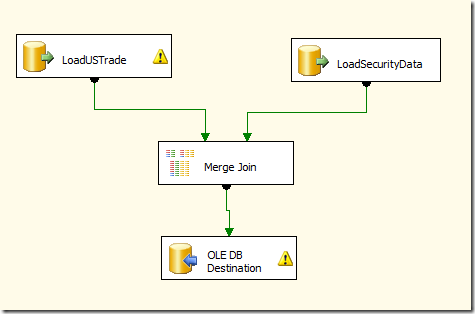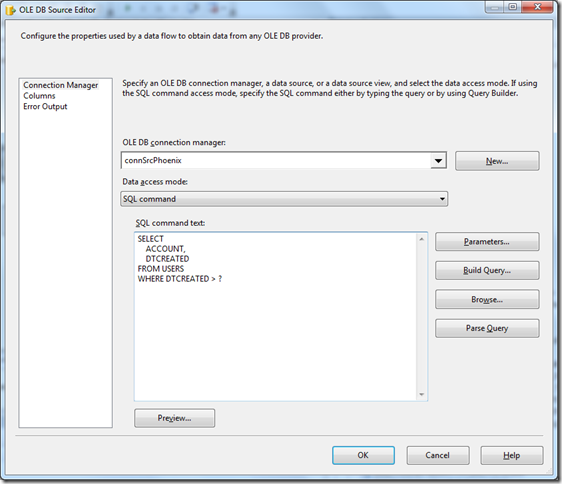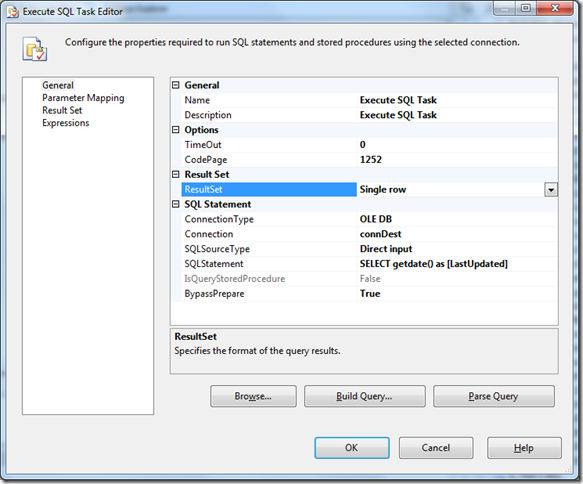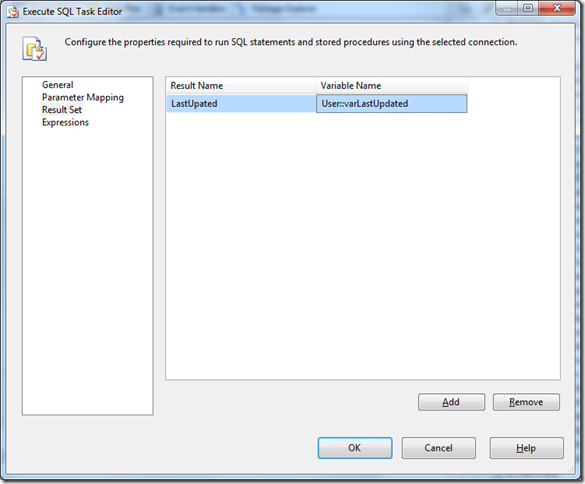SSIS/DTSx Error: The specified DSN contains an architecture mismatch between the Driver and Application
Categories: Database; Tagged with: DTSX • ETL • SSIS; @ July 11th, 2013 11:11Requirement
Error message:
Log:
Name: OnError
Computer: DVSSIS
Operator: DVSSIS\siu
Source Name: Populate TR Data
Message: System.Data.Odbc.OdbcException: ERROR [IM014] [Microsoft][ODBC Driver Manager] The specified DSN contains an architecture mismatch between the Driver and Application
at System.Data.Odbc.OdbcConnection.HandleError(OdbcHandle hrHandle, RetCode retcode)
at System.Data.Odbc.OdbcConnectionHandle..ctor(OdbcConnection connection, OdbcConnectionString constr, OdbcEnvironmentHandle environmentHandle)
at System.Data.Odbc.OdbcConnectionOpen..ctor(OdbcConnection outerConnection, OdbcConnectionString connectionOptions)
at System.Data.Odbc.OdbcConnectionFactory.CreateConnection(DbConnectionOptions options, Object poolGroupProviderInfo, DbConnectionPool pool, DbConnection owningObject)
at System.Data.ProviderBase.DbConnectionFactory.CreateNonPooledConnection(DbConnection owningConnection, DbConnectionPoolGroup poolGroup)
at System.Data.ProviderBase.DbConnectionFactory.GetConnection(DbConnection owningConnection)
at System.Data.ProviderBase.DbConnectionClosed.OpenConnection(DbConnection outerConnection, DbConnectionFactory connectionFactory)
at System.Data.Odbc.OdbcConnection.Open()
at Microsoft.SqlServer.Dts.Runtime.ManagedHelper.GetManagedConnection(String assemblyQualifiedName, String connStr, Object transaction)
at Microsoft.SqlServer.Dts.Runtime.Wrapper.IDTSConnectionManager100.AcquireConnection(Object pTransaction)
at Microsoft.SqlServer.Dts.Pipeline.DataReaderSourceAdapter.AcquireConnections(Object transaction)
at Microsoft.SqlServer.Dts.Pipeline.ManagedComponentHost.HostAcquireConnections(IDTSManagedComponentWrapper100 wrapper, Object transaction)
Start Time: 2013-06-27 07:44:51
End Time: 2013-06-27 07:44:51
End Log
Solution
This Error is caused by different version of ‘DTEXEC’, the DTS was developed in a 64-bit PC, that’s means the package using some 64-bit components. in this case, when the package invoked by a 32-bit ‘DTEXEC’, the above error will be triggered.
The solution is check the system path or any batch file to make sure the 64-bit version path(e.g. C:\Program Files\Microsoft SQL Server\100\DTS\Binn\)is before 32-bit version(if existing, e.g. C:\Program Files (x86)\Microsoft SQL Server\100\DTS\Binn)
SSIS: Trim the Join Fields for Merge Join
Categories: Database; Tagged with: ETL • SQL • SQL Server • SSIS; @ March 13th, 2013 19:37Kindly remind you:
Do trim the join fields for your ‘MergeJoin’:
Otherwise it may take hours to debug!!
SELECT LTRIM(RTRIM(seccode)) AS seccode….
AutoSys can get the failure in Java application
Categories: Java; Tagged with: AutoSys • ETL • Scheduling • SSIS; @ January 4th, 2013 19:07Problem: Java application invoke SSIS package using ‘Process’, when the package failed, Auto-sys treat as success.
Solution: When ‘Process’ exit with a non-zero status code:
System.exit(10); // by convention, a nonzero status code indicates abnormal termination.
(Actually, we can config this status in Auto-Sys)
http://docs.oracle.com/javase/1.5.0/docs/api/java/lang/System.html#exit(int)
Auto-sys Reference Guide:
http://totalcomputerps.com/mdpilarf/UAJM_Ref_ENU.pdf
SSIS: 在OLE DB Source SQL Command中使用Variable | Using variable in the SQL Command of OLE DB Source
Categories: Database; Tagged with: ETL • SQL Server • SSIS; @ December 14th, 2012 19:46需求:
SELECT
ACCOUNT,
DTCREATED
FROM USERS
WHERE DTCREATED > ?
? 来源于某Variable
解决方案:
1. 输入SQL:
注意 Data access mode不是: from variabel。
2. 点击Parameters… 在弹出对话框中选择变量即可。
SSIS: 将SQL结果存入变量 Select SQL result into variable
Categories: Database; Tagged with: ETL • SQL Server • SSIS; @ December 14th, 2012 18:421. 修改SQL Task 的Result Set属性
2. 在ResultSet tab下选择要输出的Column及对应的Variable: