CodeReview using Crucible and JIRA 使用Crucible,JIRA进行代码审查
Categories: Development Notes • Java; Tagged with: CodeReview • Crucible • JIRA; @ June 17th, 2012 13:41Crucible is a tool that facilitates code review. It can be as valuable to organisations that already have a formal inspection process as it is to teams that don’t review at all.
Regular peer review is a proven process with demonstrable return on investment (ROI). The benefits vary from team to team but commonly include:
- Identifying bugs and defects early.
- Sharing expertise and encouraging knowledge transfer.
- Improving system-wide knowledge.
- Encouraging adherence to internal standards and style conventions.
- Identifying individual strengths and weaknesses.
In my previous post “Link code change list and issue with FishEye and JIRA 关联代码变更与Issue/BacklogItem’’, test report a bug, and I submit my code change, and linked the code changes to the issue. and now, we need to review the codes I submitted before.
- [David] Create a new code review by click ‘Create review’, select project, and input name, select the reviewers, and we can config weather anyone can join the review. we invite a guy named ‘admin’ to review my code.
- [David] Add content to review: we can add a changeset, a file in the repositorie, or attachements, etc,.
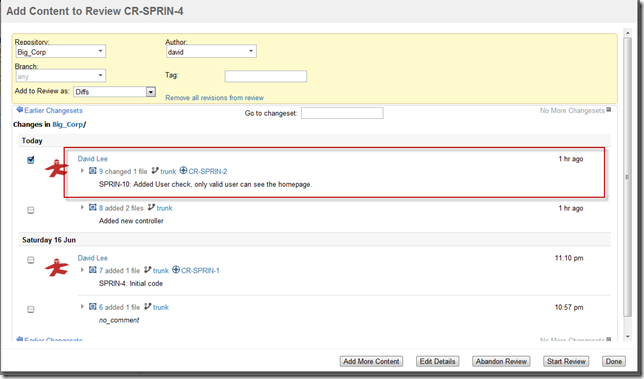
Select the code change, and start the review. - [Admin] ‘admin’ login into curcible, and see the review:
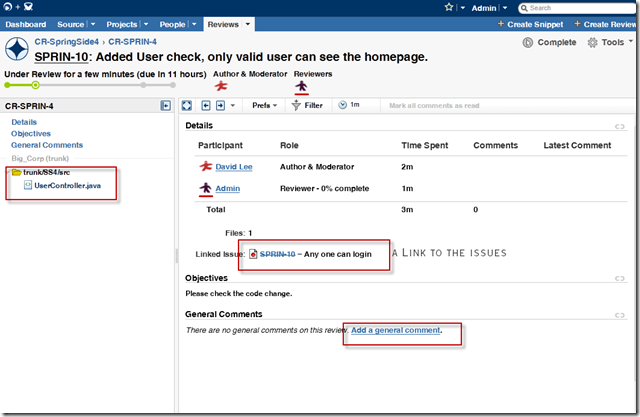
In the left tree, there are the codes need to be review, click one:
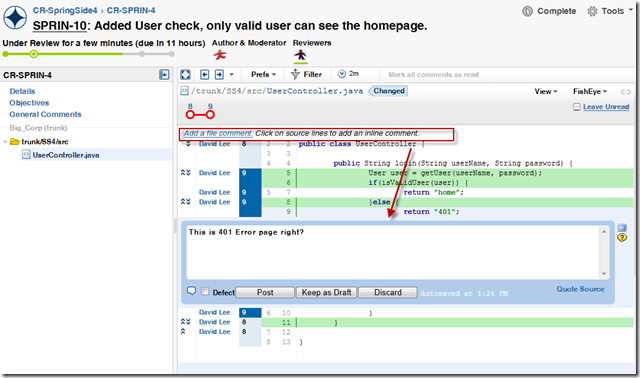
Then mark as ‘Complete’ - [David] And now, David can check the result:
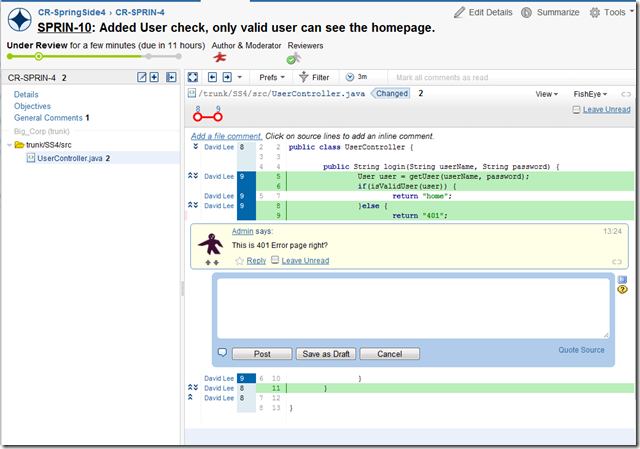
It’s really cool! - [David ] summarize and close this review by clikc ‘summarize’ :
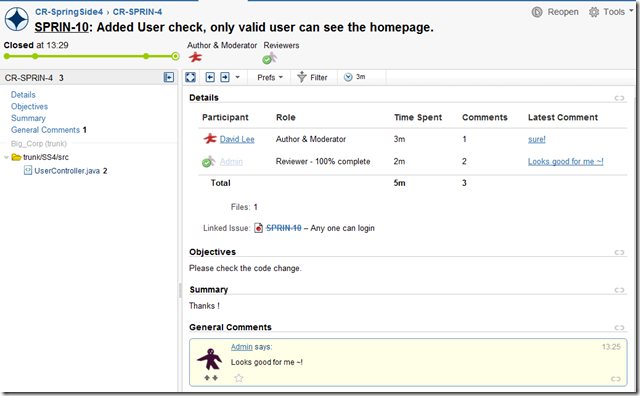
- And what more, JIRA will link this review to the bug:
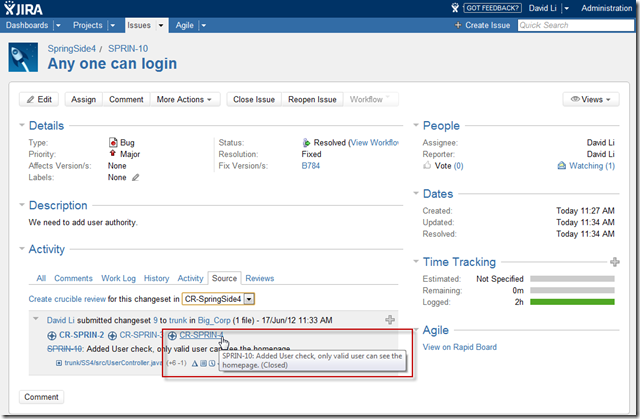
Link code change list and issue with FishEye and JIRA 关联代码变更与Issue/BacklogItem <->