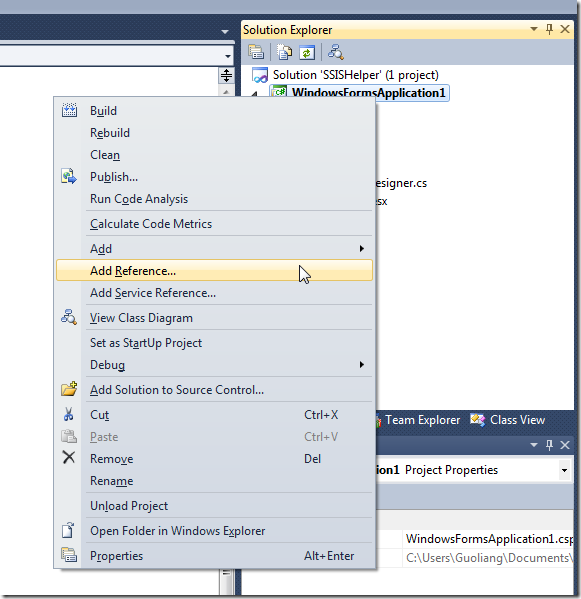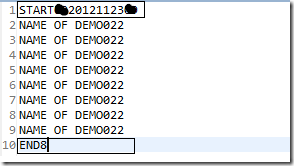Get DTSx/SSIS Connections From C#
Categories: Database • Development Notes; Tagged with: C# • DTS • DTSX • ETL • SSIS; @ December 5th, 2012 23:49Requirement: Get all connections from dtsx packages using C#.
Solution:
Using Microsoft.SqlServer.Dts.Runtime to load the package, and then get all connections.
Step1 Add reference
In case you are totally new to .Net/C#, you may need this screen capture:
In the pop-up window, click “Browse” tab, and select: C:\Program Files (x86)\Microsoft SQL Server\100\SDK\Microsoft.SQLServer.ManagedDTS.dll
About the dll path:
ref 2: http://stackoverflow.com/questions/4920591/havent-got-microsoft-sqlserver-manageddts-dll-but
Step 2 Coding
import: using Microsoft.SqlServer.Dts.Runtime
public void testDts()
{
string pkgLocation;
Package pkg;
Application app;
DTSExecResult pkgResults;
pkgLocation =
@"C:\Users\x\Documents\Visual Studio 2008\Projects\Integration Services Project1\Integration Services Project1\" +
@"Package.dtsx";
app = new Application();
pkg = app.LoadPackage(pkgLocation, null);
Connections conns = pkg.Connections;
foreach (ConnectionManager cm in conns)
{
Console.WriteLine("Name = " + cm.Name + ", HostType = " + cm.HostType + "; ConnectionString=" + cm.ConnectionString);
}
}
API: http://msdn.microsoft.com/en-us/library/microsoft.sqlserver.dts.runtime.package.connections(v=sql.100).aspx
Output:
Name = Flat File Connection Manager, HostType = ConnectionManager; ConnectionString=C:\Users\x\Desktop\ssisTest.txt
Name = x_instan, HostType = ConnectionManager; ConnectionString=Data Source=x-PC\x_INSTAN;Integrated Security=SSPI;Connect Timeout=30;
SSIS: Append Header/Footer to flat file
Categories: Database; Tagged with: CMD • DTSX • ETL • SSIS • VB; @ November 25th, 2012 17:52Requirement:
Append additional header/footer to the destination flat file:
Solution:
Header/Footer can be added by several ways in SSIS, here is 3 ways I’m using:
Usinig Union in SQL :
-- Header
Select 'START' + convert(varchar(8),GETDATE(), 112)
-- Body
Union All
Select FULLNAME
from OVERSEA_ADDRESS
WHERE POSTAL_CODE = ''
-- Footer
Union All
Select 'END'+ Convert(varchar(8), Count(*))
from TWO_FA_OVERSEA_ADDRESS
WHERE POSTAL_CODE = ''
But sometimes the requirement is more complex, then we need to use Script task.
Script task using VB/C#
We can read/write file using VB or C#, and we can get the variables/paremeters, so basically, we can handle most of the requirement by Script task.
Reading file using VB:
Dim objReader As New System.IO.StreamReader(FILE_NAME)
' Read each line, and append the text into textLines
Dim currentLine As String
Do While objReader.Peek() <> –1
currentLine = objReader.ReadLine()
textLines.Add(currentLine)
Loop
Writing to file
' For loop the textLines
Dim index As Integer
For index = 0 To textLines.Count – 1
Dim text As String = textLines.Item(index).ToString
outStreamWriter.Write(text & vbNewLine)
Next outStreamWriter.Close()
Using copy CMD
Generate the header, body, foot file and use CMD to combine the files:
copy header.txt+body.txt+footer.txt output.txt /y
SSIS: Get Variables/Properties In Script task
Categories: Database; Tagged with: DTSX • ETL • SQL Server • SSIS • VB; @ November 25th, 2012 15:52Requirement:
Get variables/properties in Script task.
Note: Do remember to set the variables in the component editor.
Solution(in VB):
1. Get properties:
MsgBox(Dts.Connections(“fileDest”).ConnectionString)
2. Get variables:
MsgBox(Dts.Variables(“User::Counter”).Value.ToString)
Use expression to get dynamic data in SSIS package (file name with date)
Categories: Database; Tagged with: SSIS; @ November 21st, 2012 18:40Requirement:
Destination is flat file, and the file name should contains date: YYYYMMDD.
Solution:
Create one variable, stores the dir of the destination file.
Then use Expression to update the connection string of the file destination.
@[User::FileDestrination] +
"OVERSEAS_USER_INFO_"+
(DT_STR,4,1252) DatePart("yyyy",getdate()) +
Right("0" + (DT_STR,4,1252) DatePart("m",getdate()),2) +
Right("0" + (DT_STR,4,1252) DatePart("d",getdate()),2) + ".txt"
Change Script Task Script Language in SSIS 2005
Categories: Database; Tagged with: ETL • SQL Server • SSIS; @ November 2nd, 2012 18:02The answer in we can no choose language in 2005, “The scripting language is Microsoft Visual Basic .NET.” no other options. http://msdn.microsoft.com/en-us/library/ms187649(v=sql.90).aspx