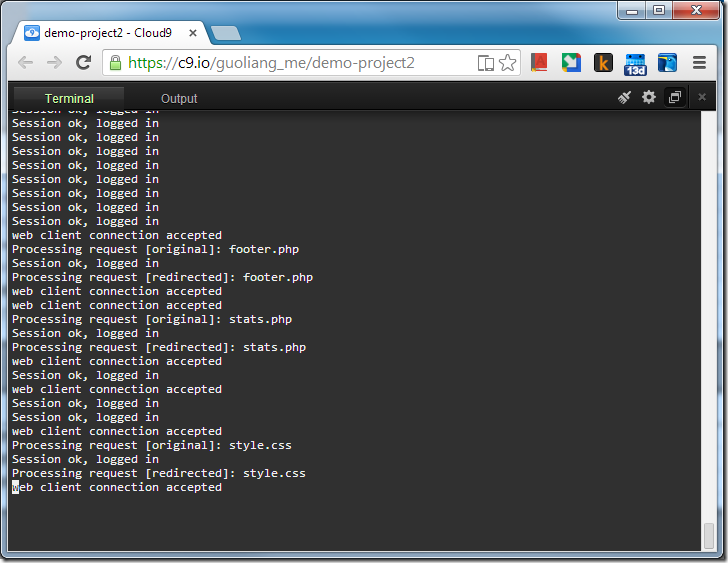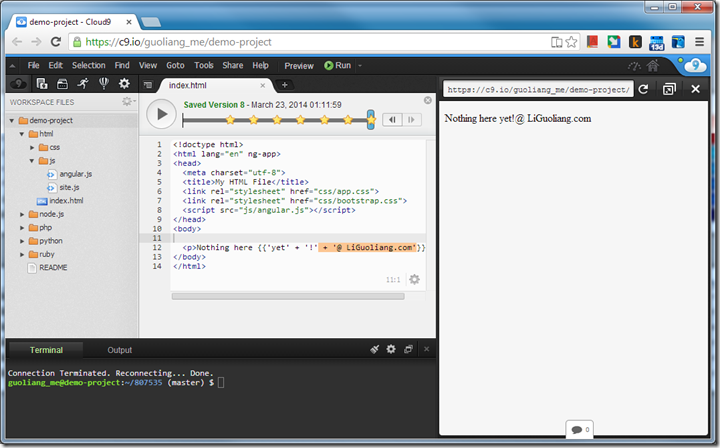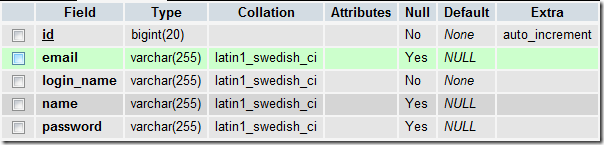Enabling SSH on ASUS RT-N56U Router
Categories: Development Notes • Linux; Tagged with: padavan-rt-n56u • RT-N56U • RT-N56U Firmware • SSH; @ May 15th, 2016 15:36the default firmware doesn’t provide the SSH feature, however, with the help of padavan‘s rt-n56u project, you may enable it:
This project aims to improve the rt-n56u and other supported devices on the software part, allowing power user to take full control over their hardware. This project was created in hope to be useful, but comes without warranty or support. Installing it will probably void your warranty. Contributors of this project are not responsible for what happens next.
How do I get set up?
- Get the tools to build the system or Download pre-built system image
- Feed the device with the system image file (Follow instructions of updating your current system)
- Perform factory reset
- Open web browser on http://my.router to configure the services
What I did:
- download RT-N56U_3.4.3.9-099_base.trx
- login to the router setting dashboard, and upgrade the firmware by selecting the downloaded file.
- after couple minutes, my router reset, I connect to the router via cable, and setup wifi. (you may try ‘1234567890’ to connect to your wifi network if you cannot connect to it directly)
- login to the router setting dashboard, you’ll find a new UI! navigate to: Advanced Settings > Administration > Services to setup your ssh server. more details: https://bitbucket.org/padavan/rt-n56u/wiki/EN/CommonTips
ssh to linux guest/virtual machine running virtualbox
Categories: Linux; Tagged with: Linux • SSH; @ January 23rd, 2016 16:07Install / Start SSH in your guest Linux
sudo service ssh status
install open-ssh in case it’s not ready in your guest:
sudo apt-get install openssh-server
start the service if the service is stopped.
sudo service ssh start
Setup VirtualBox – port forwarding
virtualbox > edit settings for the guest vm:
network > port forwarding (e.g host 3022 -> guest 22)
SSH to the guest linux
ssh user@loalhost -p 3022
Online SSH Client from C9.io
Categories: Development Notes • Linux; Tagged with: IDE • SSH • VPS; @ March 23rd, 2014 1:14Access your server via. online https SSH Client: https://c9.io
Btw, C9’s online IED is awesome, take a look it’s html editor:
Spirng3.1 + Hibernate4.1 HelloWorld
Categories: Java; Tagged with: Hibernate • Java • Spring • SSH; @ June 24th, 2012 23:20Here is a simple example about configuration of Spring3 and Hibernate4.
1. We need define a sessionFactory bean:
<bean id="dataSource" class="org.springframework.jdbc.datasource.DriverManagerDataSource">
<property name="driverClassName" value="com.mysql.jdbc.Driver" />
<property name="url" value="jdbc:mysql://localhost/mini-liguoliang.com" />
<property name="username" value="root" />
<property name="password" value="password" />
</bean>
<bean id="sessionFactory" class="org.springframework.orm.hibernate4.LocalSessionFactoryBean">
<property name="dataSource" ref="dataSource"></property>
<property name="packagesToScan" value="com.liguoliang.spring.po"></property>
<property name="hibernateProperties">
<props>
<prop key="dialect">org.hibernate.dialect.MySQLDialect</prop>
</props>
</property>
</bean>
<context:component-scan base-package="com.liguoliang.spring"></context:component-scan>
Basically, we did there things:
- Define the datasource;
- define the session factory, we need specify the packagesToScan property, this property will scan all entity annotated class.
- define the context component-scan basepackage, this will scan all @Repository annotated Class, like the dao class in 4.
2. Define the Entity Class:
package com.liguoliang.spring.po;
import javax.persistence.Entity;
import javax.persistence.GeneratedValue;
import javax.persistence.GenerationType;
@Entity
@javax.persistence.Table(name="ACCT_USER")
public class User {
@javax.persistence.Id @GeneratedValue(strategy = GenerationType.AUTO)
private int id;
private String name;
private String login_name;
public String getLogin_name() {
return login_name;
}
public void setLogin_name(String login_name) {
this.login_name = login_name;
}
public String getName() {
return name;
}
public void setName(String name) {
this.name = name;
}
public int getId() {
return id;
}
public void setId(int id) {
this.id = id;
}
public String toString() {
return "User - " + name + " [" + id + "]";
}
}
Note the annotation: @Entity
3. We have a table related to this entity:
4. In the dao class:
package com.liguoliang.spring;
import java.io.File;
import java.util.Date;
import javax.persistence.Entity;
import org.hibernate.Session;
import org.hibernate.SessionFactory;
import org.hibernate.Transaction;
import org.hibernate.cfg.Configuration;
import org.hibernate.service.ServiceRegistry;
import org.hibernate.service.ServiceRegistryBuilder;
import org.springframework.beans.factory.annotation.Autowired;
import org.springframework.orm.hibernate4.SessionFactoryUtils;
import org.springframework.stereotype.Repository;
import com.liguoliang.spring.po.User;
@Repository
public class UserHibernateDAO {
private SessionFactory sessionFactory;
@Autowired
public UserHibernateDAO(SessionFactory sessionFactory) {
this.sessionFactory = sessionFactory;
}
public User getUserByID(int id) {
Session session = SessionFactoryUtils.openSession(sessionFactory);
return (User) session.get(User.class, id);
}
}
5. Communicate with database using DAO
We need a hibernateBean instance:
package com.liguoliang.spring.web;
@Controller
@RequestMapping(value="/spring/user")
public class ControllerUser {
@Autowired
private UserHibernateDAO userHibernateDAO;
@RequestMapping(value={"", "list"})
public String list(Model model) {
// We just print the user info in the console.
System.out.println("userName: " + userHibernateDAO.getUserByID(10).toString());
return "userList";
}
}
When list() is called, user with the id ’10’ will be loaded by the hibernateDAO, and printed in the console.
6. Related pattern – Data Access Object
http://java.sun.com/blueprints/corej2eepatterns/Patterns/DataAccessObject.html

Figure 9.2 Data Access Object sequence diagram
BusinessObject
The BusinessObject represents the data client. It is the object that requires access to the data source to obtain and store data. A BusinessObject may be implemented as a session bean, entity bean, or some other Java object, in addition to a servlet or helper bean that accesses the data source.
DataAccessObject
The DataAccessObject is the primary object of this pattern. The DataAccessObject abstracts the underlying data access implementation for the BusinessObject to enable transparent access to the data source. The BusinessObject also delegates data load and store operations to the DataAccessObject.
DataSource
This represents a data source implementation. A data source could be a database such as an RDBMS, OODBMS, XML repository, flat file system, and so forth. A data source can also be another system (legacy/mainframe), service (B2B service or credit card bureau), or some kind of repository (LDAP).
TransferObject
This represents a Transfer Object used as a data carrier. The DataAccessObject may use a Transfer Object to return data to the client. The DataAccessObject may also receive the data from the client in a Transfer Object to update the data in the data source.