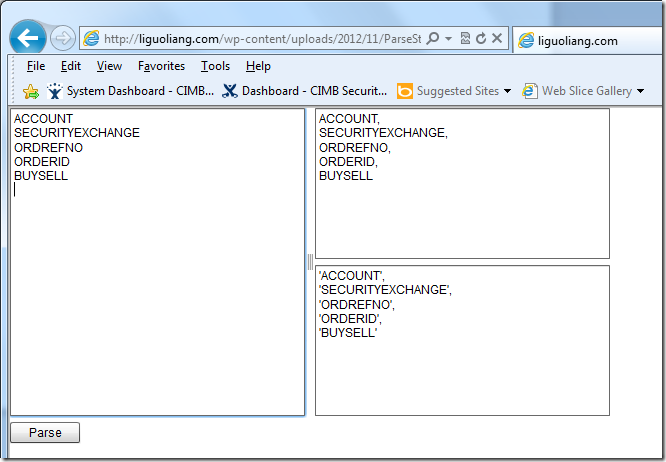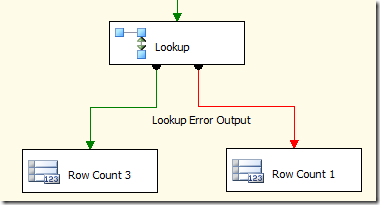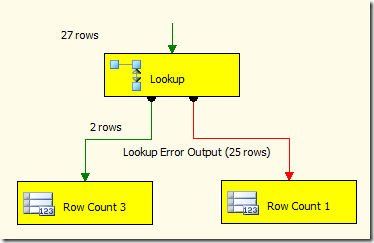TSQL: Get the length of String including/excluding trailing spaces
Categories: Database; Tagged with: SQL • SQL Server • TSQL; @ January 16th, 2013 11:53LEN (Transact-SQL)
Returns the number of characters of the specified string expression, excluding trailing blanks.
Note: To return the number of bytes used to represent an expression, use the DATALENGTH function.
http://msdn.microsoft.com/en-us/library/ms190329(SQL.90).aspx
DATALENGTH (Transact-SQL)
Returns the number of bytes used to represent any expression.
SQLs:
DECLARE @STR VARCHAR(32);
SET @STR = ’12 ‘
SELECT LEN(@STR) — 2
SELECT DATALENGTH(@STR); –6
Small Flex Tool for parsing column names to SQL format string
Categories: Development Notes • Flex • 分享; Tagged with: Flex • SQL • Tools; @ November 19th, 2012 18:40Hi all,
I wrote a small Flex tool for parsing column names to SQL format, for example:
when I want to select those fields:
| ColumnName |
| ACCOUNT |
| SECURITYEXCHANGE |
| ORDREFNO |
| ORDERID |
| BUYSELL |
I need to copy those fields into my SQL editor, and put “,” for each of them, it’s boring and waste time, So I wrote a Flex tool, which can parse the fields into:
1: Added comma:
ACCOUNT,
SECURITYEXCHANGE,
ORDREFNO,
ORDERID,
BUYSELL
2: Added quotation marks and comma:
‘ACCOUNT’,
‘SECURITYEXCHANGE’,
‘ORDREFNO’,
‘ORDERID’,
‘BUYSELL’
Hope it can save your time if you are doing such kind of SQL jobs.
Get the tool: http://liguoliang.com/wp-content/uploads/2012/11/ParseStrForSQL.swf
Using function in T-SQL
Categories: Database; Tagged with: Database • SQL • TSQL; @ November 2nd, 2012 16:49Basic function:
ALTER FUNCTION fnGetAge(@birthDate datetime) RETURNS int
AS
BEGIN
-- RETURN MONTH(@birthDate)
RETURN DateDiff(day, @birthDate, getdate())/365.25
END
SELECT dbo.fnGetAge('09/10/1985');
Table-Valued Functions:
--INLINE Table-Valued Functions, returns a result set, like a view
CREATE FUNCTION fnGetStusByScore(@score int) RETURNS TABLE
AS
RETURN SELECT * FROM UserDavid WHERE score = @score
SELECT * FROM fnGetStusByScore(61)
Multi-Statement Table-Valued Functions:
-- Multi-Statement Table-Valued Functions, returns a table-type result set, the table is explicitly constructed in the script.
ALTER FUNCTION fnGetUsers(@score int)
RETURNS @userList TABLE
(UserID int, UserName varchar(32))
BEGIN
IF @score IS NULL
BEGIN
INSERT INTO @userList(UserID, UserName)
SELECT ID, userName FROM userDavid
END
ELSE
BEGIN
INSERT INTO @userList(UserID, UserName)
SELECT ID, userName FROM userDavid WHERE score > @score
END
RETURN
END
SELECT * FROM fnGetUsers()
TSQL: IF ELSE, For Loop
Categories: Database; Tagged with: SQL • TSQL; @ November 2nd, 2012 16:39IF:
CREATE PROCEDURE spTestDavid
@userID int
AS
IF EXISTS(SELECT * FROM UserDavid WHERE ID = @userID)
PRINT 'User EXISTS: ' + CAST(@userID AS VARCHAR(32))
ELSE
PRINT 'User CANNOT found' + CAST(@userID AS VARCHAR(32))
WHILE:
CREATE PROCEDURE spTestDavid2
@COUNTER int
AS
WHILE @COUNTER > 0
BEGIN
EXEC spTestDavid @userID = @COUNTER
SET @COUNTER = @COUNTER - 1;
END
EXEC spTestDavid2 @COUNTER = 30
SSIS: Lookup Error: Row yielded no match during lookup
Categories: Database; Tagged with: Database • SQL • SSIS; @ October 24th, 2012 14:14Input: row set;
Output: validate the records using the other table’s data, and output the result.
Error Mesg: Error: 0xC020901E at Data Flow Task, Lookup 1 [2409]: Row yielded no match during lookup.
In SSIS 2005, if can not find the corresponding record, the component will be failed by default.
So the Error occurred.
What we need to do is, changing the ‘Error Output’ of the lookup component, from ‘Fail Component’ to ‘Redirect row’;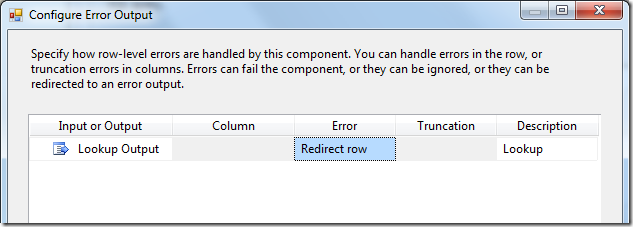
Output: