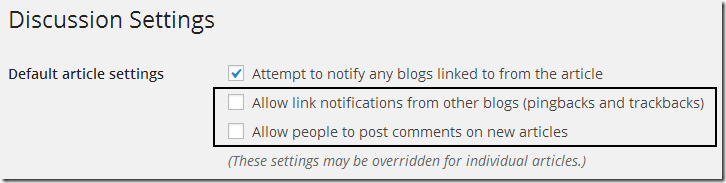WordPress: Disable Comment and Ping/Trackback 彻底停用评论/引用功能
Categories: Development Notes • WordPress; Tagged with: Spam • WordPress; @ May 4th, 2014 12:29Requirement:
Spam comments try to rape my blog everyday, I want to disable the comment feature.
Step 1: Disable the comment /pingback/trackback in WordPress admin console:
By un-checking these two boxes, no body can comment or pingback/trackback to the *NEW* posts from now on.
but, “(These settings may be overridden for individual articles.)”, this means all your post *prior* to the change still can be commented of pingback, let’s move to next step.
Step 2: Disable ALL posts comment and pingback/trackback
Run this SQL:
UPDATE ‘wordpress_posts’ SET comment_status='closed', ping_status='closed'
From now on, NO ONE can comment / ping / trackback to any post. Life is much better.
If you want to delete all pending/spam comments, you may refer to : WordPress: batch deleting spam comments 批量删除垃圾回复