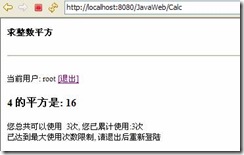Servlet实践 2-2
Categories: Java; Tagged with: Java • Servlets; @ February 13th, 2009 20:24|
Login设计 |
|
当Request进入时, 先通过request.getSession(false)检查Session是否存在, 如果存在则表明已经登录,则通过sendRedirect(Calc.URL_MAIN)跳转到主页面 response.sendRedirect(); |
package com.insprise.servletStu;
//省略import
public class Login extends HttpServlet {
public static final String USER_NAME = "userName";
public static final String PASS_WORD = "passWord";
private static final long serialVersionUID = 1L;
private static final String INPUT_USER_NAME = "inputUserName";
private static final String INPUT_PASSWORD = "inputPassWord";
private String passWord;
private String name;
protected void doGet(HttpServletRequest request, HttpServletResponse response) throws ServletException, IOException {
name = (String) getServletContext().getAttribute(USER_NAME);
passWord = (String) getServletContext().getAttribute(PASS_WORD);
HttpSession session = request.getSession(false);
if (session != null) {
response.sendRedirect(Calc.URL_MAIN);//如果已经登录后再次打开登录页面, 跳转到主界面
return;
} else {
response.setContentType("text/html");
response.setCharacterEncoding("utf-8");
PrintWriter out = response.getWriter();
if (request.getParameter(INPUT_USER_NAME) != null) {
String inputUserName = request.getParameter(INPUT_USER_NAME);
String inputPassWord = request.getParameter(INPUT_PASSWORD);
if (inputUserName.equals(USER_NAME) && inputPassWord.equals(passWord)) {
request.getSession().setAttribute(Calc.CURRENT_USER, USER_NAME);
response.sendRedirect(Calc.URL_MAIN);
return;
} else {
//登录失败
}
} else {
//省略若干println…
}
//省略doPost
}
|
|
CalcListener实现 |
|
该类实现ServletContextListener接口, 在Application初始化时, contextInitialized(ServletContextEvent sce)方法会被自动呼叫, 在此之后, Filter与Servlet开始初始化. 使用getServletContext().getInitParameter()方法获得web.xml中<context-param>标签中的内容. 使用ServletContext的setAttribute方法为获得用户名及密码, 并作为Attribute加入到ServletContext中 重要方法: ServletContext. setAttribute(); |
public class CalcListener implements ServletContextListener {
private static Logger log = Logger.getLogger(CalcListener.class);
public void contextInitialized(ServletContextEvent sce) {
log.info("Context Started!" + sce.getServletContext());
ServletContext context = sce.getServletContext();
Calc.MAX_CALCULATION_TIMES_PER_SESSION = Integer.parseInt(context.getInitParameter(Calc.MAX_CALCULATIONAS_PER_SESSION));
Calc.MAX_CALCULATION_TIMES_PER_SESSION = Integer.parseInt(context.getInitParameter(Calc.MAX_CALCULATIONAS_PER_SESSION));
//读取到用户名及密码, 加入到Context Attribute中
context.setAttribute(Login.USER_NAME, new String(context.getInitParameter(Login.USER_NAME)));
context.setAttribute(Login.PASS_WORD, new String(context.getInitParameter(Login.PASS_WORD)));
}
}
|
2.4 抓图