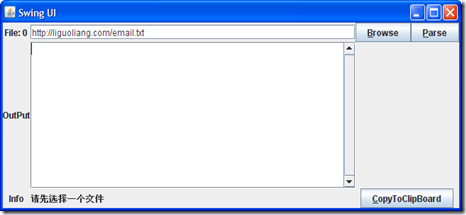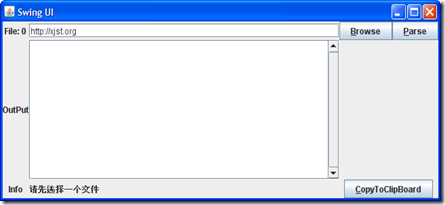Java中使用参数选择 – Use Preferences in Java
Categories: Java; Tagged with: Java • Prefereces • 参数选择; @ February 1st, 2009 0:30API: http://gceclub.sun.com.cn/Java_Docs/html/zh_CN/api/java/util/prefs/Preferences.html
需求: 某文件解析器, 设定解析的默认文件, 在关闭时将最后一次解析的路径保存, 再次打开时, 取出上次解析文件之路径.
用法:
取得针对此包的用户和系统参数选择的Preferences对象:
private Preferences userPrefs = Preferences.userNodeForPackage(SwingUI.class);
private Preferences sysPrefs = Preferences.systemNodeForPackage(SwingUI.class);
查询参数选择值[默认值]:
public void initPrefs() {
filePath = userPrefs.get("filePath", http://liguoliang.com/email.txt);
}
关闭之前保存最后一次解析文件的路径:
监听关闭事件:
/**//* 使用匿名类添加一个窗口监听器 */
addWindowListener(new WindowAdapter() {
public void windowClosing(WindowEvent e) {
savePrefs();
System.out.println(
"Exit when Closed event");
//退出应用程序
System.exit(0);
}
});
保存数据
public void savePrefs() {
userPrefs.put("filePath", textFilePath.getText());
try {
userPrefs.flush();
} catch (BackingStoreException e) {
// TODO Auto-generated catch block
e.printStackTrace();
}
}
如图: 第一次运行时, 默认路径: http://liguoliang.com/email.txt
在File中输入: http://xjst.org
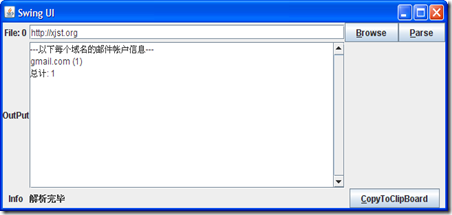
点击关闭程序, 再次运行:
此时默认路径为上一次解析的http://xjst.org/
ActionScript
Adobe
AIR
ANT
Apache
ApacheFlex
Apache Flex
Better Developer
BlazeDS
Cloud Computing
CMD
DataGrid
DataGridColumn
DB2
Derby
DTSX
Eclipse
ETL
Event
Excel
Flash Builder
Flex
Google
Java
JDBC
JDK
JIRA
Life@SG|新加坡
Linux
MySQL
Oracle
PHP
Python
RegEx
Servlet
SQL
SQL Server
SSIS
SVN
T-SQL
Tools
Tree
Ugly
WordPress
XML
dev-notes
side-projects