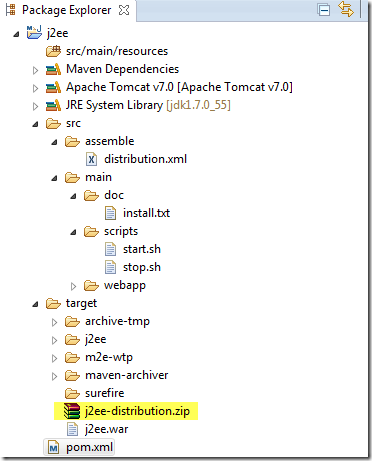Quick Setup a Project Using JDBC & Derby DB/Java DB
Categories: Database • Java; Tagged with: Derby • Java • JDBC • Maven; @ May 8th, 2014 0:03Set up Maven dependences
<dependency>
<groupId>org.apache.derby</groupId>
<artifactId>derbyclient</artifactId>
<version>10.10.2.0</version>
</dependency>
<dependency>
<groupId>org.apache.derby</groupId>
<artifactId>derby</artifactId>
<version>10.10.2.0</version>
</dependency>
Connect to the DB using JDBC
This method will print out all Tables; // before you do anything with the Database, there should be some System tables already.
package com.liguoliang;
import java.sql.Connection;
import java.sql.DriverManager;
import java.sql.PreparedStatement;
import java.sql.ResultSet;
import java.sql.SQLException;
public class JDBCTest {
private static final String DB_URL = "jdbc:derby:tempDBForTest;create=true";
public static void main(String[] args) {
Connection conn = null ;
try {
Class.forName("org.apache.derby.jdbc.EmbeddedDriver") ;
conn = DriverManager.getConnection(DB_URL);
String sql = "SELECT TABLENAME FROM SYS.SYSTABLES";
PreparedStatement ps = conn.prepareStatement(sql);
ResultSet rs = ps.executeQuery();
while (rs.next()) {
System.out.println("Rs: " + rs.getString(1));
}
} catch (SQLException se) {
se.printStackTrace();
} catch(ClassNotFoundException e){
System.out.println("JDBC Driver not found in CLASSPATH") ;
}finally {
if(conn != null){
try{
conn.close() ;
} catch(SQLException se){
se.printStackTrace();
}
}
}
}
}
Use Eclipse to manage your Derby
Switch to ‘Database Development’ perspective, you may create/manage Derby DB/table.
Maven Assembly Plugin Example
Categories: Development Notes; Tagged with: Build • Maven; @ April 27th, 2014 0:22Requirement:
Generate a distributable archive.
Example:
/src/assemble/distribution.xml:
<assembly xmlns="http://maven.apache.org/plugins/maven-assembly-plugin/assembly/1.1.2" xmlns:xsi="http://www.w3.org/2001/XMLSchema-instance" xsi:schemaLocation="http://maven.apache.org/plugins/maven-assembly-plugin/assembly/1.1.2 http://maven.apache.org/xsd/assembly-1.1.2.xsd"> <id>distribution</id> <formats> <format>zip</format> </formats> <files> <file> <source>/src/main/doc/install.txt</source> <outputDirectory>/docs</outputDirectory> <filtered>true</filtered> </file> <file> <source>/target/j2ee.war</source> <outputDirectory>/</outputDirectory> </file> </files> <fileSets> <fileSet> <directory>${basedir}/src/main/scripts</directory> <includes> <include>*.sh</include> </includes> <excludes> <exclude>README.txt</exclude> <exclude>NOTICE.txt</exclude> </excludes> <outputDirectory>/fileset</outputDirectory> </fileSet> </fileSets> </assembly>
pom.xml:
<plugin> <artifactId>maven-assembly-plugin</artifactId> <version>2.4</version> <configuration> <!-- <filters> <filter>src/assemble/filter.properties</filter> </filters> --> <descriptors> <descriptor>src/assemble/distribution.xml</descriptor> </descriptors> </configuration> </plugin>
Maven: Reuse tests in other Modules
Categories: Development Notes; Tagged with: Maven; @ September 6th, 2013 0:13Requirement:
Reuse testcase in other Modules.
In ‘Module A’, I want to reuse the testcases in ‘Module-Core’ (e.g. extend Module-Core…AbstractUserManagerTest)
Solution: using attached test
http://maven.apache.org/guides/mini/guide-attached-tests.html
Maven hello world
Categories: Java; Tagged with: Java • Maven; @ July 21st, 2013 11:45Use maven to create, test, build project.
Steps:
- Create new project:
mvn archetype:generate -DgroupId=com.liguoliang.app -DartifactId=my-app -DarchetypeArtifactId=maven-archetype-quickstart -DinteractiveMode=false - init Eclipse project:
mvn eclipse:eclipse - import the project into eclipse. (or you can directly create maven project in Eclipse using the Eclipse maven plugin)
- build the package:
mvn package
life cycle:
- validate: validate the project is correct and all necessary information is available
- compile: compile the source code of the project
- test: test the compiled source code using a suitable unit testing framework. These tests should not require the code be packaged or deployed
- package: take the compiled code and package it in its distributable format, such as a JAR.
- integration-test: process and deploy the package if necessary into an environment where integration tests can be run
- verify: run any checks to verify the package is valid and meets quality criteria
- install: install the package into the local repository, for use as a dependency in other projects locally
- deploy: done in an integration or release environment, copies the final package to the remote repository for sharing with other developers and projects.
Trouble shooting
Error: Caused by: java.lang.UnsupportedClassVersionError:Unsupported major.minor version 51.0
Check the JVM which is using by Maven:
mvn –version can get a summary:
C:\Users\Guoliang>mvn -version
Apache Maven 3.0.4 (r1232337; 2012-01-17 16:44:56+0800)
Maven home: C:\Tools\sts\apache-maven-3.0.4\bin\..
Java version: 1.7.0_17, vendor: Oracle Corporation
Java home: C:\Tools\jdk7\jre
Default locale: en_SG, platform encoding: GBK
OS name: "windows 7", version: "6.1", arch: "x86", family: "windows"
You can edit the Java Home path or specify the JVM for maven.
Maven: modify the default JDK 修改Maven默认JDK
Categories: Development Notes; Tagged with: Maven; @ May 1st, 2013 11:18I created a maven java project, and I want to use some new feature in Java7, but every time, after update the project, the JRE will be changed to 1.5 automatically.
After googling, got the solution: configure maven-compiler-plugin:
<build>
<finalName>J2EE</finalName>
<plugins>
<plugin>
<groupId>org.apache.maven.plugins</groupId>
<artifactId>maven-compiler-plugin</artifactId>
<version>2.1</version>
<configuration>
<source>1.7</source>
<target>1.7</target>
</configuration>
</plugin>
</plugins>
</build>