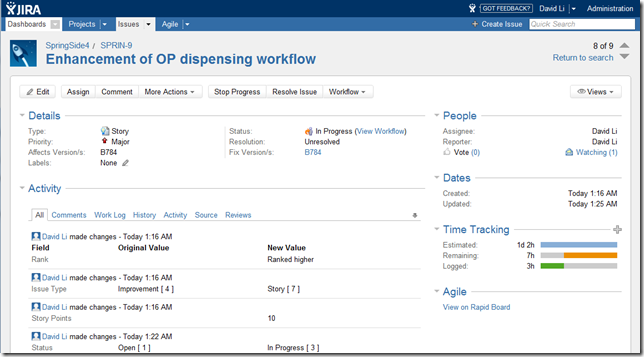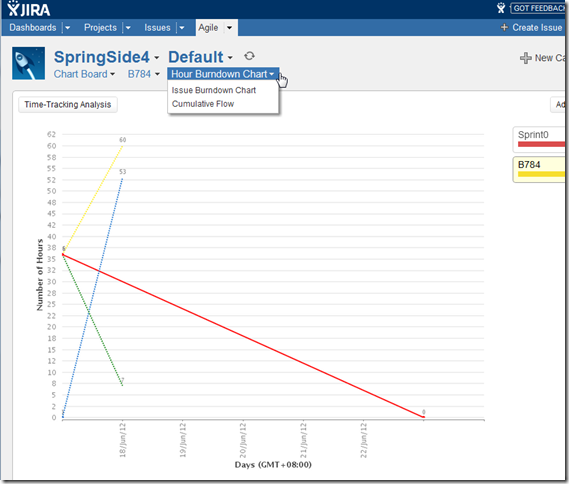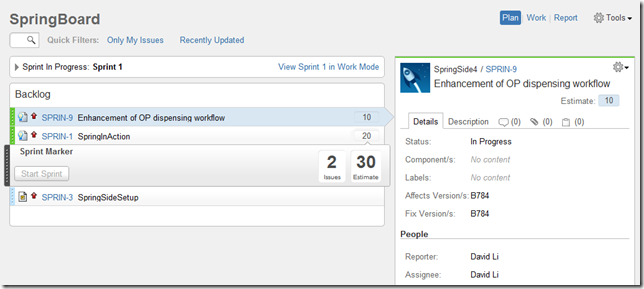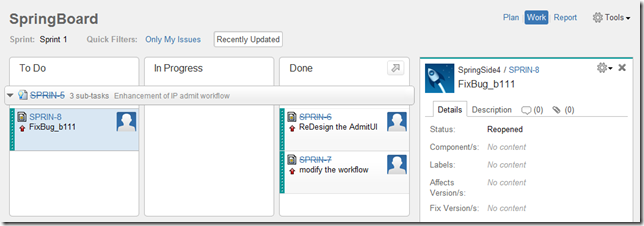CodeReview using Crucible and JIRA 使用Crucible,JIRA进行代码审查
Categories: Development Notes • Java; Tagged with: CodeReview • Crucible • JIRA; @ June 17th, 2012 13:41Crucible is a tool that facilitates code review. It can be as valuable to organisations that already have a formal inspection process as it is to teams that don’t review at all.
Regular peer review is a proven process with demonstrable return on investment (ROI). The benefits vary from team to team but commonly include:
- Identifying bugs and defects early.
- Sharing expertise and encouraging knowledge transfer.
- Improving system-wide knowledge.
- Encouraging adherence to internal standards and style conventions.
- Identifying individual strengths and weaknesses.
In my previous post “Link code change list and issue with FishEye and JIRA 关联代码变更与Issue/BacklogItem’’, test report a bug, and I submit my code change, and linked the code changes to the issue. and now, we need to review the codes I submitted before.
- [David] Create a new code review by click ‘Create review’, select project, and input name, select the reviewers, and we can config weather anyone can join the review. we invite a guy named ‘admin’ to review my code.
- [David] Add content to review: we can add a changeset, a file in the repositorie, or attachements, etc,.
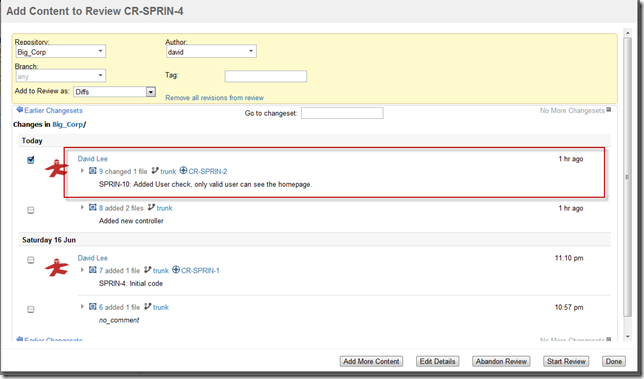
Select the code change, and start the review. - [Admin] ‘admin’ login into curcible, and see the review:
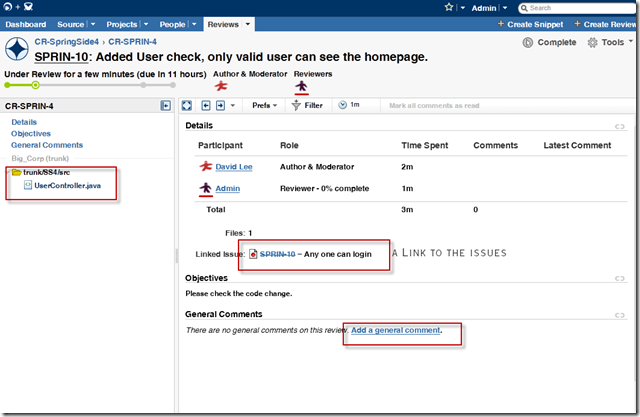
In the left tree, there are the codes need to be review, click one:
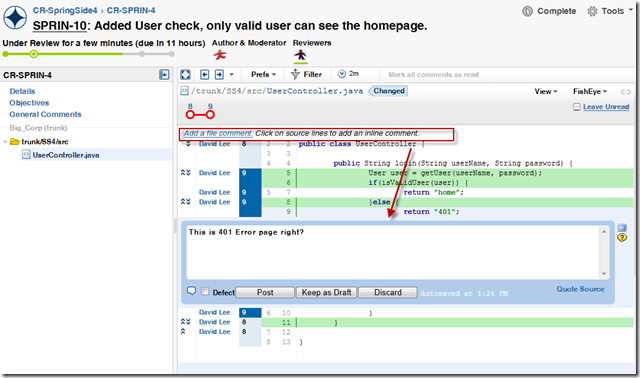
Then mark as ‘Complete’ - [David] And now, David can check the result:
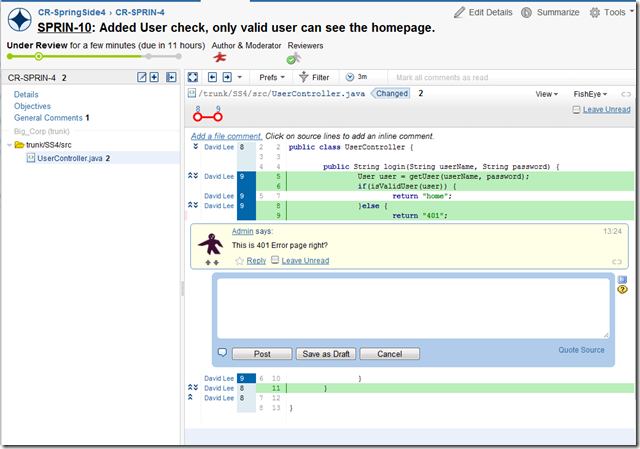
It’s really cool! - [David ] summarize and close this review by clikc ‘summarize’ :
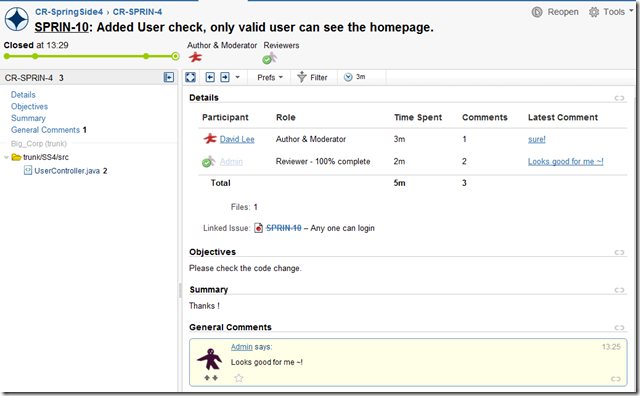
- And what more, JIRA will link this review to the bug:
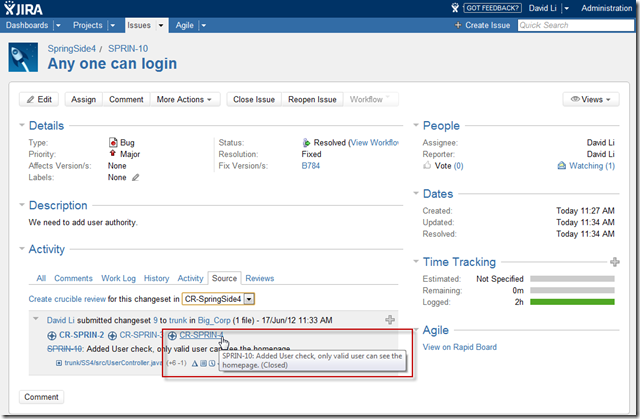
Link code change list and issue with FishEye and JIRA 关联代码变更与Issue/BacklogItem
Categories: Java; Tagged with: FishEye • JIRA • 代码管理 • 敏捷开发; @ June 17th, 2012 11:49Tester report a bug, and assign to you, you coding, and commit changes, and then you go back to the bug, wright some comments, maybe include your changelistID, then resolve the issue.
How can someone else know what’s you have done for this issue? how can you find the related code changes quickly?
FishEye can help we do this!
How FishEye can Help
FishEye opens up your repository, helping you to understand your changing source code:
- Track changes to your own, your team’s, or everyone’s source code.
- Choose to be notified by email and/or RSS feeds.
- View the configurable changelog.
- Use the powerful search functionality
- Construct your own sophisticated queries with EyeQL and integrate the results with other tools using the FishEye API.
- Link to any artifact in your repository: commits, diffs, directories, file histories, revisions, source lines, and search results.
- Analyse your repository with:
- Line graphs at every node from root to revision.
- ‘Related Revisions’, a list of modifications from all branches, sorted by revision number.
- File annotations for age and ownership.
And it can work perfectly with JIRA, I’ll show you the perfect feature JIRA and FishEye work seamlessly:
- Create a new FishEye project, you need name it and input a ‘Key’;
- Link this project with the JIRA project by input a JIRA project key. (or we can link project in JIRA by input a FishEye project key).
- Edit ‘FishEye Content’ after the creation complet: we need to config the repository path for the project.
- Commit some code to the repository paht, then go to the project page:
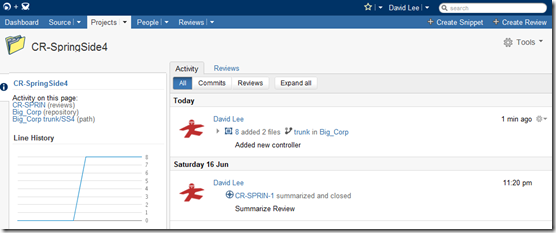
And we can view this change details: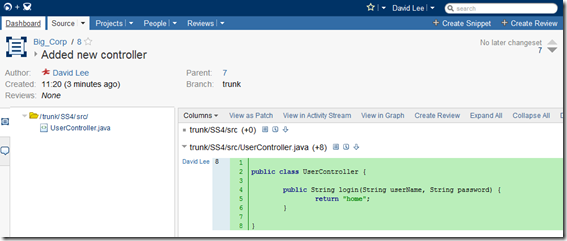
It’s cool, right? but It can be more interesting. - Someday, tester report an issue, say any one can login, the tester create a new issue in JIRA:
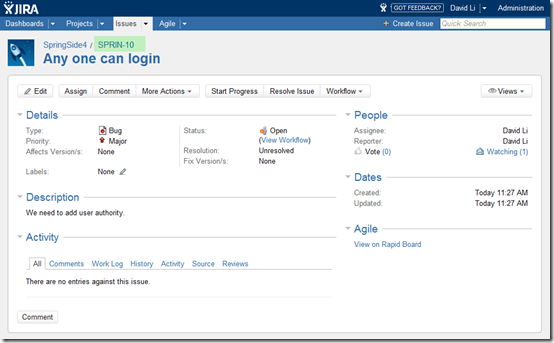
This bug was assigned to me.
- I fix this bug, and commit code change:
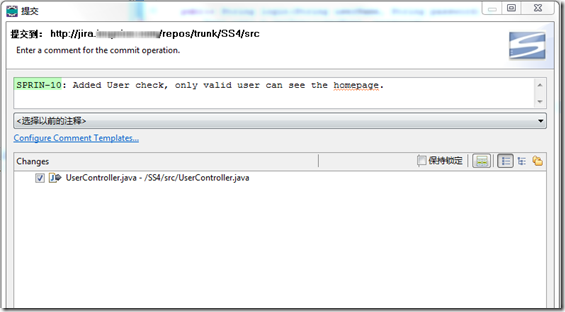
I want to record this change in JIRA, so that anyone concern can track my work.
How can JIRA know which issue I’m working on?
Here is a convention:
use the issue id as the beginning of the comment, I commit the changes, and JIRA will capture this change list, and link to the issue: SPRIN-10. - And now return to the issue page, the commit I just did has been added to the issue! Wow, that’s really cool!
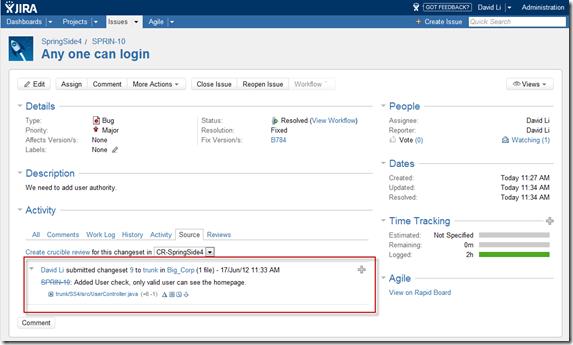
We can see all related change, really helpful, not only for management, but also for developers.
Manage Agile development using JIRA 使用JIRA管理敏捷项目
Categories: Development Notes; Tagged with: Agile • JIRA • 敏捷开发; @ June 17th, 2012 1:43“Welcome to JIRA — the easy way to help your team track and deliver projects.”
It’s more than a bug track platform, it also can plan agile development, monitor activity, report on project status,.
1. Create a new story: issues>Create issue:
we can specify the affect/fixed version, and assign the issue to some member, and give a estimate time.
2. then the ‘Assignee’ can start the process, and log our work.
3. In the Agile>ChartBoard, we can see Hour/Issue burndown chart,:
4. We can manage rapid board configuration, schedule sprint planning:
Drag&Drop is a cool feature, and then we can see a summary of the Sprint:
you can see reports like burndown chart by clicking ‘Report’ in the top right.