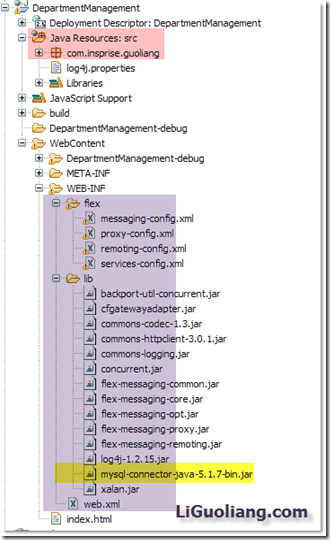使用JDBC type4连接DB2
Categories: Database; Tagged with: DB2 • JDBC; @ October 2nd, 2010 22:571. 首先要在工程中加入DB2连接文件db2jcc.jar, 该文件可从DB2安装目录中找到.
2. 建立连接:
public void setUp() throws Exception {
Class.forName("com.ibm.db2.jcc.DB2Driver").newInstance();
Properties connProperties = new Properties();
connProperties.put("user", "ADMINISTRATOR");
connProperties.put("password", "liguoliang.com");
connection = DriverManager.getConnection(db2.getJdbcUrl("192.168.1.113", 50000, "meta"), connProperties);
}
3. 执行SQL语句举例:
public void validateConnection(Connection connection) throws SQLException {
if(connection == null) {
throw new SQLException("Connection is null");
}
Statement stmt = null;
ResultSet rs = null;
try {
stmt = connection.createStatement();
rs = stmt.executeQuery("VALUES(1)"); // 该语句将返回1
rs.next();
if(rs.getInt(1) != 1) {
throw new SQLException("SQL Exception: values(1) != 1");
}
}finally {
JDBCUtilities.close(rs);
}
}
有用的链接:
JDBC连接DB2的一些总结
用java访问数据库DB2代码的实际操作 http://database.51cto.com/art/201008/216908.htm
使用 JDBC 连接不同版本 DB2 数据库的兼容性问题 http://www.ibm.com/developerworks/cn/data/library/techarticles/0402chenjunwei/0402chenjunwei.html#author1
通过JDBC连接DB2错误Connection timed out错误排除
Categories: Database; Tagged with: DB2 • JDBC; @ October 2nd, 2010 22:45com.ibm.db2.jcc.am.DisconnectNonTransientConnectionException: [jcc][t4][2043][11550][3.59.81] Exception java.net.ConnectException: Error opening socket to server /192.168.1.113 on port 50,000 with message: Connection timed out: connect. ERRORCODE=-4499, SQLSTATE=08001
第一次使用JDBC连接DB2数据库时, 出现上述错误.
[旧]Java: JDBC 取得ResultSet的长度
Categories: Java; Tagged with: Java • JDBC; @ August 29th, 2010 18:19JDBC 取得ResultSet的长度:
resultSet.last(); // 游标移到最后, 获得rs长度
int length = resultSet.getRow();
resultSet.first(); // 还原游标到rs开头
[旧文存档]JDBC: java.sql.SQLException: 结果集已耗尽 & 对只转发结果集的无效操作
Categories: Java; Tagged with: java.sql.SQLException • JDBC; @ August 29th, 2010 18:011. java.sql.SQLException: 结果集已耗尽
原因: 执行的数据库查询没有查询到任何结果,却调用了resultSet.next().
2. java.sql.SQLException: 对只转发结果集的无效操作:
如果conn在创建时, 若不给定参数,预设是ResultSet.TYPE_FORWARD_ONLY、 ResultSet.CONCUR_READ_ONL, 此时不可进行游标操作, 会报错: java.sql.SQLException: 对只转发结果集的无效操作.
欲操作游标, 则应使用stmt=conn.createStatement(ResultSet.TYPE_SCROLL_INSENSITIVE, ResultSet.CONCUR_READ_ONLY);
Flex BlazeDS Java JDBC MySql 快速配置
Categories: Flex • Java; Tagged with: ActionScript • BlazeDS • Flex • Java • JDBC • MySQL; @ February 20th, 2009 16:481. Java – JDBC – MySql
1. 装好MySql, 启动服务.
2. 将mysql-connector-java-5.1.7-bin.jar 拖入WEB-INF/lib下.
搞定.
2. Java端BlazeDS配置
1. Java端:
将BlazeDS压缩包内的WEB-INF里面的东西拷贝工程内的WEB-INF下的相应位置中.[ Flex目录下有四个xml配置文件, lib下是需要使用的jar] 包括web.xm
2. 配置services-config.xml中channels标签中的内容:
false
true
4
其中, http://localhost:8080/DepartmentManagement/ 是该Web工程的地址 [可在web-content下建立一空index.html, 运行后查看地址便可]
3. 编写Java类, 并配置remoting-config.xml文件的<service>标签下, 增加服务, 如下:
com.insprise.guoliang.DepartmentManagement
3. Flex端建立工程
1. 建立 Flex与Java通信载体RemoteObject
为方便在整个工程中使用, 可建立一个Singleton – 关于AS中的Singleton可见: http://liguoliang.com/2008/10/128/
在该类中建立RemoteObject.
首先需要确定RemoteObject的destination, 在本例中 为”DepartmentManagement”; – 在remoting-config.xml中已配置.
其次需要确定ro的channel – 本例中为:”http://localhost:8080/DepartmentManagement/messagebroker/amf"; - 在services-config.xml中已配置
代码:
public static const DEFAULT_DEST:String = "DepartmentManagement";
public static const DEFAULT_CHANNEL_URL:String = "http://localhost:8080/DepartmentManagement/messagebroker/amf";
private static var _ro:RemoteObject;
/**
* Constractor - Singleton
*/
public function AppContext():void {
throw new Error("AppContext is Singleton!");
}
/**
* Get RemoteObject
*/
public static function getRemoteObject():RemoteObject {
if(_ro == null) {
_ro = createRemoteObject(DEFAULT_DEST, DEFAULT_CHANNEL_URL);
}
return _ro;
}
/**
* Constructs a new remote object with new channel.
* @param roDestination Destination of the RemoteObject; should match a destination name in the services-config.xml file.
* @param channelURI the URI used to create the whole endpoint URI for this channel; this uri can be relative uri (to the folder containing the SWF).
* @param channelId the id of the channel, if set to null, a random Id will be assigned.
*/
protected static function createRemoteObject(roDestination:String, channelURI:String, channelId:String = null):RemoteObject {
var channelSet:ChannelSet = new ChannelSet();
var channel:AMFChannel = new AMFChannel(channelId == null ? "channel-" : channelId, channelURI); //Create new Channel
channelSet.addChannel(channel);
var ro:RemoteObject = new RemoteObject(roDestination);
ro.channelSet = channelSet;
return ro;
}
4 配置完成,.
在Java端建立相关的Class,
启动服务器.
在Flex端通过 Appcontext.getRemoteObject.getOperation(“方法名称”)来调用服务器端方法.
具体实例:
Java端的Class – 通过JDBC 读取 MySql中数据:
/**
* Load all Department and return an ArrayList
* @return
*/
public ArrayList loadDepartments() {
ArrayList departmentsAL = new ArrayList();
log.info("Loading Departments...");
try {
//Get Connection
Connection conn = JdbcUtilities.getConnection();
//Create statement
String sql = " SELECT * FROM Department d ORDER BY d.Department_ID";
PreparedStatement ps = conn.prepareStatement(sql);
ResultSet res = ps.executeQuery();
log.debug("Exectuing: " + sql);
while (res.next()) {
int id = res.getInt("Department_ID");
String name = res.getString("name");
Department dp = new Department();
dp.setId(id);
dp.setName(name);
departmentsAL.add(dp);
log.debug("从数据库获得部门: " + dp);
}
JdbcUtilities.closeConn(res, ps, conn);
log.info("加载部门信息结束, 共加载部门: " + departmentsAL.size());
} catch (Exception e) {
log.error("SQL Error", e);
throw new Error(e);
}
return departmentsAL;
}
Flex端的代码:
/**
* Load the Department's Employee
*/
private var op:AbstractOperation;
public function loadEmployees():void {
op = AppContext.getRemoteObject().getOperation("loadEmployees"); //获得Operation
op.arguments = [id]; //设定参数
var at:AsyncToken = op.send(); //Send
at.addResponder(this); //为本实例增加responder
}
Flex端responder剩余代码见:http://liguoliang.com/2009/02/777/
运行Flex工程, Flex取得RemoteObject, 然后通过channel建立到destination的连接,由Java读取数据库中信息, 并返回给Flex.