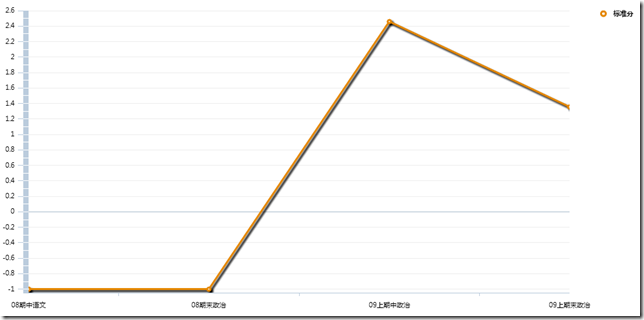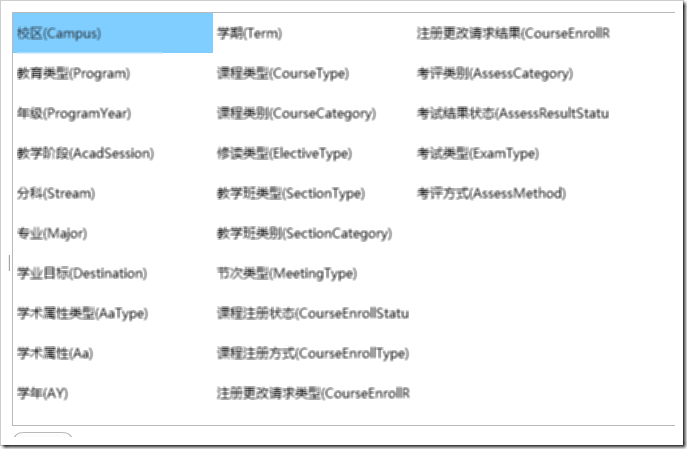Flex: 使用URLRequest下载文件时的权限验证
Categories: Flex; Tagged with: ActionScript • FileReference • Flex • URLRequest; @ January 27th, 2010 23:49权限验证:
var fileRef:FileReference = new FileReference();
var request:URLRequest = new URLRequest(serviceUrl);
request.method = URLRequestMethod.POST;
var encoder : Base64Encoder = new Base64Encoder();
encoder.encode(userName + ":" + password);
request.requestHeaders.push(new URLRequestHeader("Authorization", "Basic " + encoder.toString())); // ** 增加认证信息
fileRef.addEventListener(Event.OPEN, onFileDownloadBegin);
fileRef.addEventListener(Event.COMPLETE, onFileDownloadComplete);
fileRef.addEventListener(IOErrorEvent.IO_ERROR, onFileDownloadError);
fileRef.addEventListener(Event.CANCEL, onFileDownLoadCancel);
fileRef.download(request, getExportFileName(serviceUrl));
Flex: 使用URLRequest进行下载, 并监听有关事件
Categories: Flex; Tagged with: ActionScript • DownLoad • Flex • URLRequest; @ January 27th, 2010 23:46使用URLRequest下载文件. – 无权限认证
// 下载文件
protected function downloadTemplateFile():void {
var fileRef:FileReference = new FileReference();
var urlReq:URLRequest = new URLRequest(_pathTemplateFile);
fileRef.addEventListener(Event.OPEN,onDownloadBegin);
fileRef.addEventListener(Event.COMPLETE, onDownloadComplete);
fileRef.addEventListener(Event.CANCEL, onDownloadCancel);
fileRef.addEventListener(IOErrorEvent.IO_ERROR, onDownloadError);
fileRef.download(urlReq);
}
// 模板文件下载开始时响应.
protected function onDownloadBegin(e:Event):void {
appendTextToOutPut(RM.getString(BUNDLE_ASMT_MGT, "template.download.begin"));
}
// 当下载结束后响应. */
protected function onDownloadComplete(e:Event):void {
var file:FileReference = e.target as FileReference;
appendTextToOutPut(RM.getString(BUNDLE_ASMT_MGT, "template.download.success", [file.name, FileUtils.formatFileSize(file.size)]));
log.info("模板文件下载结束: " + file.name + "-" + file.size);
}
// 当下载取消时响应. */
protected function onDownloadCancel(e:Event):void {
appendTextToOutPut(RM.getString(BUNDLE_ASMT_MGT, "controller.download.canceled"));
}
// 当下载出现错误时响应. */
protected function onDownloadError(e:IOError):void {
appendTextToOutPut(RM.getString(BUNDLE_ASMT_MGT, "template.download.error", [e.message]));
log.error("下载出错" + e.message);
}
Flex: 设定Chart的顶点样式
Categories: Flex; Tagged with: ActionScript • Chart • Chart Style • Flex • LineChart; @ January 27th, 2010 23:07代码
lineSeries.setStyle("itemRenderer", new ClassFactory(mx.charts.renderers.CircleItemRenderer));
效果:
Flex: 运行Application出现URI is not absolute错误的解决方法
Categories: Flex; Tagged with: ActionScript • Application • Flex; @ January 26th, 2010 9:10Application已经改动, 但仍使用了运行中的旧有Application, 因此会出现该错误.
解决方法: 点击Application, run(debug) as, 而不是直接点击run 或 debug中的记录.
Flex:使用direction控制TileList的显示方向
Categories: Flex; Tagged with: ActionScript • Flex • TileBase • TileList; @ January 21st, 2010 18:11TileBase.direction
属性
direction:String [读写]
此控件布置其子控件的方向。可能的值为 TileBaseDirection.HORIZONTAL 和 TileBaseDirection.VERTICAL。默认值为 TileBaseDirection.HORIZONTAL。
如果值为 TileBaseDirection.HORIZONTAL,则将沿第一行布置拼贴直至达到可见的列数或 maxColumns,然后再填充新行。如果创建的行数多于一次能够显示的行数,控件将显示垂直 scrollbar。如果值为 TileBaseDirection.VERTICAL,情况相反。
此属性可用作数据绑定的源。修改此属性后,将调度 directionChanged 事件。
Pasted from <http://livedocs.adobe.com/flex/3_cn/langref/mx/controls/listClasses/TileBase.html#direction>
如下图, 展示了一个竖排的TileList
ActionScript
Adobe
AIR
ANT
Apache
ApacheFlex
Apache Flex
Better Developer
BlazeDS
Cloud Computing
CMD
DataGrid
DataGridColumn
DB2
Derby
DTSX
Eclipse
ETL
Event
Excel
Flash Builder
Flex
Google
Java
JDBC
JDK
JIRA
Life@SG|新加坡
Linux
MySQL
Oracle
PHP
Python
RegEx
Servlet
SQL
SQL Server
SSIS
SVN
T-SQL
Tools
Tree
Ugly
WordPress
XML
dev-notes
side-projects