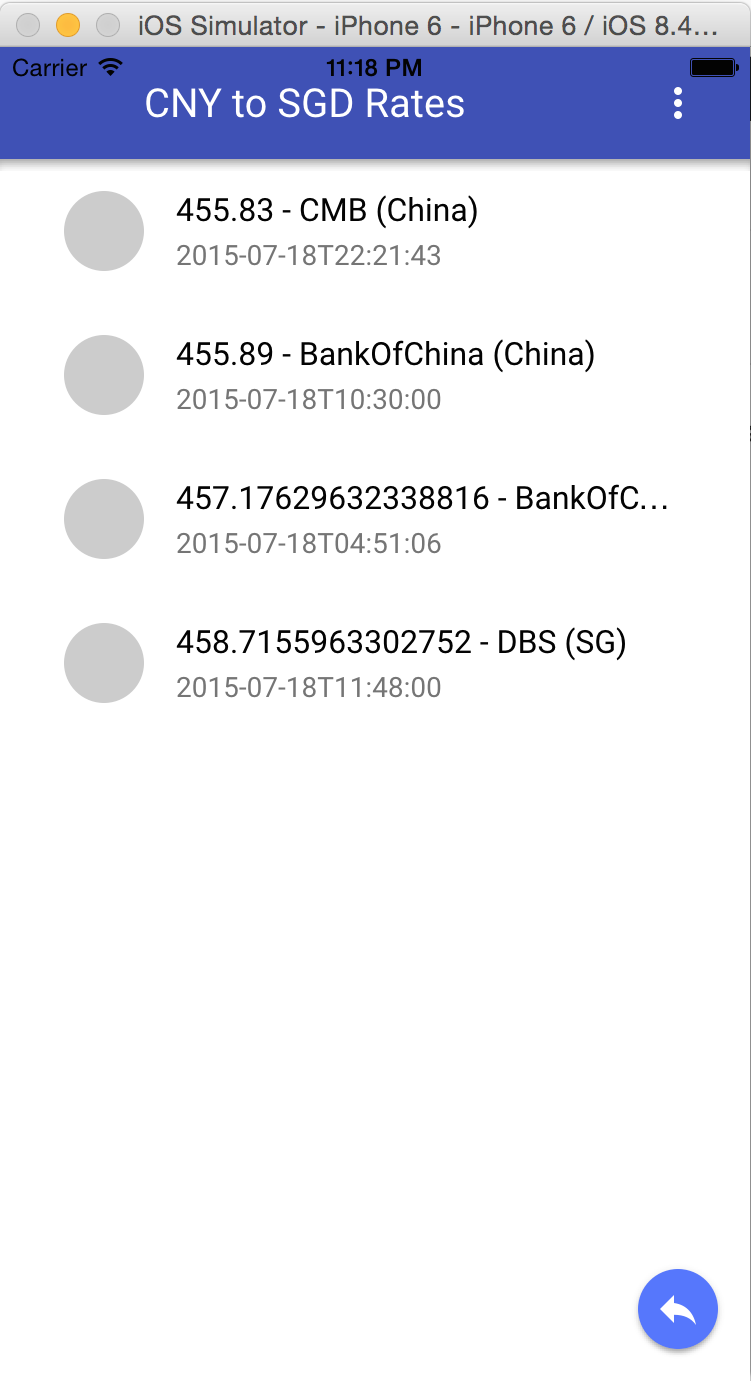Categories: Development Notes • Python; Tagged with: Dropbox • Python; @ August 2nd, 2015 23:04Issue: dropbox keep ignoring the first folder when committing a chunked upload:
After chunked uploading completed, commit the file by:
response = self.dropbox_client.commit_chunked_upload('/backup/docs.zip', upload_id, False)
remote_path = response['path']
My understanding was remote_path in the response should be same as the full_path I passed: ‘/backup/docs.zip’, however, the remote_path is: ‘docs.zip’. form client.py /commit_chunked_upload:
The full path to which the chunks are uploaded, *including the file name*.
If the destination folder does not yet exist, it will be created.
full path with filename, and it’ll be used by:
url, params, headers = self.request("/commit_chunked_upload/%s" % full_path,
params, content_server=True)
a http request to : /commit_chunked_upload//backup/docs.zip will be sent. however, the actual server url is:
https://api-content.dropbox.com/1/commit_chunked_upload/auto/<path>
https://www.dropbox.com/developers/core/docs#commit-chunked-upload
Solution / workaround
1. fix the SDK :
Following CheckedUpload class, the commit url can be generated by:
path = “/commit_chunked_upload/%s%s” % (self.client.session.root, format_path(path))
2. add ‘auto’ in the front of the remote path:
response = self.dropbox_client.commit_chunked_upload('auto/' + remote_path, upload_id, False)
Categories: Android • Development Notes • HTML5; Tagged with: Android • Apache Cordova • HTML5 • iOS; @ July 21st, 2015 23:14Requirement: Build iOS/Android app using existing Polymer project.
Solution:
There’re lots of tools/platforms to build an app from HTML5 project, such as Trigger.io, Intel XDK, PhoneGap, Apache Cordova. I choosed Cordova to build my first html app;
- Install Apache Cordova by npm:
$ sudo npm install -g cordova
- Create a Cordova project using cordova CLI;
$ cordova create hello com.liguoliang.app HelloWorld
- Navigate to the project folder, add platform:
$ cordova platform add ios/android
- Build project:
$ cordova build
- Emulate the app:
$ cordova emulate ios/andorid
Note: It is required to install Xcode or Android SDK/Tools for simulating. you may follow the Cordova CLI message to installed the required sdk/tool.
> Apache Cordova CLI Document
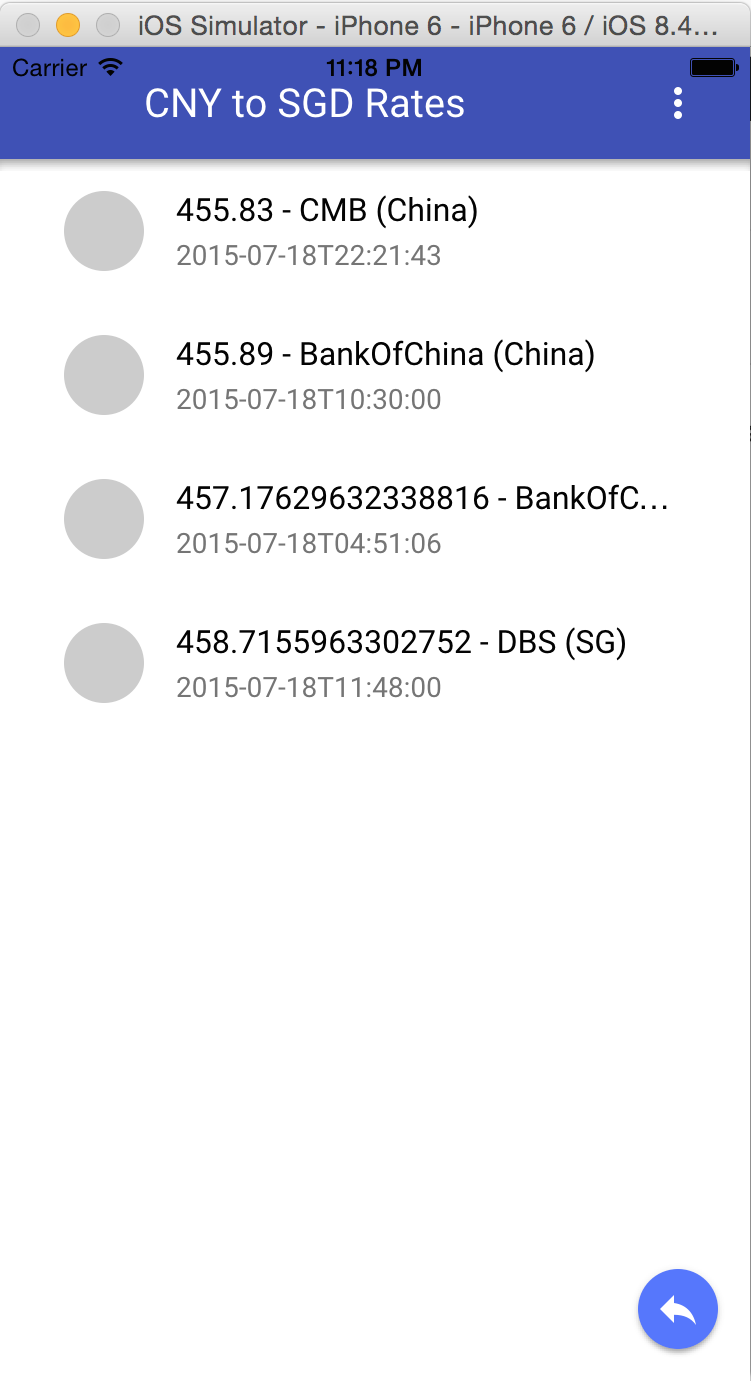
Categories: Development Notes • HTML5; Tagged with: HMTL5 • HTML • Polymer • WebComponent; @ July 19th, 2015 23:10
Requirement: creating a component to display user info
Step 1: Create a web component using dom-module:
user-info.html:
<link rel="import" href="../bower_components/polymer/polymer.html" />
<dom-module id="user-info">
<template>
<div id="container">
Hi, <span>{{user_name}}</span>!
</div>
</template>
<style>
#container {
font-size: 11px;
color: gray;
}
</style>
<script>
Polymer({
is: 'user-info',
properties: {
user_name: {
type:String,
value:"Mr.default"
}
}
});
</script>
</dom-module>
Step 2: Use the newly created component:
<link rel="import" href="components/user-info.html" />
<template is="dom-bind">
<user-info user_name="Li"></user-info>
</template>
Categories: 垃圾山 July 12th, 2015 23:07来新加坡三年整了。回头看看只能感慨一句光阴似箭。
三年前的春天,吃完午饭散步时,老板认真的说,如果有机会,趁年轻去国外工作一段时间也不错,会让你站在新的角度看问题。 那是个和煦的春天,我似懂非懂的笑了笑。 几个月后大家各奔前程,他回了美国,我来了岛国。每次换工作,他都会在linked上发信息给我, 三年很快就过去了,这是我离开上海后的第三份工作。
脑海里依稀记得有句关于旅游的矫情的话:遇到别处/另一个的自己。相比旅游,我更多的是在工作中看到平时自己没有觉察到的自己。 或是因为语言而寡言,或是因为面子而逞强,或是因为畏惧而退缩,在不断的切换工作中,不断把自己丢向一个陌生的环境,很多时候我觉得自己不够平和,或许并不是因为自己走的路不够多,也许只是因为不够自信。一个人得走过多少路,才能从容淡定的面对一切?我希望我所有的努力都在通向这道路,平凡,朴素,从容。或许不需要努力,只需要变老。
我前所未有的感觉到自己需要做很多事情,需要适应新工作,需要考驾照,需要实现我的很多小想法,还需要跟我喜欢的人享受生活跟庸俗。时间太少,想法太多。
Categories: Development Notes; Tagged with: curl; @ June 13th, 2015 0:34Http Post without Parameter
$ curl -X POST -H ‘Content-Length: 0’ http://127.0.0.1:8080/_qs/listAllInstitutions
Set content-Lenght=0 to avoid HTTP ERROR 411 – ‘Length required’
Http Post with Parameters
curl –data “userId=user-id” http://127.0.0.1:8080/_qs/getUserInfo
Newer Posts <-> Older Posts