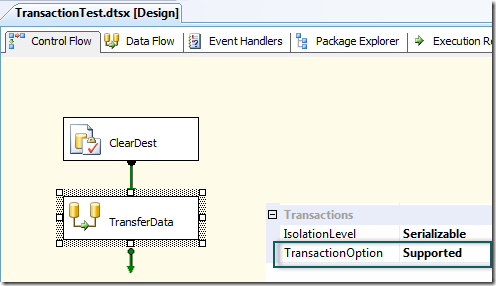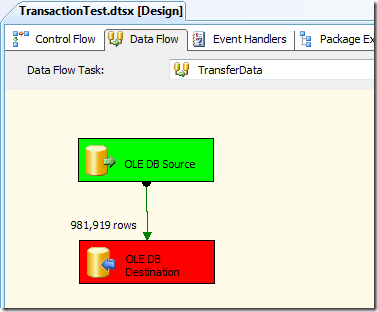Google宣布不再提供免费版的Google Apps企业邮箱套件
Categories: 分享; Tagged with: Gmail • Google • Google Apps; @ December 9th, 2012 21:25Google 向您致敬,
我们有一些关于 Google Apps 的重要消息要告诉您,但是不用担心,您无须执行任何操作。我们只是想让您知道,我们即将对提供的产品包进行更改。
从今天起,我们不再接受 Google Apps 免费版本(即您当前正在使用的版本)的新帐户注册申请。由于您已经是我们的客户,因此这一更改不会对您的服务产生影响,您可以继续免费使用 Google Apps。
如果您愿意升级到 Google Apps for Business,那么就可以享受全天候客户支持、25 GB 收件箱、业务控制、99.9% 正常运行时间保证、用户数量不限等优势,每位用户每月只需 $5。
您可以访问我们的帮助中心或 Enterprise Blog了解详情。
感谢您使用 Google Apps。
Clay Bavor
Google Apps 小组负责人© 2012 Google Ireland Ltd, Gordon House, Barrow Street, Dublin 4, Ireland.
我们向您发送这封重要的电子邮件服务通知,目的是让您了解关于您 Google Apps 产品或帐户的重大变化。
we’ve decided to make things very straightforward. Starting today for all new customers:
- Individuals wishing to use Google’s web apps like Gmail and Google Drive should createa free personal Google Account, which provides a seamless experience across all of our web services on any device.
- For Businesses, instead of two versions, there will be one. Companies of all sizes will sign up for our premium version, Google Apps for Business, which includes 24/7 phone support for any issue, a 25GB inbox, and a 99.9% uptime guarantee with no scheduled downtime. Pricing is still $50 per user, per year.
看起来价格是$5/人.月, $50/人.年.
Google Apps 的免费版也要比国内很多收费邮箱要好很多, 看来要好好珍惜手头的账户了.
Modify SSIS package’s ProtectionLevel and password using C#
Categories: Database; Tagged with: C# • DTSX • ETL • SSIS; @ December 9th, 2012 13:24Requirement:
Modify SSIS DTSx package production level and password.
Solution:
It’s terrible to open and edit each package, luckily, we got the interface: Microsoft.SqlServer.Dts.Runtime. (How to add the lib)
using System;
using System.Collections.Generic;
using System.Linq;
using System.Text;
using Microsoft.SqlServer.Dts.Runtime;
namespace SSISHelper.com.liguoliang.ssis.util
{
class DtsUtils
{
/**
* Change DTSX package password
*/
public static void changePassword(String pkgLocation, String oldPassword, DTSProtectionLevel dtsPrdLevel, String newPassword)
{
Application app = new Application();
if (oldPassword != null && oldPassword.Trim() != "")
{
app.PackagePassword = oldPassword;
}
Package pkg = app.LoadPackage(pkgLocation, null);
// Modify the password
pkg.ProtectionLevel = dtsPrdLevel;
pkg.PackagePassword = newPassword;
// Save dts pacakge
app.SaveToXml(pkgLocation, pkg, null);
}
}
}
Get source code from GitHub: https://github.com/DavidGuoliang/SSISHelper/blob/master/SSISHelper/com/liguoliang/ssis/util/DtsUtils.cs
Besides password, there’re many interfaces, like logging, Connections, variables,.
Links:
1. SaveToXml: http://msdn.microsoft.com/en-us/library/microsoft.sqlserver.dts.runtime.application.savetoxml.aspx
2. Building Packages Programmatically http://msdn.microsoft.com/en-us/library/ms345167.aspx
SSIS package Transaction Error: 0x8004D01B The Transaction Manager is not available
Categories: Database; Tagged with: ETL • SQL Server • SSIS; @ December 9th, 2012 11:43
Error: 0xC001401A at Transaction: The SSIS Runtime has failed to start the distributed transaction due to error 0x8004D01B "The Transaction Manager is not available.". The DTC transaction failed to start. This could occur because the MSDTC Service is not running
make sure the service called”Distributed Transaction Coordinator” is running.
在SSIS/DTSx中使用事务管理 Using Transaction in SSIS DTSx package
Categories: Database; Tagged with: DTSX • ETL • SSIS • Transaction; @ December 9th, 2012 11:32之前有研究过一个container中某一个component失败后的事务管理:http://liguoliang.com/2012/using-transaction-in-ssis/
今天测试某一行数据出错时的事务管理.
需求: DataFlow转移数据时非0即1, 一旦遇到失败, 回滚到操作前的状态.
解决: 使用Transaction.
测试:
准备数据:
表1 Source: tbUser: userID, userName, emai, age(varchar)
表2, Destination: 结构与表1相似, 但age 类型为 int.
(用for loop insert一堆数据:
DECLARE @i int
SET @i = 0
WHILE @i < 1000000
BEGIN
SET @i = @i + 1
INSERT INTO guoliangDB.dbo.tbUser (userName, email) values (‘name’ + CAST(@i as varchar(8)), ’email@’ + CAST(@i as varchar(8)))
END
制造一条问题数据:
update tbUser set age = ‘fakeage’ where userID = 980000;
设计DTSx:
在数据跑到980,000时会因为数据转换而出现错误:
运行结束, 错误信息:
OnError,,9/12/2012 11:17:58 AM,9/12/2012 11:17:58 AM,-1071636471,0x,SSIS Error Code DTS_E_OLEDBERROR. An OLE DB error has occurred. Error code: 0x80004005.
An OLE DB record is available. Source: “Microsoft SQL Server Native Client 10.0” Hresult: 0x80004005 Description: “Invalid character value for cast specification”.
OnError,,9/12/2012 11:17:58 AM,9/12/2012 11:17:58 AM,-1071607780,0x,There was an error with input column “age” (54) on input “OLE DB Destination Input” (38). The column status returned was: “The value could not be converted because of a potential loss of data.”.
此时Select Destination的数量为: 979998. 剩余的数据不会再被导入.
修改Dataflow transaction属性为: required
在遇到错误之后, Select destination数量, 逐渐减少, 直至rollback到0.
结论: 如需要事务支持, require transaction.
SSIS Designer(Visual Studio 2005) cannot open package: Exception from HRESULT: 0x8007007E (System.Windows.Forms)
Categories: Database; Tagged with: BIDS • DTSX • ETL • SQL Server • SSIS • Visual Studio; @ December 8th, 2012 17:31I try to apply SQL Server 2005 in my PC(Win 7 64bits), failed, After that, when I try to open SSIS package in BIDS, I got this Error every time:
TITLE: Microsoft Visual Studio
——————————
An error prevented the view from loading.
——————————
ADDITIONAL INFORMATION:
The specified module could not be found. (Exception from HRESULT: 0x8007007E) (System.Windows.Forms)
—————————— BUTTONS: OK ——————————
It’s kind of ridiculous. because I need to finish my DTSx package design, so I re-install SQL Server sp1. but seems no change.
Then I got this link:
2008 SSIS Designer stops working after installing VS11 Dev Preview
the chosen answer seems not for me, and I got the solution from one of the reply:
I solved the problem by deleting the whole folder “C:\Program Files (x86)\Common Files\microsoft shared\MSDesigners8“, and copying it from a machine that was working. Not the smoothest solution, I know, but it did work!
Gorgeous!