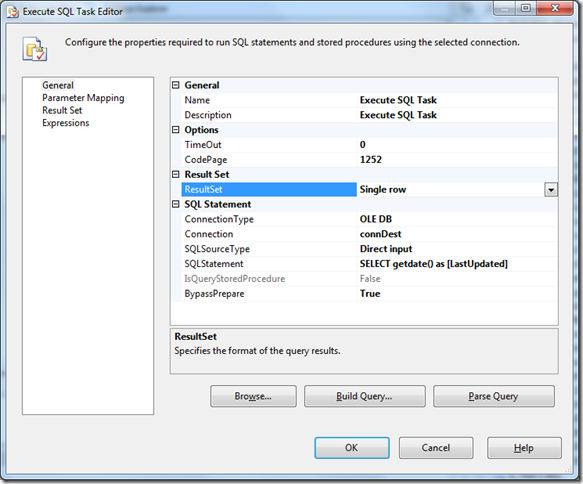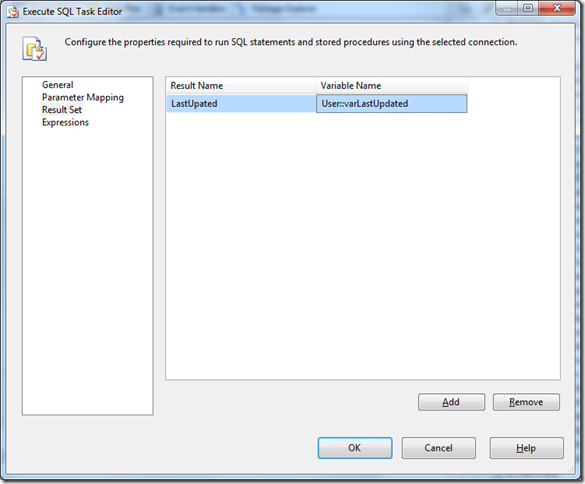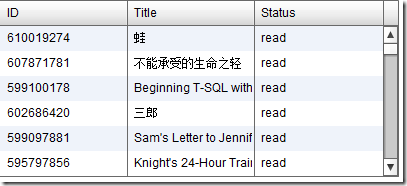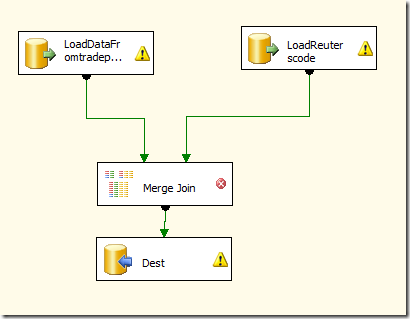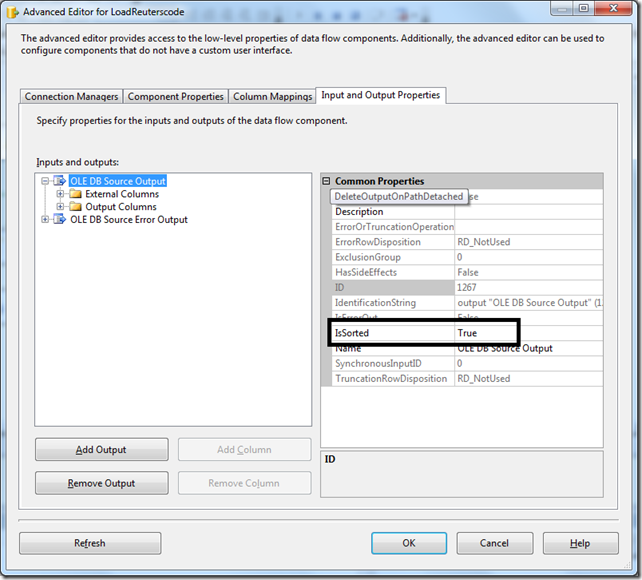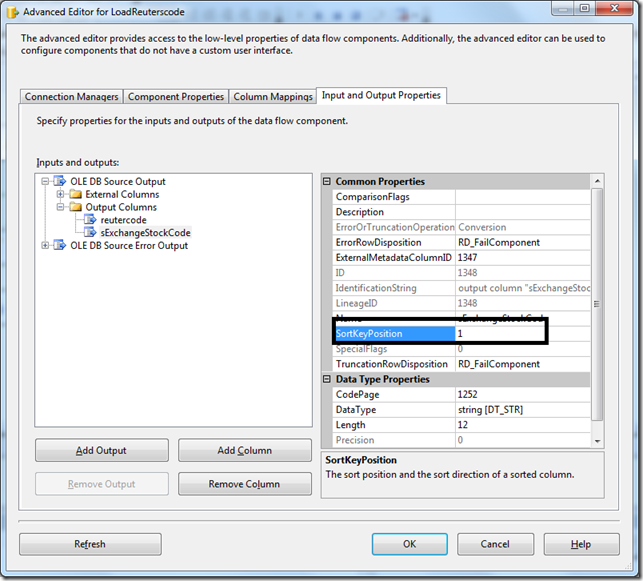SSIS: 将SQL结果存入变量 Select SQL result into variable
Categories: Database; Tagged with: ETL • SQL Server • SSIS; @ December 14th, 2012 18:421. 修改SQL Task 的Result Set属性
2. 在ResultSet tab下选择要输出的Column及对应的Variable:
在Flex中使用JSON新手入门: 读取豆瓣API
Categories: Flex; Tagged with: ActionScirpt • Flex • 豆瓣 • 豆瓣API; @ December 13th, 2012 17:59豆瓣提供了丰富的API, 在Flex中可使用WebService快速调用。
读取指定用户收藏过的图书:
在Flex中使用JSON
FlashPlayer 11开始原生支持JSON:
Native JSON (JavaScript Object Notation) Support — Allows ActionScript developers to take advantage of high performance native parsing and generation of JSON-formatted data.
— http://helpx.adobe.com/x-productkb/multi/release-notes-flash-player-11.html
在Flex SDK 4.6中已有顶级类: JSON。
如果使用旧的SDK, 则可以as3corelib:
An ActionScript 3 Library that contains a number of classes and utilities for working with ActionScript? 3. These include classes for MD5 and SHA 1 hashing, Image encoders, and JSON serialization as well as general String, Number and Date APIs.
不过看起来已经有两年多没有更新了。 swc下载地址: https://github.com/mikechambers/as3corelib/downloads
SDK4.6与As3CoreLib中JSON Class的method name略有不同。
代码:
private function onJSONLoad(event:ResultEvent):void
{
var rawData:String = String(event.result);
var rawResult:Object = JSON.parse(rawData);
var books:Array = (rawResult.collections as Array);
var dp:ArrayCollection = new ArrayCollection(books);
dataGridBooks.dataProvider = dp;
}
在GitHub上查看完整代码:https://github.com/DavidGuoliang/DoubanAnalytics/blob/master/src/DouBanJson.mxml
SSIS/DTSX: Set ‘IsSorted’ property for the source of MergeJoin
Categories: Database; Tagged with: ETL • SSIS; @ December 13th, 2012 15:31“Merge Join” is a partially blocking component and it requires the source is sorted.
There are two ways to get the source :
1. Use “Sort” component. — Sort is a full blocking component.
2. Sort the source in SQL and mark “IsSorted”
Because Sort is a full blocking component, So I think the second one will get better performance.
I keep the two source sorted, and got one Error:
The IsSorted property must be set to True on both sources of this transformation.
I can not find this property in the properties or Editor, that’s why I hate SSIS sometimes.
At last I got it from “Advanced Editor…”:
and that’s not enough, we need to specify the SortKeyPosition:
Links:
Sort Data for the Merge and Merge Join Transformations http://msdn.microsoft.com/en-us/library/ms137653.aspx
SQL Server Integration Services SSIS Design Best Practices :
通过Https访问SVN Repository 403错误
Categories: 分享; Tagged with: SVN; @ December 12th, 2012 23:56试图通过Https访问SVN, 输入登录信息之后, 立刻报403错误.
费解.
这台PC没有internet连接, 也不能访问或被访问任何share folder, 亦不能使用U盘等外部存储, 只开了SVN的一个access,
情急之下, 只好问Google, 发现SVN 对URL大小写敏感, 所以会有403错误.
更正URL大小就可顺畅访问…
Git新手入门
Categories: Development Notes; Tagged with: Git • GitHub • VCS; @ December 11th, 2012 0:271. 创建Repository
git init
2. Commit文件
git add .
git commit –m “init Import”
3. 查看状态
git status
4.增加本地Repo到服务器
git remote add origin https://github.com/.....git
5Commit 到服务器
git push origin master
6. 从gitHub复制Repository
git clone git://…git
7. 从服务器更新:
git pull origin master
当一个Repo在GitHub上创建完毕后会有简要提示:
Create a new repository on the command line
touch README.md git init git add README.md git commit -m "first commit" git remote add origin https://github.com/DavidGuoliang/DoubanAnalytics.git git push -u origin masterPush an existing repository from the command line
git remote add origin https://github.com/DavidGuoliang/DoubanAnalytics.git git push -u origin master
GitHub有提供Windows下的UI图形界面.
Links: http://gitref.org/creating/