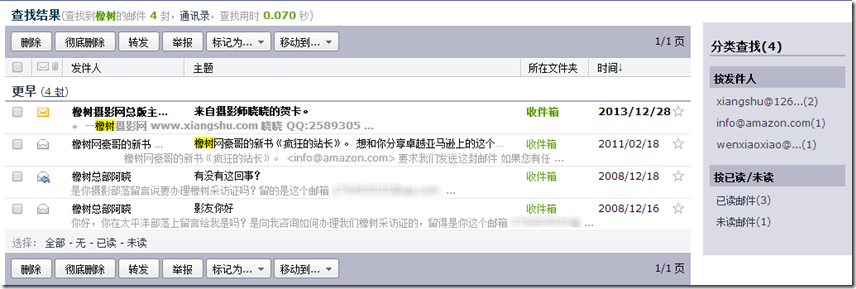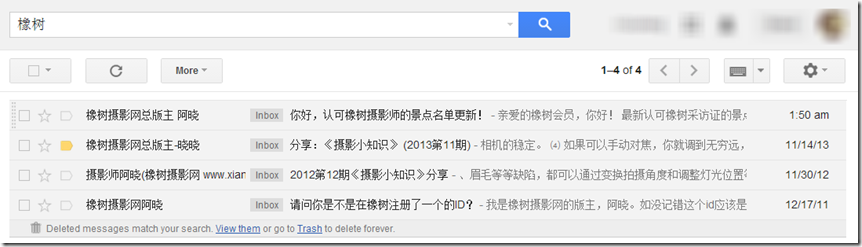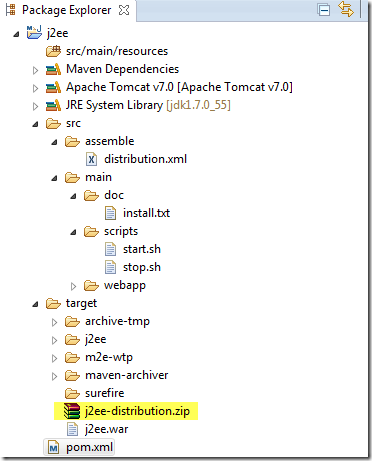<<Version Control with Git>> Notes: Git Basic Object Types
Categories: Development Notes; Tagged with: Git • VCS; @ May 1st, 2014 19:11Good book for Git: http://shop.oreilly.com/product/0636920022862.do

The Birth of Git
Prior to Git, the Linux Kernel was developed using commercial BitKeeper VCS, however, in 2005, “The commercial company that developed BitKeeper broke down, and the tool’s free-of-charge status was revoked. This prompted the Linux development community (and in particular Linus Torvalds, the creator of Linux) to develop their own tool” — http://git-scm.com/book/en/Getting-Started-A-Short-History-of-Git
Simple WordPress Theme
Categories: Development Notes • FrontEnd • WordPress; Tagged with: WordPress • WordPress Bootstrap • WordPress Theme; @ May 1st, 2014 17:18WordPress default themes are much more complicated than ever, there’re lots of customize features, functions…. however, I prefer simple themes and that’s why I created this one:
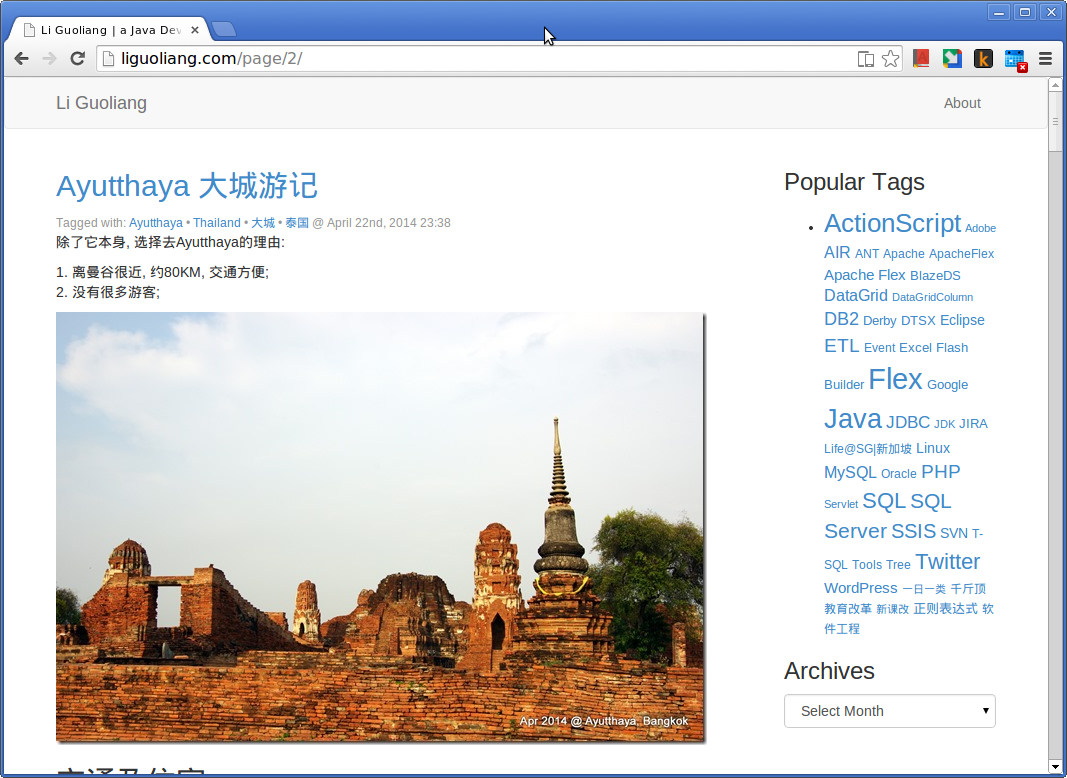
As a developer, I have my requirement:
I need to know how to change the Style — but I’m not a web designer;
I don’t need so fat themes, I don’t want spend time to read the codes;
I want to control my blog;
So, I started this theme — the one I’m using now.
It can : display the post list, post details, tags, achieves;
It cannot: Comment or display comment; no UI for customize any thing;
CSS
All styles are using default Bootstrap CDN;
How to use
I have no plan to submit it to WordPress.org, so please download the .zip and install it manually:
Source Code:
https://github.com/guoliang-dev/SimpleWordPressTheme
如何屏蔽垃圾邮件: 橡树网/橡树摄影网/xiangshu.com
Categories: Ugly; Tagged with: 垃圾邮件 • 橡树摄影 • 橡树网; @ May 1st, 2014 10:01垃圾邮件是灰色区域, 但如果没有退订链接, 又持续的以各种烂俗借口推送软文就有点流氓了:
首先, 我完全没有注册过这个网站, 甚至没有浏览过.
其次, 我可以接受垃圾邮件, 但我不喜欢烂俗的软文.
我承认, 我对信息有洁癖.
至于这个网站是做什么的, I DONT CARE.
垃圾邮件是哪里发出来的?
1. 网易. vip.126.com, vip.163.com, vip收费邮箱的确有群发垃圾邮件的功能;
2. Amazon SES (Simple Email Service), AWS提供的服务, 需要一定的编程技能;
如何屏蔽?
目前看来, 所有的邮件都带有xiangshu.com, 所以 创建一个 包含 xiangshu.com的filter, 符合条件的 就立即删除.
Linux Mint: Modify JAVA HOME for All Users
Categories: Linux; Tagged with: Java • JDK • Linux • Mint; @ April 27th, 2014 12:14Solution A: Modify /usr/bin/java link
# which java /usr/bin/java # java -version java version "1.7.0_25" OpenJDK Runtime Environment (IcedTea 2.3.12) (7u25-2.3.12-4ubuntu3) OpenJDK 64-Bit Server VM (build 23.7-b01, mixed mode) # ls -ld /usr/bin/java lrwxrwxrwx 1 root root 22 Apr 16 21:47 /usr/bin/java -> /etc/alternatives/java # rm /usr/bin/java # ln -s /guoliangDev/tools/sun-jdk/jdk1.7.0_55/bin/java /usr/bin/java # java -version java version "1.7.0_55" Java(TM) SE Runtime Environment (build 1.7.0_55-b13) Java HotSpot(TM) 64-Bit Server VM (build 24.55-b03, mixed mode)
Solution B: Modify /etc/profile
#vi /etc/profileAppend:
export JAVA_HOME=/guoliangDev/tools/sun-jdk/jdk1.7.0_55 export PATH=$JAVA_HOME/bin:$PATH
save the file, and
source /etc/proflieMaven Assembly Plugin Example
Categories: Development Notes; Tagged with: Build • Maven; @ April 27th, 2014 0:22Requirement:
Generate a distributable archive.
Example:
/src/assemble/distribution.xml:
<assembly xmlns="http://maven.apache.org/plugins/maven-assembly-plugin/assembly/1.1.2" xmlns:xsi="http://www.w3.org/2001/XMLSchema-instance" xsi:schemaLocation="http://maven.apache.org/plugins/maven-assembly-plugin/assembly/1.1.2 http://maven.apache.org/xsd/assembly-1.1.2.xsd"> <id>distribution</id> <formats> <format>zip</format> </formats> <files> <file> <source>/src/main/doc/install.txt</source> <outputDirectory>/docs</outputDirectory> <filtered>true</filtered> </file> <file> <source>/target/j2ee.war</source> <outputDirectory>/</outputDirectory> </file> </files> <fileSets> <fileSet> <directory>${basedir}/src/main/scripts</directory> <includes> <include>*.sh</include> </includes> <excludes> <exclude>README.txt</exclude> <exclude>NOTICE.txt</exclude> </excludes> <outputDirectory>/fileset</outputDirectory> </fileSet> </fileSets> </assembly>
pom.xml:
<plugin> <artifactId>maven-assembly-plugin</artifactId> <version>2.4</version> <configuration> <!-- <filters> <filter>src/assemble/filter.properties</filter> </filters> --> <descriptors> <descriptor>src/assemble/distribution.xml</descriptor> </descriptors> </configuration> </plugin>