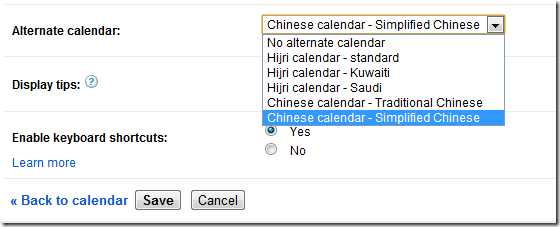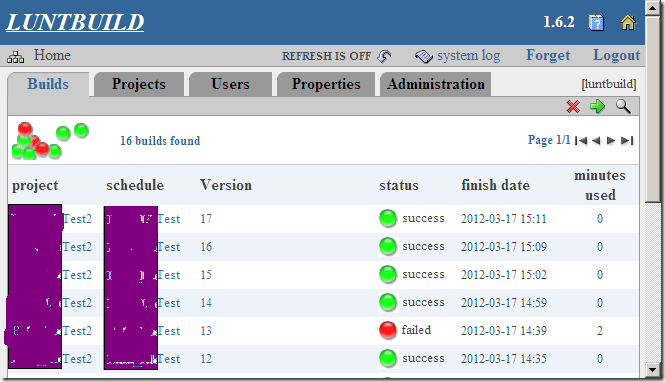在Google 日历中显示农历及中国节气,节假日
Categories: 分享; Tagged with: Google • Google Calendar • Google日历; @ September 16th, 2012 20:35以前我的做法是增加新日历,但去年增加的日历今年已经不能继续工作,最近想看农历,于是继续沿着老路去找日历, 继续在“Interesting Calendars ”中找,没找到合适的农历日历。
后来在设置中发现已经内置了农历!
设置之后返回日历就可以直接看到。
不过似乎只有农历而没有节气节假日一类的信息, 不过可以通过增加新日历的方法找到中国节假日。
方法继续是:Other calendars – browse interesting calendars,找到中国假节日 subscribe,返回日历后就看到节气、节假日了!
养老保险、医疗保险、失业保险,住房公积金翻译
Categories: 分享 May 15th, 2012 20:34Pension – 养老保险
Unemployment Insurance 失业保险
Medical Insurance医疗保险
Housing Fund 住房公积金
Getting started with Luntbuild 开始使用Luntbuild
Categories: 分享; Tagged with: Luntbuild • Luntbuild配置; @ March 18th, 2012 1:19After install completed, we can crate new project for nightly build, for a luntbuild project, we need to configure it’s:
VCS adaptors; Builders;’ Schedules
VCS adaptors: specify the repository type, URL, userName and password, and we need to specify it’s modules(e.g. java projects in the repository). with those info, luntbuild can update codes before build.
Builders: we can set one or more builder, builder can be Ant or Maven. we need to specify the command and targets, and build success condition.
Schedules: we can create build schedules in this tab, there is one of the most import field is
‘Trigger type’, it can be manual, simple, cron;
Build Type: specify the build type, weather remove all code and update, or just update;
and also can specify the post-builders, like after builder success, we deploy the server;
we can manually start a builder.
Typically, when you trigger a builder manually, luntbuild will:
1. update codes from repository;
2. build the specified builders in the schedule;
3. run the post builders;
4. notify related users by Email, Jabber, Post, etc.( you can specify the properties in Home>Properties)
Here is an ‘getting started’ doc: Luntbuild – Quick Start Guide http://iwr-geclipse.fzk.de:8443/luntbuild/docs/quickstart/quickstart.html
(I guess it’s a official document)
Installing Luntbuild / Luntbuild安装小结
Categories: 分享; Tagged with: Luntbuild • luntbuild安装 • nightly build; @ March 18th, 2012 0:47About LuntBuild: http://luntbuild.javaforge.com/
I just installed Luntbuild, and I delpoy the luntbuild.war into a Tomcat 5.5 outside.
In the luntbuild_installation.txt, they mentioned the following servlet containers:
* Tomcat 4.x
* Tomcat 5.5
* Jetty 4.2.23
* Jetty 5.1.12
* Resin 3.0.12
* JBoss 4.0.1RC2
* JBoss 3.2.7
* JOnAS 4.3.3
* SunOne 6.1
* Orion 2.x
(luntbuild also can runs in standalone mode:http://luntbuild.javaforge.com/manual/guide/manual.html#standalone )
I choose Tomcat5.5, you can specify the web app location or you can deploy the war later;
then start the tomcat, and you can see:
Luntbuild : –> context initialization started
Luntbuild : –> context initialization finished
Luntbuild started now;
For more info about installation: http://luntbuild.javaforge.com/manual/guide/manual.html#installation
No context menu after TortoiseSVN installed on Win 2008 64bit
Categories: Java • 分享; Tagged with: SVN • TortoiseSVN • TortoiseSVN 64bit; @ March 17th, 2012 16:18After install a 32bit Tortoise on Win2008 64bit, there are no related menu item in context menu;
You need to install 64bit Tortoise.
link: http://tortoisesvn.net/downloads
or: http://download.cnet.com/TortoiseSVN-64-bit/3000-2383_4-75211577.html