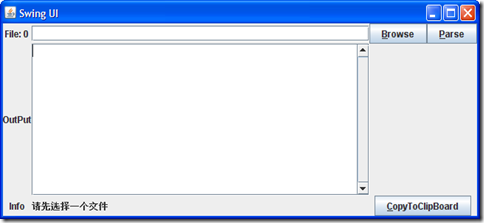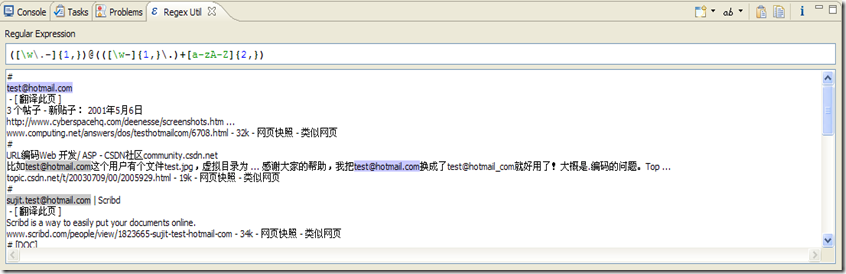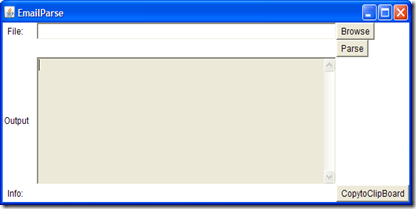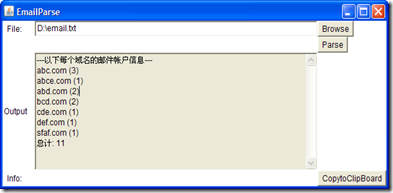Java多线程简单应用
Categories: Java; Tagged with: Java • 多线程; @ January 31st, 2009 23:40需求: 并行处理任务
描述:
某email解析小程序, 点击parse之后会解析网页中或文件中的email地址.
如果文件较大或网速较慢, 响应会比较迟钝,出现假死现象, 因此在点击Parse时, 创建一个专门用于Parse的线程, 保证程序的流程运行.
具体解决方法:
1. 监听Parse Button:
buttonParse.addActionListener(onParse);
2.onParse函数
private ActionListener onParse = new ActionListener() {
public void actionPerformed(ActionEvent e){
Thread threadParseEmail = new Thread(){
@Override
public void run() {
// TODO Auto-generated method stub
parseEmail();
}
};
threadParseEmail.setName("ParseEmailThread");
threadParseEmail.start();
log.debug("Parse clicked");
};
3.parseEmail函数进行具体的处理.
private void parseEmail() {
log.info("正在解析");
......
}
log信息:
[AWT-EventQueue-0] DEBUG com.insprise.mail.parser.SwingUI – Parse clicked
[ParseEmailThread] INFO com.insprise.mail.parser.SwingUI – 正在解析
可见ParseEmail使用单独的进行进行操作, 在解析大文件时 UI不会出现假死状态.
Eclipse 正则表达式书写测试插件 – 基于java.util.regex
Categories: Java; Tagged with: Eclipse • Java • RegEx; @ January 31st, 2009 23:31Screenshot:
Download the plugin
Last version: Download
Update site: http://regex-util.sourceforge.net/update/
更多信息: http://myregexp.com/eclipsePlugin.html
Java读取远程文件
Categories: Java January 31st, 2009 23:27需求: 读取远程文件
解决方案:
URL romatefile = new URL(textFilePath.getText());
获得InputStreamromatefile.openStream()
URL romatefile = new URL(textFilePath.getText());
ParseEmail pe = new ParseEmail();
textOutput.setText(pe.parseEmail(romatefile.openStream()));
在Java中将字符串复制到粘贴板 – Copy String to ClipBoard
Categories: Java; Tagged with: ClipBoard • Java • 粘贴板; @ January 30th, 2009 23:35需求:
将信息复制到粘贴板, 以供后续使用.
解决方法:
初始化一个粘贴板实例, 获得系统粘贴板, 将信息加入到粘贴板中.
实现方式:
private Clipboard clipboard; //定义一个粘贴板实例;
buttonCopyToClipBoard.addActionListener(new ActionListener() {
@Override
public void actionPerformed(ActionEvent e) {
clipboard = getToolkit().getSystemClipboard(); //获得系统粘贴板
StringSelection textInfoSelected = new StringSelection(textInfo.getText()); //建立一个粘贴板内容实例.
clipboard.setContents(textInfoSelected, null); //将textInfoSelected加入到粘贴板中;
labelInfo.setText("The output message has copied to clipboard.");
}
}//end of calss
);
效果:
点击CopytoClipBoard按钮后, 将output信息复制到粘贴板, 并在Info中提示复制成功.
AWT中使用文件选择器 Use FileDialog in AWT
Categories: Java; Tagged with: AWT • FileDialog • Java • 文件选择器; @ January 30th, 2009 23:16需求:
在AWT中创建一个文件选择器 选择本机文件.
如图:
在点击Browse时, 会弹出文件选择框,
在选择之后将文件路径显示在该按钮前方的textFiled中.
解决方法:
监听Browse按钮事件, 在点击之后创建一个FileDialog, 选择文件.
c.fill = GridBagConstraints.NONE;
c.weightx = 0;
c.anchor = GridBagConstraints.WEST;
buttonBrowse.addActionListener(new ActionListener() { //监听Browse点击事件
@Override
public void actionPerformed(ActionEvent e) {
FileDialog fd = new FileDialog(gbl);
fd.setSize(400, 300);
fd.setVisible(true);
filePath = fd.getDirectory() + fd.getFile();
System.out.println(filePath);
textFilePath.setText(filePath);
}
}//end of class
);
addComponent(buttonBrowse, 2, 0, 1, 1);
其中filePath为一个String, 代表文件的路径与名称.
效果:
可以看到TextFiled中的文件路径及名称.
PS: 检测文件是否存在
java.io.File file = new java.io.File(filePath);
if(file.isFile() && file.exists()) {
System.out.println("文件存在");
}else {
textInfo.setText("您选择的文件不存在, 请重新选择");
return;
}