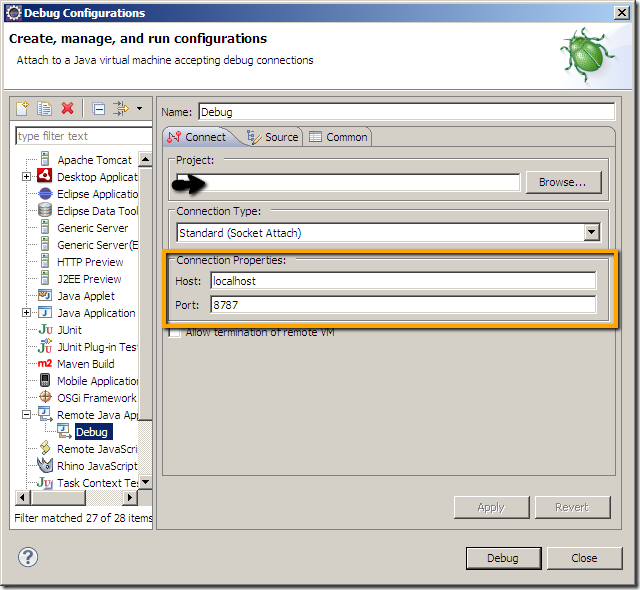No context menu after TortoiseSVN installed on Win 2008 64bit
Categories: Java • 分享; Tagged with: SVN • TortoiseSVN • TortoiseSVN 64bit; @ March 17th, 2012 16:18After install a 32bit Tortoise on Win2008 64bit, there are no related menu item in context menu;
You need to install 64bit Tortoise.
link: http://tortoisesvn.net/downloads
or: http://download.cnet.com/TortoiseSVN-64-bit/3000-2383_4-75211577.html
Install Subversion for Eclipse Indigo3.7/Helios3.6/Galileo3.5 Eclipse安装Subversion插件
Categories: Flex • Java; Tagged with: Eclipse • Subversion • SVN; @ March 17th, 2012 16:02Subversive installation instructions
http://www.eclipse.org/subversive/documentation/gettingStarted/aboutSubversive/install.php
Update sites:
Indigo 3.7
Update Site is a part of Indigo Update Site. Look at Help > Install New Software… > select Indigo – http://download.eclipse.org/releases/indigo > Collaboration Tools
Helios 3.6
Update Site is a part of Helios Update Site. Look at Help > Install New Software… > select Helios – http://download.eclipse.org/releases/helios > Collaboration Tools
Galileo 3.5
Try: http://download.eclipse.org/releases/galileo> Collaboration Tools
Or: http://subclipse.tigris.org/update_1.6.x
more info: http://www.eclipse.org/subversive/downloads.php
Debug remote JBoss application in Eclipse 在Eclipse中远程调试JBoss应用
Categories: Java; Tagged with: Debug • Java • JBoss; @ February 17th, 2012 22:50#1. Config JBoss configuration file:
jboss-5.1.0.GA\bin: modify the configuration run.conf.bat(Windows) or run.conf(Linux), remove the comment at the start of the line, and set suspend=n:
(remove: rem or # )set “JAVA_OPTS=%JAVA_OPTS% -Xrunjdwp:transport=dt_socket,address=8787,server=y,suspend=n”
Start the server;
#2. Debug the project in Eclipse:
Java 正则表达式替换小心: $ / 符号
Categories: Java; Tagged with: Java • Matcher.quoteReplacement • RegEx; @ September 3rd, 2011 14:34尝试使用正则表达式处理内容时, 需要小心替换字符串中是否包含:$ or /, 譬如:
Pattern pattern = Pattern.compile(“\\{C0\\}”);
Matcher matcher = pattern.matcher(“Price: [{C0}].”);
System.out.println(matcher.replaceAll(“€6.99”));
System.out.println(matcher.replaceAll(“$6.99”));
输出:
Price: [€6.99].
Exception in thread “main” java.lang.IndexOutOfBoundsException: No group 6
at java.util.regex.Matcher.group(Unknown Source)
at java.util.regex.Matcher.appendReplacement(Unknown Source)
at java.util.regex.Matcher.replaceAll(Unknown Source)
at TestExcel2Xml.main(TestExcel2Xml.java:10)
可见第一个replaceAll是正常工作的, 但第二个中的美元符号就出问题了.
Java API:
Note that backslashes (\) and dollar signs ($) in the replacement string may cause the results to be different than if it were being treated as a literal replacement string. Dollar signs may be treated as references to captured subsequences as described above, and backslashes are used to escape literal characters in the replacement string.
可以使用Matcher.quoteReplacement(String)对替换内容进行预先处理: (API)
Returns a literal replacement String for the specified String. This method produces a String that will work use as a literal replacement s in the appendReplacement method of the Matcher class. The String produced will match the sequence of characters in s treated as a literal sequence. Slashes (‘\’) and dollar signs (‘$’) will be given no special meaning.
修改为:
Pattern pattern = Pattern.compile(“\\{C0\\}”);
Matcher matcher = pattern.matcher(“Price: [{C0}].”);
System.out.println(matcher.replaceAll(“€6.99”));
System.out.println(matcher.replaceAll(Matcher.quoteReplacement(“$6.99”)));
正确输出:
Price: [€6.99].
Price: [$6.99].
About the Error occurred while uninstalling Eclipse plugins
Categories: Flex • Java; Tagged with: Eclipse; @ August 18th, 2011 13:30When I try to install some plugins for my eclipse, there always some error like:
An error occurred while uninstalling
session context was:(profile=epp.package.java,
phase=org.eclipse.equinox.internal.provisional.p2.engine.phases.Uninstall,
operand=[R]org.apache.commons.lang 2.3.0.v200803061910 –>
[R]org.apache.commons.lang 2.3.0.v201005080501,
action=org.eclipse.equinox.internal.p2.touchpoint.eclipse.actions.UninstallBundleAction).
Error while loading manipulator.
Error while loading manipulator.
At first, I think maybe it’s because my proxy set up. but after try my times, I think maybe because my eclipse has been changed.
So I download a pure eclipse, and I can install the plugins now.
Then I check the config file of Eclipse(eclipse.ini), it has been modifed, and just few paramerters like: xms, xmx…I think it’s just because the config. and here is a bug page:https://bugs.eclipse.org/bugs/show_bug.cgi?id=325757(some one think it’s a bug)
And my solution is:
Check your eclipse config file(eclipse.ini), make sure it’s correct, see: http://wiki.eclipse.org/FAQ_How_do_I_increase_the_heap_size_available_to_Eclipse%3F