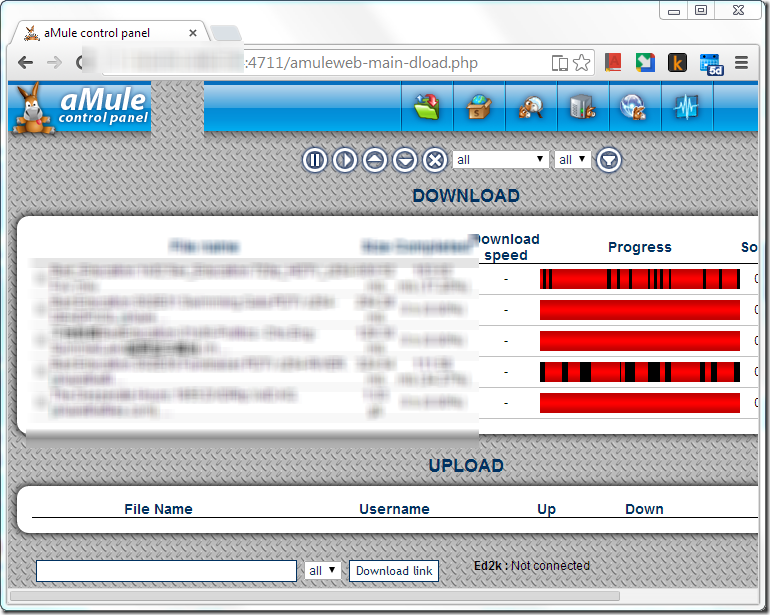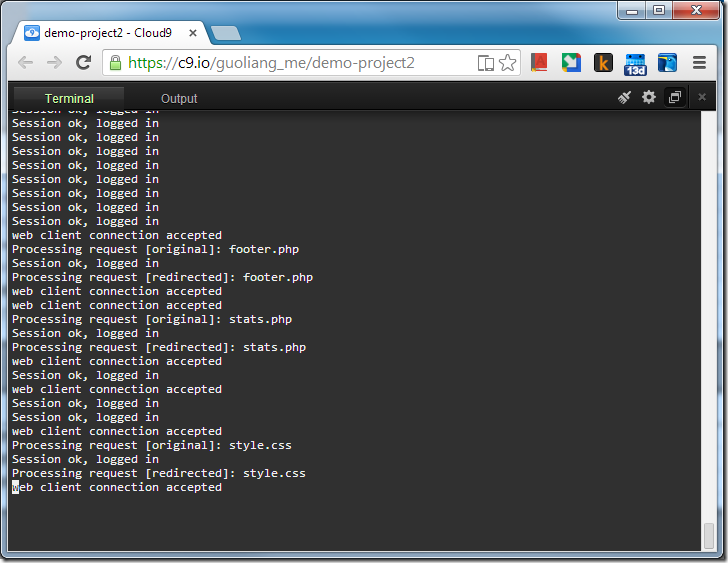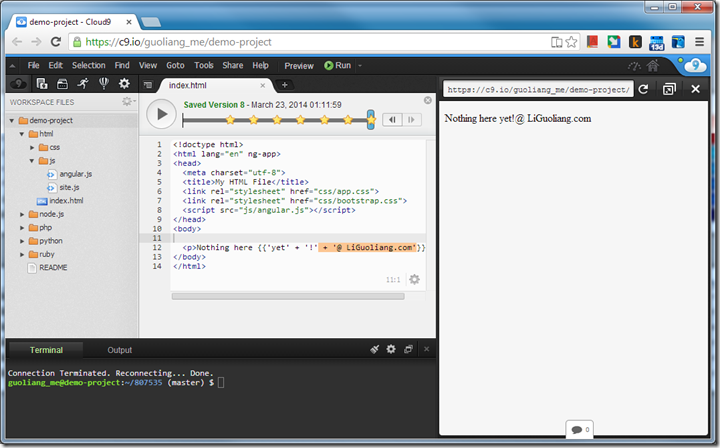Linux Mint: Modify JAVA HOME for All Users
Categories: Linux; Tagged with: Java • JDK • Linux • Mint; @ April 27th, 2014 12:14Solution A: Modify /usr/bin/java link
# which java /usr/bin/java # java -version java version "1.7.0_25" OpenJDK Runtime Environment (IcedTea 2.3.12) (7u25-2.3.12-4ubuntu3) OpenJDK 64-Bit Server VM (build 23.7-b01, mixed mode) # ls -ld /usr/bin/java lrwxrwxrwx 1 root root 22 Apr 16 21:47 /usr/bin/java -> /etc/alternatives/java # rm /usr/bin/java # ln -s /guoliangDev/tools/sun-jdk/jdk1.7.0_55/bin/java /usr/bin/java # java -version java version "1.7.0_55" Java(TM) SE Runtime Environment (build 1.7.0_55-b13) Java HotSpot(TM) 64-Bit Server VM (build 24.55-b03, mixed mode)
Solution B: Modify /etc/profile
#vi /etc/profileAppend:
export JAVA_HOME=/guoliangDev/tools/sun-jdk/jdk1.7.0_55 export PATH=$JAVA_HOME/bin:$PATH
save the file, and
source /etc/proflieUsing aMule to download eMule/ED2K in Linux/ubuntu/Mint
Categories: Linux • 分享; Tagged with: aMule • eMule • Linux • Mint • ubuntu; @ March 30th, 2014 21:23Get a web UI to download ed2k link by following post:
http://ubuntuforums.org/showthread.php?t=327414&s=f1e51c3c8c7ceedfaecac02d8615063b
Cannot connect to the Server or Server list is empty:
Get the server.met from: http://www.gruk.org/list.php, replace your server.met;
Online SSH Client from C9.io
Categories: Development Notes • Linux; Tagged with: IDE • SSH • VPS; @ March 23rd, 2014 1:14Access your server via. online https SSH Client: https://c9.io
Btw, C9’s online IED is awesome, take a look it’s html editor:
Backup SVN repository using svnadmin dump 使用svnadmin dump备份SVN资料库
Categories: Development Notes • Linux; Tagged with: Subversion • SVN; @ June 27th, 2012 15:40svnadmin dump ./repository/project > /home/backup/project_backup.svn.dump
manual: http://svnbook.red-bean.com/en/1.7/svn.ref.svnadmin.c.dump.html
Linux查看及修改时区
Categories: Linux; Tagged with: Linux • 时区; @ December 26th, 2010 23:03查看当前时区:
date –R
修改时区: 调整时区到东八区 – 北京时间
[root@localhost ~]# cp /usr/share/zoneinfo/Asia/Shanghai /etc/localtime
cp: overwrite `/etc/localtime’? y