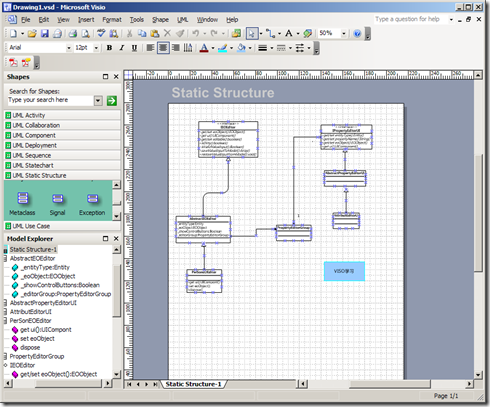WordPress播放器
Categories: Development Notes • WordPress; Tagged with: WordPress; @ May 10th, 2009 21:43今天录了段音, 想放上来, 想搞个稍微花哨的播放器. 顺手找到的俩假单的, look:
1. 使用站点: http://www.blogcastone.net/ 填入mp3地址, 然后加入生成的代码
2. 直接使用flash的player, 手动改代码其实也慢方便的:
如: Google Reader的:
代码:
效果:
Eclipse 中快速创建PHP开发环境
Categories: Development Notes; Tagged with: Eclipse • PHP • PHP开发环境; @ March 5th, 2009 20:351. help>software updates>available software选项卡下,
输入插件地址: http://phpeclipse.sourceforge.net/update/stable/1.2.x/
如过上述地址有误, 请从http://www.phpeclipse.com/ 找到新的update 地址.
"yes"
2. 点击展开目录, 如图: 选定安装即可:
CMD/DOS 变量 – CMD/DOS Variable Reference
Categories: Development Notes; Tagged with: CMD • CMD/DOS Variable • Dos • Reference; @ March 5th, 2009 0:36| Variable |
Sample Typical Value |
|
%SystemDrive% |
C: |
|
%SystemRoot% |
C:\WINNT |
|
%WinDir% |
C:\WINNT |
|
%SystemDirectory% |
C:\WINNT\System32 |
|
%ComSpec% |
C:\WINNT\system32\cmd.exe |
|
%programfiles% |
C:\WINNT\Program Files |
|
%Temp% |
C:\DOCUME~1\Usr\LOCALS~1\Temp from |
|
%Tmp% |
|
|
%HOMEDRIVE% |
C: The drive letter associated with the user’s home directory |
|
%HOMEPATH% |
The path to the user’s home directory (excluding drive): |
|
%OS% |
Windows_NT (even on Windows XP machines |
|
%USERDOMAIN% |
The name of the domain that contains the user’s account |
|
%USERNAME% |
The user’s name |
|
%USERPROFILE% |
The user’s desktop folder |
|
%CD% |
The current directory. |
|
%DATE% |
Current date in the format set by the Date command |
|
%TIME% |
Current time in the format set by the Time command |
|
%ERRORLEVEL% |
A number defining exit status of a previous command or called executable |
|
%RANDOM% |
A random number between 0 and 32767. |
Debug小技巧 – 为对象加入一个Object_ID Field
Categories: Development Notes; Tagged with: OOP • toString; @ February 19th, 2009 23:07使用Random来作为Field内容, 并重写toString, 便于在debug时分辨出名称相同的对象, 如:
某类: Employee: [ AS实现]:
/**
* Constractor
*/
public function Employee(name_:String = null) {
_name = name_;
objectID = Math.random();
}
//--------------------------toString-----------------
public function toString():String {
return name + " - " + objectID;
}
未加id及覆盖toString前的输出信息:
[DEBUG] Controler Current Selceted Employee: [object Employee]
[DEBUG] Controler Current Selceted Employee: [object Employee]
[DEBUG] Controler Current Selceted Employee: [object Employee]
[DEBUG] Controler Current Selceted Employee: [object Employee]
加上之后:
[DEBUG] Controler Current Selceted Employee: Tom – 0.9672538451850414
[DEBUG] Controler Current Selceted Employee: Tom – 0.5573517205193639
[DEBUG] Controler Current Selceted Employee: Tom – 0.9672538451850414
[DEBUG] Controler Current Selceted Employee: Tom – 0.5573517205193639
使用Visio 画 UML图
Categories: Development Notes; Tagged with: Better Developer • UML • visio; @ January 10th, 2009 0:23说来惭愧, 今天第一拿Visio画UML图, 虽然在大学里曾写过很多论文, 画过很多所谓的”图”…
创建一个UML图:
new>Software>UML Model Diagram
左侧 UML Static Structure中包含多数的需要使用的素材 如package, interface, class等
Tips:
1. 连线
可以按住Shift画笔直的线, 也可以点击线条右键format 为线条选择一个样式
2. 快捷键:
缩放: ctrl + 鼠标转动
左右移动 shift + 鼠标滚动
拷贝元素: 按下ctrl拖动
3. 另外可以下载使用Yahoo! Design Stencil Kit:

Yahoo! Design Stencil Kit下载地址:http://developer.yahoo.com/ypatterns/wireframes/