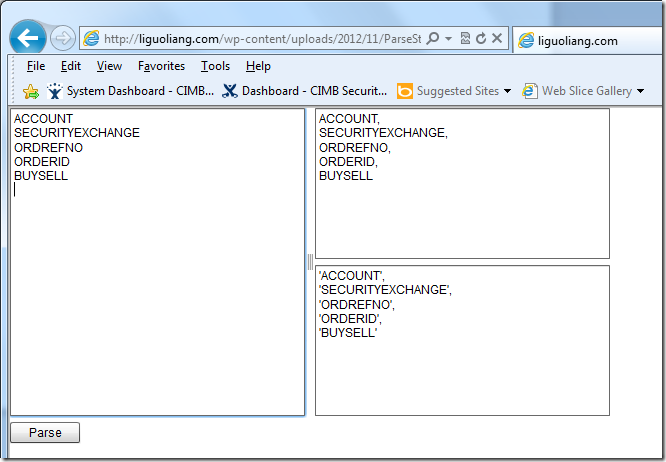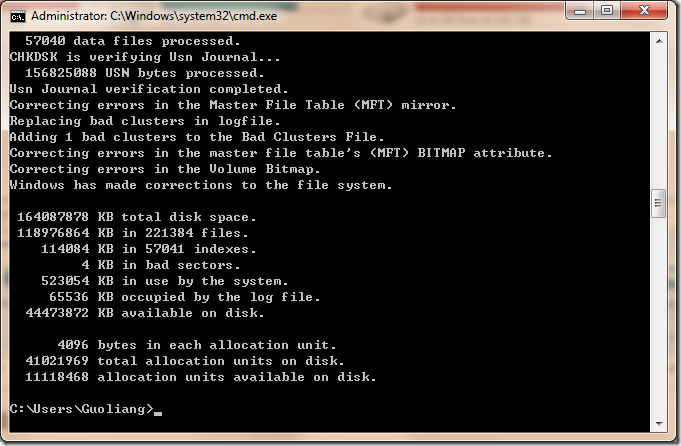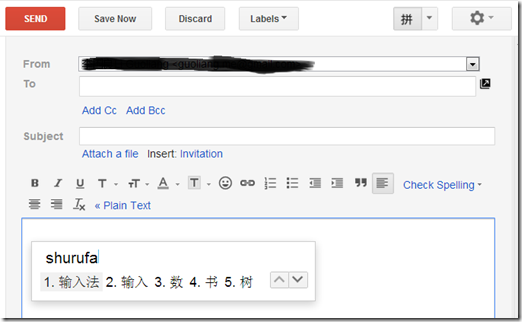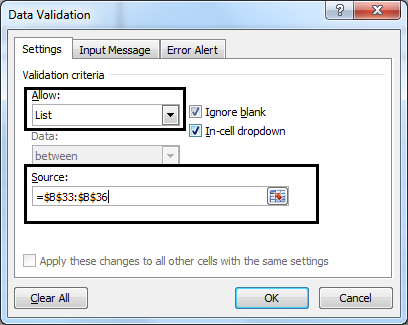Small Flex Tool for parsing column names to SQL format string
Categories: Development Notes • Flex • 分享; Tagged with: Flex • SQL • Tools; @ November 19th, 2012 18:40Hi all,
I wrote a small Flex tool for parsing column names to SQL format, for example:
when I want to select those fields:
| ColumnName |
| ACCOUNT |
| SECURITYEXCHANGE |
| ORDREFNO |
| ORDERID |
| BUYSELL |
I need to copy those fields into my SQL editor, and put “,” for each of them, it’s boring and waste time, So I wrote a Flex tool, which can parse the fields into:
1: Added comma:
ACCOUNT,
SECURITYEXCHANGE,
ORDREFNO,
ORDERID,
BUYSELL
2: Added quotation marks and comma:
‘ACCOUNT’,
‘SECURITYEXCHANGE’,
‘ORDREFNO’,
‘ORDERID’,
‘BUYSELL’
Hope it can save your time if you are doing such kind of SQL jobs.
Get the tool: http://liguoliang.com/wp-content/uploads/2012/11/ParseStrForSQL.swf
Windows提示移动硬盘未格式化快速修复: ChkDsk / Check Disk
Categories: Development Notes • 分享; Tagged with: ChkDsk • 硬盘修复; @ November 19th, 2012 0:22话说, 三年前的一个硬盘, 大约在一年前其中的一个分区提示未格式化.
哥们里面存了20多G的音乐(当时可以一边写程序一边听歌), 还有快100G的电影照片什么的, 当然 都是健康的, 但分区坏了, 一直扔着.
来到坡国之后, 没有在线电影可看, 电影下载也不给力, 于是非常怀念这块硬盘. 最终, 拖人带过来了!
抱着试试看的态度, chkdsk:
不一会儿就搞完了, 很快提示弹出auto play了, chkdsk 很拉风!
命令: chkdsk F(盘符): /f
更多:
http://en.wikipedia.org/wiki/CHKDSK
Gmail又有新亮点: 集成云输入法 拼音/五笔/注音都有
Categories: Development Notes • 分享; Tagged with: Gmail; @ October 11th, 2012 19:03早晨在Gmail博客上看到的,很方便实用。 这样在单位的电脑就不需要装中文输入法了。(基本上)
开启方式:
General > Language: Enable Input tools “Edit tools” 选择需要使用的输入法。

(来源:Gamil Blog http://gmailblog.blogspot.sg/2012/10/communicate-more-easily-across.html)
Excel: count nonblank column numbers using COUNTA 使用COUNTA计算Excel非空行数
Categories: Development Notes; Tagged with: Excel; @ September 19th, 2012 19:16Use COUNTA function:
Counts the number of cells that are not empty and the values within the list of arguments. Use COUNTA to count the number of cells that contain data in a range or array.
>>COUNTA function Details<<
Adding drop down list in Excel 在Excel中增加下拉框
Categories: Development Notes; Tagged with: Excel; @ September 5th, 2012 17:331. preparing the data source: just input your values in file;
2. Edit the validation of the target cell(s): Data/Validation:
3. Click ‘OK’, now, you can see the list when you click the cell. if needed, you can use the auto fill tool to set validation for other cells.