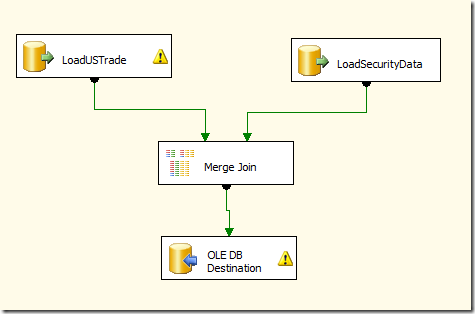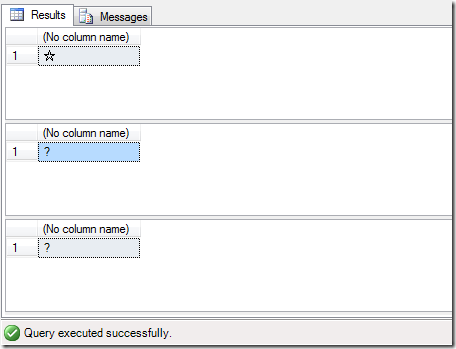SSIS/DTSx Error: The specified DSN contains an architecture mismatch between the Driver and Application
Categories: Database; Tagged with: DTSX • ETL • SSIS; @ July 11th, 2013 11:11Requirement
Error message:
Log:
Name: OnError
Computer: DVSSIS
Operator: DVSSIS\siu
Source Name: Populate TR Data
Message: System.Data.Odbc.OdbcException: ERROR [IM014] [Microsoft][ODBC Driver Manager] The specified DSN contains an architecture mismatch between the Driver and Application
at System.Data.Odbc.OdbcConnection.HandleError(OdbcHandle hrHandle, RetCode retcode)
at System.Data.Odbc.OdbcConnectionHandle..ctor(OdbcConnection connection, OdbcConnectionString constr, OdbcEnvironmentHandle environmentHandle)
at System.Data.Odbc.OdbcConnectionOpen..ctor(OdbcConnection outerConnection, OdbcConnectionString connectionOptions)
at System.Data.Odbc.OdbcConnectionFactory.CreateConnection(DbConnectionOptions options, Object poolGroupProviderInfo, DbConnectionPool pool, DbConnection owningObject)
at System.Data.ProviderBase.DbConnectionFactory.CreateNonPooledConnection(DbConnection owningConnection, DbConnectionPoolGroup poolGroup)
at System.Data.ProviderBase.DbConnectionFactory.GetConnection(DbConnection owningConnection)
at System.Data.ProviderBase.DbConnectionClosed.OpenConnection(DbConnection outerConnection, DbConnectionFactory connectionFactory)
at System.Data.Odbc.OdbcConnection.Open()
at Microsoft.SqlServer.Dts.Runtime.ManagedHelper.GetManagedConnection(String assemblyQualifiedName, String connStr, Object transaction)
at Microsoft.SqlServer.Dts.Runtime.Wrapper.IDTSConnectionManager100.AcquireConnection(Object pTransaction)
at Microsoft.SqlServer.Dts.Pipeline.DataReaderSourceAdapter.AcquireConnections(Object transaction)
at Microsoft.SqlServer.Dts.Pipeline.ManagedComponentHost.HostAcquireConnections(IDTSManagedComponentWrapper100 wrapper, Object transaction)
Start Time: 2013-06-27 07:44:51
End Time: 2013-06-27 07:44:51
End Log
Solution
This Error is caused by different version of ‘DTEXEC’, the DTS was developed in a 64-bit PC, that’s means the package using some 64-bit components. in this case, when the package invoked by a 32-bit ‘DTEXEC’, the above error will be triggered.
The solution is check the system path or any batch file to make sure the 64-bit version path(e.g. C:\Program Files\Microsoft SQL Server\100\DTS\Binn\)is before 32-bit version(if existing, e.g. C:\Program Files (x86)\Microsoft SQL Server\100\DTS\Binn)
SQL Server: Query Result Order by ‘IN’ Conditions/Filter 按照IN条件排序
Categories: Database; Tagged with: SQL • SQL Server; @ May 2nd, 2013 12:12Requirement:
Select some data using ‘IN’ clause, the result should keep the same order as the in conditions.
Solution: Use CharIndex in Order by
SELECT SECCODE, SECSNAME FROM SECURITY
WHERE SECCODE IN
('1U68',
'1F77')
ORDER BY
CharIndex(LTRIM(RTRIM([SECCODE])), '1U68, 1F77')
In MySQL, you can use “Order By Field()
http://www.electrictoolbox.com/mysql-order-specific-field-values/
SSIS: Trim the Join Fields for Merge Join
Categories: Database; Tagged with: ETL • SQL • SQL Server • SSIS; @ March 13th, 2013 19:37Kindly remind you:
Do trim the join fields for your ‘MergeJoin’:
Otherwise it may take hours to debug!!
SELECT LTRIM(RTRIM(seccode)) AS seccode….
TSQL: Converting/Casting String between Unicode and Non-Unicode
Categories: Database; Tagged with: SQL • TSQL; @ January 16th, 2013 12:04I got an Error in a SSIS package:
cannot convert between unicode and non-unicode string data types.
We can use one component called ‘DataConversion’, but I think directly convert the type in SQL will be better.
SQL:
DECLARE @str_unicode NVARCHAR(32);
SET @str_unicode = NCHAR(9734);
SELECT @str_unicode
— Using CAST
SELECT CAST(@str_unicode AS VARCHAR(32))
— Using Convert
SELECT CONVERT(VARCHAR(32), @str_unicode)
Result:
TSQL: Get the length of String including/excluding trailing spaces
Categories: Database; Tagged with: SQL • SQL Server • TSQL; @ January 16th, 2013 11:53LEN (Transact-SQL)
Returns the number of characters of the specified string expression, excluding trailing blanks.
Note: To return the number of bytes used to represent an expression, use the DATALENGTH function.
http://msdn.microsoft.com/en-us/library/ms190329(SQL.90).aspx
DATALENGTH (Transact-SQL)
Returns the number of bytes used to represent any expression.
SQLs:
DECLARE @STR VARCHAR(32);
SET @STR = ’12 ‘
SELECT LEN(@STR) — 2
SELECT DATALENGTH(@STR); –6