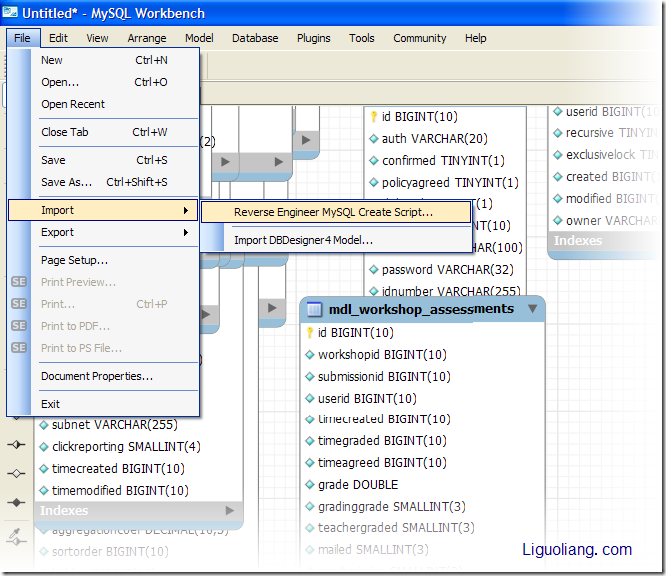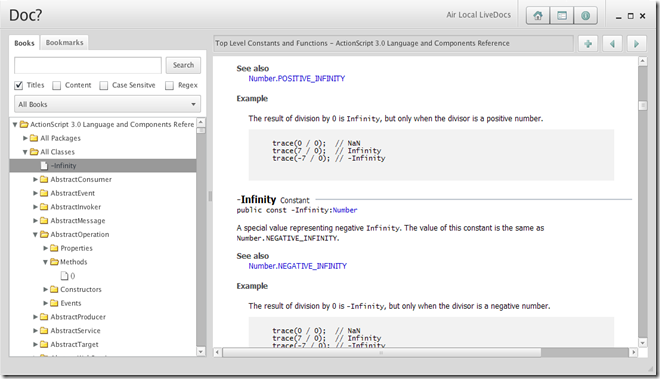使用MysqlWorkbench 生成mysql反向工程
Categories: Database; Tagged with: MySQL • MySQLWorkBench • MySQL反向工程; @ April 1st, 2009 14:44首先将MySQL数据库导出, 可使用PhpMyAdmin等工具,
打开WorkBench, File > import > Reverse Enginner MySQL Create Script…
选择导出的mysql文件, 确定即可.
Moodle中有关在线测试的两个概念
Categories: Education MIS; Tagged with: Moodle • 在线测验; @ March 30th, 2009 10:40Adaptive mode :
In the simplest adaptive questions this new state may differ only in the feedback text and prompt the student to try again; in more complicated question also the question text and even the interaction elements can change.
最简单的适应性问题的新状态可能只是反馈信息有所不同,提示学生再次尝试;更复杂的问题的问题描述甚至交互元素都可以改变。
This mode also allows adaptive questions that can change themselves in response to a student’s answer. Here is how the IMS QTI specification defines adaptive questions (items):
An adaptive item is an item that adapts either its appearance, its scoring (Response Processing) or both in response to each of the candidate’s attempts. For example, an adaptive item may start by prompting the candidate with a box for free-text entry but, on receiving an unsatisfactory answer, present a simple choice interaction instead and award fewer marks for subsequently identifying the correct response. Adaptivity allows authors to create items for use in formative situations which both help to guide candidates through a given task while also providing an outcome that takes into consideration their path
Group mode
he group mode can be one of three levels:
No groups – there are no sub groups, everyone is part of one big community
Separate groups – each group can only see their own group, others are invisible
Visible groups – each group works in their own group, but can also see other groups
The group mode can be defined at two levels:
1. Course level
The group mode defined at the course level is the default mode for all activities defined within that course
2. Activity level
Each activity that supports groups can also define its own grouping mode. If the course is set to "force group mode" then the setting for each activity is ignored.
小组模式可以有三个层次:
无小组 – 没有小组,每一个人都是一个大社区中的一员;
分割小组 – 每个组的成员都只能看到自己的组员,不能看到其它的;
可视小组 – 每个组的成员都自己完成工作,但可以看到其它小组的情况。
小组模式可以在两个层次上定义:
1. 课程层次
在课程层次定义的组模式,会缺省成为该课程内所有活动的缺省模式;
2. 活动层次
每个支持小组的活动都可以定义自己的组模式。如果课程设定了"强制小组模式",则针对活动的设定会被忽略。
Flex新手必看 – Tour de Flex
Categories: Flex; Tagged with: Flexm • Tour de Flex; @ March 29th, 2009 16:39今天无意中看到Tour de Flex, 比之前入门时看的component要花哨很多, 而且增加了很多东西, 如WebService, 3D模型等.
- Flex核心组件 (这部分是对Flex Component Explorer的扩展,增加了一些如Data Binding等演示)
- Flex数据访问 (包含HTTPService, WebService, RemoteObject等)
- AIR特性
- Cloud APIs (包含如Flicker, Google API等各种Cloud计算服务的案例)
- 数据可视化 (包含ILOG Elixir等组件库)
- Mapping (包含Yahoo Map和Google Map等地图API的应用)
- 其他Component

当前版本1.1, 主页:http://flex.org/tour
可通过主页进行在线安装或下载air安装包. – 约37M
Flex中的as与显示转换 对比
Categories: Flex; Tagged with: ActionScript • 数据类型转换; @ March 29th, 2009 16:08在As中, 可以使用as与显示转换两种方式进行转换
如下:
var str:String = "10";
trace(str as int);
trace(int(str));
输出: null 10
在使用as时, 如果类型不同, 则会返回null,
在使用int()之类的显示转换时时, 会尝试将其转换为对应类型. 如果无法进行转换 则返回该类型的默认值
Flex文档查看工具: Doc? 离线查看, 搜索, 书签 FlexAPI
Categories: Flex; Tagged with: Flex • Flex API; @ March 29th, 2009 15:49详细的描述及使用方法: http://blogs.adobe.com/jinni/2009/03/docactionscript_api.html
缺点: 不能显示 文档中的example. 不过总体而言, 很方便, 偶尔懒的一级一级的找Class, 可以用下Doc?
抓图: