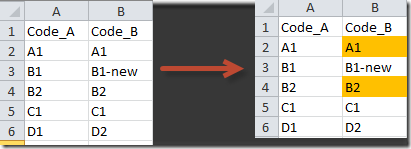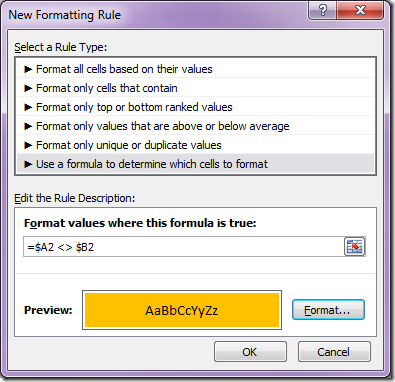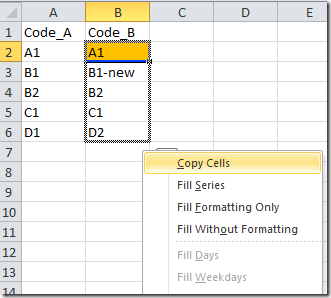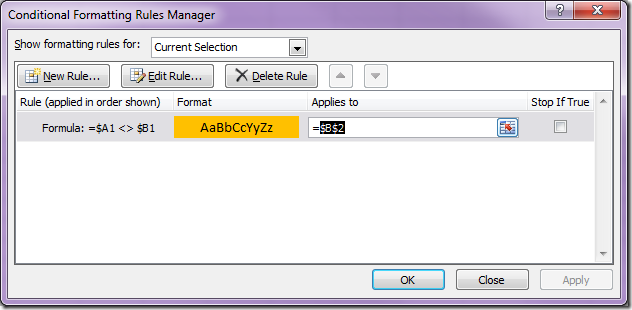Excel: Use Conditional Formatting to format cells by formula
Categories: Development Notes; Tagged with: Excel; @ May 15th, 2014 23:31Requirement:
As a (junior) Excel user, I want to compare two columns and change the background colour for the cells which is not consistent.
Steps:
1. Create New Rule:
you may select the B2, and click Conditional Formatting > New Rule:
Configure the formula and the format.
2. Apply the the rule:
You may right click the ‘+’and then drug, select the ‘Fill formatting Only’ when drop.
Or you can use Conditional Formatting > Manage Rules:
to change the “Applies to…” and then “Apply”
Sybase full outer join <->
ActionScript
Adobe
AIR
ANT
Apache
ApacheFlex
Apache Flex
Better Developer
BlazeDS
Cloud Computing
CMD
DataGrid
DataGridColumn
DB2
Derby
DTSX
Eclipse
ETL
Event
Excel
Flash Builder
Flex
Google
Java
JDBC
JDK
JIRA
Life@SG|新加坡
Linux
MySQL
Oracle
PHP
Python
RegEx
Servlet
SQL
SQL Server
SSIS
SVN
T-SQL
Tools
Tree
Ugly
WordPress
XML
dev-notes
side-projects