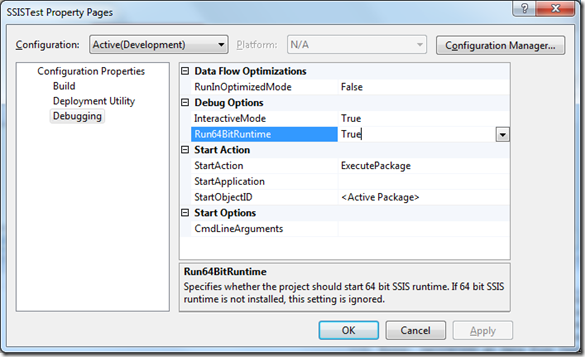SSIS 64-bit loading data from Excel Error solution 解决64位SSIS下Excel数据加载错误
Categories: Database; Tagged with: ETL • SQL Server • SSIS; @ October 1st, 2012 17:36I’m a brand new to SSIS, when I was trying to load data from Excel, I got some Error:
Error: 0xC020801C at Data Flow Task, Excel Source [1]: SSIS Error Code DTS_E_CANNOTACQUIRECONNECTIONFROMCONNECTIONMANAGER. The AcquireConnection method call to the connection manager “Excel Connection Manager” failed with error code 0xC00F9304. There may be error messages posted before this with more information on why the AcquireConnection method call failed.
Error: 0xC0047017 at Data Flow Task, SSIS.Pipeline: component “Excel Source” (1) failed validation and returned error code 0xC020801C.
Error: 0xC004700C at Data Flow Task, SSIS.Pipeline: One or more component failed validation.
Error: 0xC0024107 at Data Flow Task: There were errors during task validation.
SSIS package “Package1.dtsx” finished: Success.
“the Microsoft OLE DB Provider for Jet, which connects to Access databases and Excel spreadsheets,”
“By default, the package uses the 64-bit version of the provider because the default value of the Run64BitRuntime project property is True.”
— 64 bit Considerations for Integration Services
http://msdn.microsoft.com/en-us/library/ms141766(v=sql.105).aspx
Solution:
config Run64BitRuntime = false;
>Project > %packageName% Properties…
Ref: The Excel Connection Manager is not supported in the 64-bit version of SSIS
中秋2012 <->