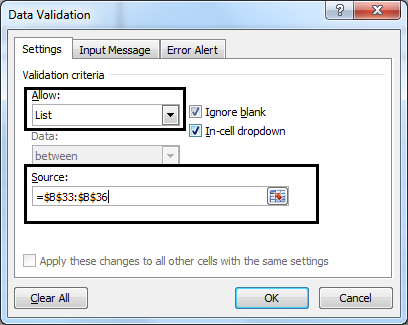Adding drop down list in Excel 在Excel中增加下拉框
Categories: Development Notes; Tagged with: Excel; @ September 5th, 2012 17:331. preparing the data source: just input your values in file;
2. Edit the validation of the target cell(s): Data/Validation:
3. Click ‘OK’, now, you can see the list when you click the cell. if needed, you can use the auto fill tool to set validation for other cells.
捣糨糊 <->
ActionScript
Adobe
AIR
ANT
Apache
ApacheFlex
Apache Flex
Better Developer
BlazeDS
Cloud Computing
CMD
DataGrid
DataGridColumn
DB2
Derby
DTSX
Eclipse
ETL
Event
Excel
Flash Builder
Flex
Google
Java
JDBC
JDK
JIRA
Life@SG|新加坡
Linux
MySQL
Oracle
PHP
Python
RegEx
Servlet
SQL
SQL Server
SSIS
SVN
T-SQL
Tools
Tree
Ugly
WordPress
XML
dev-notes
side-projects