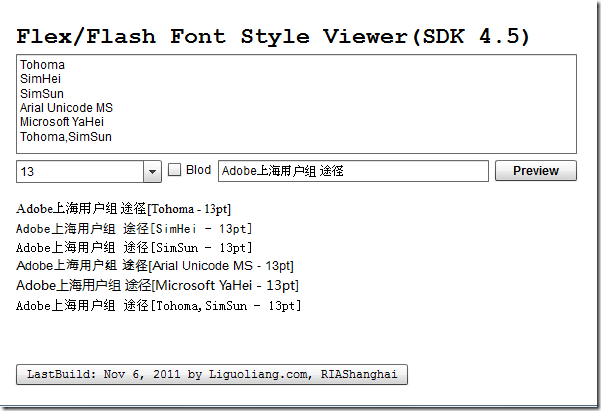Flex/Flash font style viewer–Flex/Flash字体预览器
Categories: Flex; Tagged with: Flex • Flex font • Flex设置字体样式; @ November 6th, 2011 22:22Based on your fonts installed on your local machine, view the font style.
Link: http://liguoliang.com/pub/utils/FlashFontStyleViewer.html
Code:
// handle click, get the info, and generate Labels.
protected function buttonPreview_clickHandler(event:MouseEvent):void {
var textFontFamilyRaw:String = textFontFamily.text == null ? "" : StringUtils.trim(textFontFamily.text);
if(StringUtils.isWhiteSpace(textFontFamilyRaw)) {
Alert.show("Please input some font-family");
return;
}
var arrayFontFamily:Array = textFontFamilyRaw.split("\n");
var textDisplay:String = textToView.text;
if(textDisplay == null || StringUtils.isEmptyString(textDisplay)) {
textDisplay = "Flex上海用户组";
}
var fontSize:int = comboBoxFontSize.selectedItem as int;
showPreview(arrayFontFamily, fontSize,textDisplay, checkBoxIsBold.selected);
}
// For each font-family, create a Label and set style, add all labels on stage.
private function showPreview(arrayFontFamily:Array, fontSize:int = 12, text:String="Flex上海用户组", isBold:Boolean= false):void {
vGroupLabels.removeAllElements();
for each(var fontFamily:String in arrayFontFamily) {
var label:Label = new Label();
label.text = text + "[" + fontFamily + " - " + fontSize + "pt]";
label.setStyle(FlexConstants.STYLE_FONT_FAMILY, fontFamily);
label.setStyle(FlexConstants.STYLE_FONT_SIZE, fontSize);
if(isBold) {
label.setStyle(FlexConstants.STYLE_FONT_WEIGHT, "bold");
label.text += " - Bold";
}
vGroupLabels.addElement(label);
}
}
数字到Excel列名对照表 Number to Excel Column Name Quick Reference Card <->
ActionScript
Adobe
AIR
ANT
Apache
ApacheFlex
Apache Flex
Better Developer
BlazeDS
Cloud Computing
CMD
DataGrid
DataGridColumn
DB2
Derby
DTSX
Eclipse
ETL
Event
Excel
Flash Builder
Flex
Google
Java
JDBC
JDK
JIRA
Life@SG|新加坡
Linux
MySQL
Oracle
PHP
Python
RegEx
Servlet
SQL
SQL Server
SSIS
SVN
T-SQL
Tools
Tree
Ugly
WordPress
XML
dev-notes
side-projects