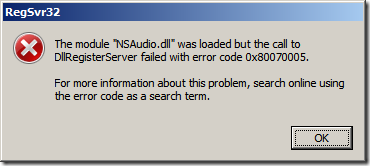Adobe Captivate 在Windows7/Vista 64bit下无法导入音频文件的解决方案
Categories: Uncategorized; Tagged with: Adobe Captivate • Captivate无法导入音频文件 • NSAudio.dll; @ May 18th, 2010 15:08Unable to decode and import the select wav/mp3 file
印象中Captivate总是一个弱不禁风体弱多病的小孩, 虽然偶尔他很敏捷, 可太虚弱.
在64位系统下, 无法导入音频文件时, 可尝试重新注册NSAudio.dll:
Please try following steps in your vista machine
1. Close Captivate instance
2. launch CMD as administrator using RUN
3. In CMD, go to the Captivate installer folder. By default, it is located at – <home directory>/Program Files/Adobe/Adobe Captivate 4/
4. Now execute ‘regsvr32 NSAudio.dll’
5. You should get a message that registration of dll was successful.
6. Now launch captivate 4 and try to import audio file
对于windows7, 如果不使用管理员权限注册, 会弹出如下错误:
不太会用7, 于是跑C:\Windows\SysWOW64 cmd.exe点 run as administrator….
注册成功后, 导入音频文件成功
国家馆预约券 无语…. <->