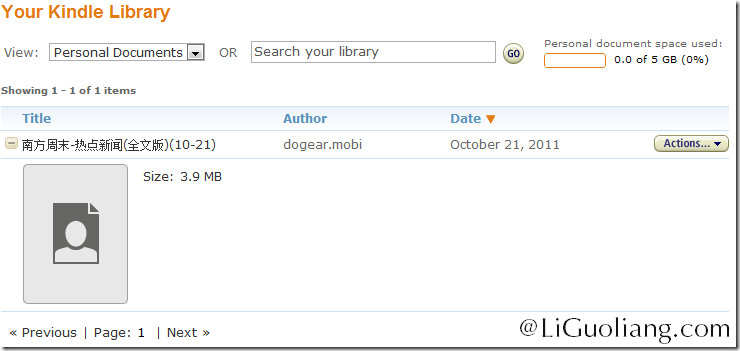注册Kindle/Kindle Touch,通过邮件Push书籍,并使用Kindle Personal Documents Service查看/下载/转发已发送的文件
Categories: 分享; Tagged with: Kindle • Kindle注册 • Kindle电子书 • Kindle电子书下载; @ October 22nd, 2011 18:06近期朋友买了个Kindle Touch, 没有了物理键盘, 翻页速度也大大提高.(俺的Kindle 3 用了快一年了, 超值超给力!)
耐心解答了若干问题, 整理如下:
1. 为什么要注册?
When you register your Kindle, you’ll be able to purchase and download content easily.
除了方便买书之外, 可以通过Email推送书籍, 并且存储于Amazon服务器,日后可下载或发送至其他设备. 目前容量为5G.(参考:http://tinyurl.com/4ykaeo6 )
2. 如何注册?
You can register your Kindle on your computer through the Manage Your Kindle page, or from your device.
根据Kindle的Setup 提示输入Amazon帐号信息完成注册\参考官方视频: [需要网络连接]
http://www.amazon.com/gp/mpd/permalink/m4J466I2EMFPE/ref=ent_fb_link
个人比较喜欢的是通过Amazon账户管理所有Kindle设备: 登录后Your Kindle Account / Register a Kindle 输入16位序列号(Kindle Setting里可见), 即可注册成功.
3. 如何通过电邮Push书籍?
通过Personal Document Settings为你的设备设置接收邮箱, 并可配置来源邮箱.
标题: “Convert” [表示Convert格式及编码]
附件: 一个或多个Kindle支持的文件或压缩包;
内容: 可留空;
收件人: 配置的 ***@free.kindle.com.(仅在wifi连接时下载, 不会产生费用), 或***@kindle.com(优先wifi下载, wifi没有时通过3G下载, 通过3G时会产生费用:http://tinyurl.com/3qp48b2).
4. Kindle支持的文件类型?
Kindle personal document service supports multiple file types including;
- Microsoft Word (.DOC, .DOCX)
- HTML (.HTML, .HTM)
- RTF (.RTF)
- JPEG (.JPEG, .JPG)
- Kindle Format (.MOBI, .AZW)
- GIF (.GIF)
- PNG (.PNG)
- BMP (.BMP)
- PDF (.PDF); is supported in our experimental category. See below for details.
以及以上类型文件组成的.zip压缩文件.
5. 如何找到已经传输的书籍?
Your Kindle Library / Personal Documents:
Personal documents sent to any of your Kindle devices are automatically stored in your Kindle library. You can view and download your archived personal documents to your Kindle device conveniently anywhere, at any time. Retrieving archived personal documents is currently only supported on Kindle Keyboard, Kindle and Kindle Touch.
Personal document archiving is enabled by default in your Kindle library. Once archived, your personal documents will continue to be stored in your Kindle library until you delete them.
关于Personal Documents的更多信息:http://tinyurl.com/4ykaeo6
6. Kindle免费电子书下载站点集合
请移步: http://liguoliang.com/2011/kindle-ebook-collection/
《巨流河》台版电子书PDF+TXT For Kindle&IPad
Categories: 分享; Tagged with: Kindle电子书 • 巨流河; @ February 24th, 2011 22:15书摘可见: 阮一峰博客:
http://www.ruanyifeng.com/blog/2011/02/book_excerpt_of_the_ju_liu_river.html
下载页面可见: http://bbs.weiphone.com/read-htm-tid-1641459.html (无需注册即可下载)
Kindle用户推荐用txt的Convert
[推荐]Kindle电子书下载站收集
Categories: 分享; Tagged with: Kindle • Kindle电子书; @ February 13th, 2011 12:14[Update@Aug20,2012]
iKindle.mobi -> iKandou.com
http://ikandou.com/b
#1. Amazon 推荐的免费书籍及推荐站点: http://www.amazon.co
Open Library – Over 1 million free titles – openlibrary.org
Project Gutenberg – Over 30,000 free titles – gutenberg.org
ManyBooks.net – Over 26,000 free titles – manybooks.net.
#2. Feed类 – 可使用电脑或Kindle直接下载:
[赞] DogEar – 南方周末, 参考消息, 三联生活等Feed可直接下载(非投递), 并支持免费的Google Reader推送, 可定时 很方便! URL已更新为: http://dog.whycai.co
[赞] iKindle: http://ikindle.mobi 可订阅选定的Rss链接 (i.e 联合早报), 并已推出书籍推送/下载服务.
#3. 其他站点:
子午书简 – http://book.zi5.me – 很多中文书 支持Kindle, 还集成了QQ云输入法, 支持直直接推送,很强大!
苦瓜书盘, 6寸PDF, 分类清晰 – http://kgbook.com/
七彩英语 英文PDF – http://www.qcenglish
随手整理的几个常去的下载站, 欢迎指正:http://sinaurl.cn/h5
>>>新浪微博: http://weibo.com/201
有其他好的站点也请大家推荐一下~~~
——————–分割线以下为存档————–
4/10/2011 Update: [Google Doc 可直接发送到Kindle]
木鱼桥维护的Kindle3书单: (必要时可能需要翻墙)
挺不错的, 整理的挺利索, 很多Forbidden…都是相当不错的书.
木鱼桥与其朋友整理的:
https://docs.google.
*******************************************