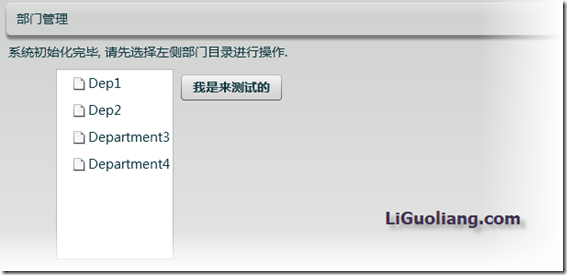Flex小技巧: 设定Visiable = flase后重新排列UI
Categories: Flex; Tagged with: ActionScript • Flex • UI • visiable; @ February 20th, 2009 14:51初始化完成后:
点击左侧目录后:
具体实现:
初始化时:
//Main - Maincontent vboxMainRightcontent = new VBox(); empListContainer = new MainContent(); empListContainer.visible = false; vboxMainRightcontent.addChild(empListContainer); //----------------------------加入button 测试 invilidate...---------- testButton.label = "我是来测试的"; vboxMainRightcontent.addChild(testButton); empListContainer.explicitHeight = 0;//注意此处, 设置为0方可不占用界面中的场地, 注意在visable设置为true之后还要进行相应的调整 empListContainer.explicitWidth = 0;
左侧目录被点击后:
//---------------------------------Listeners------------------------
//Listener - onListChange
private function onDepListChange(e:ListEvent):void {
_empListContainer.visible = _treeDepCat.selectedItem != null;
if(_empListContainer.visible) {
_empListContainer.explicitHeight = undefined;//将explicitHeight复原, 否则虽然已经visable, 但其宽高都是0 仍无法可见.
_empListContainer.explicitWidth = undefined;
}else {
_empListContainer.explicitHeight = 0;
_empListContainer.explicitWidth = 0;
}
Flex: 对象编辑器的实现思路 <->
ActionScript
Adobe
AIR
ANT
Apache
ApacheFlex
Apache Flex
Better Developer
BlazeDS
Cloud Computing
CMD
DataGrid
DataGridColumn
DB2
Derby
DTSX
Eclipse
ETL
Event
Excel
Flash Builder
Flex
Google
Java
JDBC
JDK
JIRA
Life@SG|新加坡
Linux
MySQL
Oracle
PHP
Python
RegEx
Servlet
SQL
SQL Server
SSIS
SVN
T-SQL
Tools
Tree
Ugly
WordPress
XML
dev-notes
side-projects